What is Web Hosting?
Web Hosting is an online service that allows you to publish your website or web application on the Internet.
When you sign up for a hosting service, you are renting space on a server that stores all the files and data necessary for your website to function.
A server is a physical computer that operates continuously, ensuring that your website remains available at all times for anyone who wants to access it. Your web hosting provider is responsible for keeping the server running, protecting it from malicious attacks, and transferring your website content (text, images, files) from the server to users' browsers.
Different Types of Web Hosting
Web hosting providers offer various services and pricing plans for different types of hosting. As your website grows and accumulates more data, you will need more hosting space. When your website reaches a certain size, you may need to upgrade to more premium hosting packages. Here are the five most common types of hosting:
1. Shared Hosting
Shared Hosting allows multiple websites to connect and share resources on a single server. All websites' source code, platforms, databases, and operating systems are stored on this physical server. This type of hosting is ideal for small businesses because it is cost-effective, although it offers the lowest system performance among the five types.
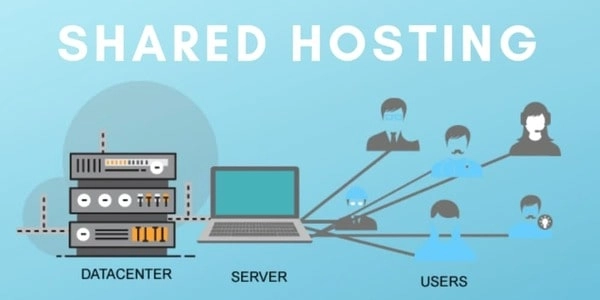
Pros:
- User-friendly, no technical knowledge required.
- Inexpensive.
- Pre-configured server.
- Easy-to-use control panel.
Cons:
- Limited traffic capacity, excess traffic can cause slowdowns.
- Less control over server configuration.
2. VPS Hosting
VPS Hosting (Virtual Private Server) also involves sharing a server with others, but the server is partitioned specifically for you. Your website is allocated a separate space on the server with dedicated memory and processing power. These resources are not divided like in shared hosting, making VPS suitable for medium-sized businesses experiencing rapid growth.
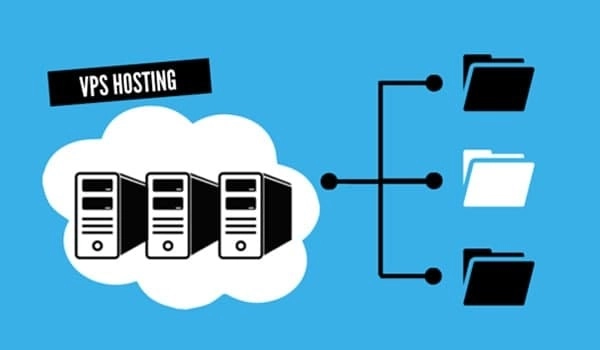
Pros:
- Dedicated server resources.
- Easily upgradeable and highly customizable.
- High traffic does not affect web performance.
- Root access to the server.
Cons:
- More expensive than shared hosting.
- Requires technical knowledge to manage the server.
3. Cloud Hosting
Cloud Hosting is operated on a cloud computing platform and is considered a reliable and popular solution. This service allows you to place your website in a data "cloud." Your website is supported by multiple servers simultaneously, so if one server is overloaded or has issues, the traffic is automatically redirected to other servers within the cloud system.

Pros:
- Resources are distributed based on demand.
- Virtually no downtime.
- Server failures do not impact your website.
- Payment is based on usage.
- More flexible and scalable than VPS.
Cons:
- No root access.
- Difficult to manage costs.
4. WordPress Hosting
WordPress Hosting is a type of shared hosting specifically configured for WordPress websites. It comes with pre-installed WordPress tools and optimized server settings, including caching and security plugins. This hosting ensures that your website operates quickly and reliably, offering features like custom designs and drag-and-drop builders.
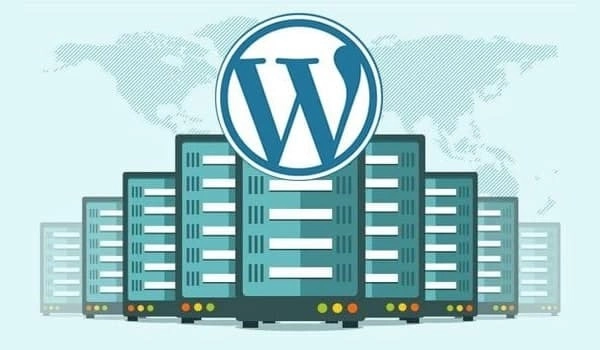
Pros:
- Affordable.
- Easy for beginners.
- Good performance with minimal setup.
- Strong technical support.
- Pre-installed WordPress plugins and themes.
Cons:
- Limited to WordPress sites for optimal support.
WordPress hosting also includes two sub-types:
- Managed WordPress Hosting: The provider manages your WordPress system and helps optimize SEO, allowing you to focus on content.
- Unmanaged WordPress Hosting: The provider offers basic management and support, but you need in-depth design and SEO knowledge to optimize your site.
5. Dedicated Server Hosting
Dedicated Server Hosting provides an entire server for exclusive use by an individual or business. All server resources, including the configuration and bandwidth, are dedicated to you. This flexibility makes dedicated hosting the most luxurious and expensive option.

Pros:
- High security.
- Full control over server configuration.
- Root access.
Cons:
- High cost.
- Requires technical expertise for management.
How Web Hosting Works
Web hosting houses all your website's information and data. Choosing the right hosting package depends on your usage needs. All types of hosting operate based on fundamental principles:
1. Providers
Providers offer various hosting types and packages. By sharing storage space on servers, users can store their website information using these resources. Storage sizes vary based on the user's subscription plan.
2. Users
Users rent hosting packages and upload files to the hosting server. Users access the hosting service through credentials like domain names and IP addresses to log in and configure their websites.
3. Hosting Terminology
Storage Space: Memory allocated for storing files on the hosting server, available as HDD or SSD.
- Operating System: The server OS, typically Windows or Linux.
- Linux Hosting: Supports PHP, Joomla, and other open-source languages.
Windows Hosting: Supports ASP, HTML, and is better for Windows languages but limited for PHP.
Bandwidth: The amount of data transferred per second, usually measured monthly.
Addon Domain: Additional domains you can add to the hosting.
Sub Domain: Secondary domains you can create.
Security Parameters: Encryption and antivirus add-ons for secure data transmission.
Backup and Restore: Functionality for data backup and recovery.
Domain vs. Web Hosting
Web hosting stores your website's information and data, while a domain is your website's address. Think of a website as a house: the domain is the address, and the web hosting is the land on which the house is built.
Free vs. Paid Hosting
1. Platforms Without Hosting
Free hosting platforms like Blogger.com, Wix.com, and WordPress.com let you create websites without purchasing hosting. These platforms provide an acceptable level of security.
Pros of Free Hosting:
- Cost-saving.
- Accessible for trial and personal blogs.
Cons of Free Hosting:
- Security issues and potential data loss.
- Low configuration leading to slow or error-prone websites.
- Upgrading for better performance incurs costs.
- Limited control over advertisements.
Pros of Paid Hosting:
- Custom domain names.
- Full control over ads and information.
- High stability, large disk space, and strong bandwidth.
- High security and reliable performance.
Cons of Paid Hosting:
- Regular subscription fees.
2. When to Use Free vs. Paid Hosting
Free hosting is suitable for non-profit purposes like:
- Personal blogs and experiments.
- Getting familiar with websites.
- Individuals sharing creative content.
For commercial purposes, brand building, and business websites, purchasing hosting is recommended. Hosting providers ensure safety and support, enhancing website performance.
Submit feedback
Your email address will not be made public. Fields marked are required *
Search
Trend
-
What is Black Myth: Wukong? Detailed Guide on System Requirements and Gameplay
08-21-2024 . 1k view
-
Call of Duty: Black Ops 6 - Intense, Mysterious, and Surprising Warfare
09-02-2024 . 878 view
-
The "End of Life" for Windows 10: A Massive E-Waste Threat and Sustainable Solutions
08-18-2024 . 820 view
-
Casio WS-B1000: The Perfect Blend of Traditional Watch and Smartwatch
08-11-2024 . 744 view
-
Blog sites that will accept AI generated content
07-26-2024 . 733 view











20 feedback
Akmal Poyo
2024-09-11 Reply
Thanks for the detailed explanation! I never knew there were so many types of hosting options. Shared hosting seems perfect for my small blog
Reply Hide
Ngoc Phuong
2024-09-29
Shared hosting is great for starters! If your blog grows, you can always upgrade to something more robust later.
Ady Surady
2024-09-02 Reply
I had no idea that VPS hosting offered dedicated resources. That might be just what I need as my e-commerce site grows!
Reply Hide
Ngoc Phuong
2024-09-24
Yes, VPS is a solid choice as your site grows. You’ll appreciate the dedicated resources, especially during peak times.
Mahmoud Osho
2024-09-03 Reply
Cloud hosting sounds so convenient with its scalability. I like that it's designed to handle high traffic efficiently.
Reply Hide
Ngoc Phuong
2024-09-27
Absolutely! The flexibility of cloud hosting is a game-changer, especially for sites that experience traffic spikes.
Ketlyn Rosa
2024-09-04 Reply
I’m a beginner, and WordPress hosting seems ideal. It’s great that it comes with pre-installed plugins.
Reply Hide
Ngoc Phuong
2024-09-28
WordPress hosting makes it super easy to get started. You’ll love how fast your site will run with minimal setup."
Pooni Datto
2024-09-07 Reply
Wow, I didn’t realize how much control you get with dedicated server hosting. It sounds like a good fit for large businesses.
Reply Hide
Ngoc Phuong
2024-09-29
Dedicated server hosting is amazing for those who need full control. Just be prepared for the technical challenges if you're managing it yourself.
Shallu Saini
2024-09-01 Reply
Free hosting is tempting, but it sounds like there are way too many risks, especially with security and performance issues.
Reply Hide
Ngoc Phuong
2024-09-29
You’re right to be cautious about free hosting. It can be unreliable, and security is always a concern.
Venus Eclair
2024-09-02 Reply
I’m using shared hosting now, but it’s slowing down with more traffic. I might need to upgrade soon.
Reply Hide
Ngoc Phuong
2024-09-26
Upgrading from shared to VPS might be the solution you need. It’ll handle the extra traffic without slowing down.
Arshiya
2024-09-03 Reply
Does anyone have experience managing their own VPS hosting? Is it really that difficult?
Reply Hide
Ngoc Phuong
2024-09-28
Managing VPS requires some technical knowledge, but many providers offer managed services, so you don't have to handle everything alone.
Nur Syaipulloh
2024-09-05 Reply
Thanks for breaking down the pros and cons! Cloud hosting might be worth the extra cost for my business.
Reply Hide
Ngoc Phuong
2024-09-30
Cloud hosting definitely justifies the cost if your business needs flexibility and reliability!
Amanda Ott
2024-09-07 Reply
I didn’t realize the difference between Linux and Windows hosting. I'll need to choose carefully depending on the platform I’m using.
Reply Hide
Ngoc Phuong
2024-09-22
It really depends on your needs! Linux hosting is usually more flexible, but if you're using ASP or .NET, Windows is the way to go.
Nermin Salama
2024-09-10 Reply
What factors should I consider when choosing between shared and VPS hosting?
Reply Hide
Ngoc Phuong
2024-09-25
When choosing between shared and VPS, think about traffic volume and control. Shared is good for small sites with low traffic, while VPS gives you more resources and control.
Addib Ridzuan
2024-09-12 Reply
How does cloud hosting differ from traditional VPS hosting in terms of scalability?
Reply Hide
Ngoc Phuong
2024-09-27
Cloud hosting is more flexible because it can adapt to traffic changes in real-time, while VPS is more static in its resource allocation.
Jhulia Hemilly
2024-09-13 Reply
Is WordPress hosting only for WordPress websites, or can it be used for other platforms as well?
Reply Hide
Ngoc Phuong
2024-09-28
WordPress hosting is optimized for WordPress sites, but it’s not ideal for other platforms. If you don’t use WordPress, a general hosting option might work better.
Hanuman Ladpura
2024-09-14 Reply
What kind of businesses would benefit the most from dedicated server hosting?
Reply Hide
Ngoc Phuong
2024-09-29
Large enterprises or websites with high traffic and security needs benefit the most from dedicated hosting due to its exclusivity and customizability.
Magnetic Novels
2024-09-15 Reply
Can I switch from shared hosting to cloud hosting easily, or is it a complicated process?
Reply Hide
Ngoc Phuong
2024-09-29
Switching from shared to cloud hosting is doable but depends on the hosting provider. Some offer easy migrations, while others may require manual configurations.
Ziba Saburi
2024-08-07 Reply
Are there any hidden costs associated with cloud hosting, especially regarding traffic spikes?
Reply Hide
Ngoc Phuong
2024-10-18
Yes, sometimes cloud hosting bills can spike based on traffic, so you’ll need to monitor usage closely to avoid unexpected costs.
Aunjillapat Samanmitr
2024-08-16 Reply
How does a hosting provider ensure my data is secure from cyberattacks?
Reply Hide
Ngoc Phuong
2024-10-25
Hosting providers use firewalls, encryption, and regular updates to secure servers. Some even offer additional security packages for enhanced protection.
Zyralyn Valera
2024-07-25 Reply
What are the main disadvantages of using free hosting for a small business website?
Reply Hide
Ngoc Phuong
2024-10-30
Free hosting can be risky because of potential security flaws, slow speeds, and a lack of control over ads, which is a big disadvantage for businesses.
Yesmin Sultana
2024-08-17 Reply
How do I know when it’s time to upgrade my hosting plan?
Reply Hide
Ngoc Phuong
2024-10-15
If your site starts slowing down or hitting traffic limits, it's a sign you might need to upgrade your hosting to handle the increased load.
Meher Kareem
2024-08-21 Reply
Is there any difference in performance between Linux hosting and Windows hosting for regular websites?
Reply Hide
Ngoc Phuong
2024-10-10
Linux hosting is generally faster and more flexible for most websites, while Windows hosting is better suited for sites using ASP or .NET frameworks.