Introduction to HTML
HTML is the first basic knowledge required to start making a website, and in today's article, I will briefly introduce HTML. Let's explore it together right away!
I. What is HTML?
HTML is an abbreviation of Hyper Text Markup Language. In simple terms, HTML is a language used to design and arrange content, images, and all elements on a website.
To learn HTML, you should prepare an editor for HTML coding like Notepad++, Sublime text... and surely your computer already has a web browser installed, for instance, Google Chrome, CocCoc...
II. Points to remember before learning HTML
HTML is easy to learn, but hard to code accurately. Almost anyone new to coding can manage, but accurately? That's rare.
When you code HTML well, learning CSS becomes easy and vice versa. If you can't manage to code HTML accurately, coding CSS will become a challenge.
To code HTML accurately, you must grasp the meaning of each tag. For instance, when coding a title line, you would need to use a heading tag like H1, H2, H3... rather than the p tag, even though it could still display the intended result with CSS.
Another key point is that before coding a website interface, you should have an overall view of it to use appropriate tags and divide it into appropriate sections.
III. HTML Examples
<!DOCTYPE html>
<html>
<head>
<title>Tiêu đề</title>
</head>
<body>
<h1>Tiêu đề lớn</h1>
<p>Nội dung văn bản</p>
</body>
</html>
IV. How to Run a Demo
Install any text editor like Notepad++, Sublime text...
Open your text editor and paste the example code into the editor.
Save the file with a .html extension, then open it with a browser.
The resulting display will look as follows:
Submit feedback
Your email address will not be made public. Fields marked are required *
Search
Trend
-
What is Black Myth: Wukong? Detailed Guide on System Requirements and Gameplay
08-21-2024 . 1k view
-
The simplest and fastest way to log into the Chinese TikTok, Douyin.
01-10-2022 . 1k view
-
Blog sites that will accept AI generated content
07-26-2024 . 1k view
-
Call of Duty: Black Ops 6 - Intense, Mysterious, and Surprising Warfare
09-02-2024 . 1k view
-
The "End of Life" for Windows 10: A Massive E-Waste Threat and Sustainable Solutions
08-18-2024 . 969 view










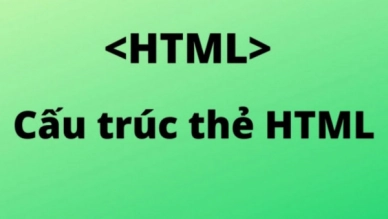
0 feedback