Causes of Fatal Error and Effective Solutions
Encountering a "Fatal Error" message while working on a computer can be quite alarming. It’s not just a warning signal from the computer; it's an indication of a very serious issue. Let's explore what a "Fatal Error" is through the following article.
What is a Fatal Error?
When a Fatal Error message appears, an application suddenly closes due to some reason, or Windows may show a blue screen of death before completely shutting down. On macOS or Linux, it might be related to a kernel error.
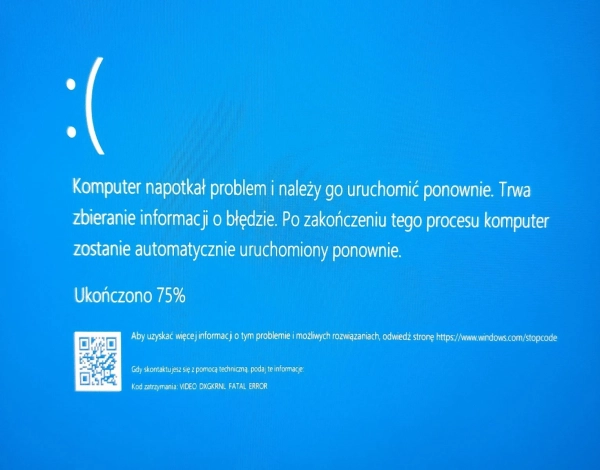
When a Fatal Error occurs, you might receive a message like:
- FATAL ERROR: Unhandled xxx Exception at xxx
- A fatal exception xx has occurred at xxxx:xxxxxxxx
- Fatal error detected, unable to continue. Terminating due to uncaught exception
A Fatal Error occurs when you are running an operating system or a program and an unexpected error happens, leading to a System Exception. Depending on the severity of the error, you may choose to continue running the application or have it automatically terminated.
Ways to Fix a Fatal Error
1. Find the Error Code for Specific Guidance
If the error appears as "A fatal exception 0E has occurred at xxxx:xxxxxx," the "0E" code can help you find the correct solution. Search for this specific error code on Google to find troubleshooting steps.
2. Update the Software
Most installed applications update automatically, but you can manually download and update them through "Settings" or by visiting the developer's website for the latest version.
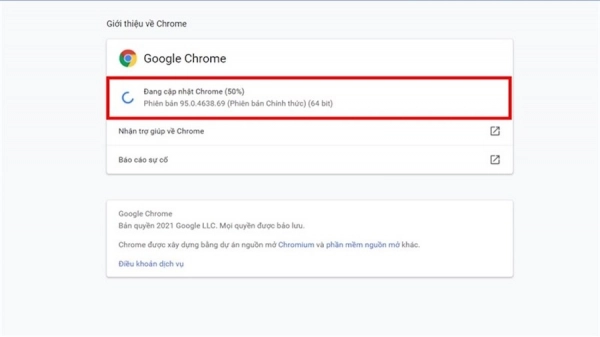
3. Update Drivers
Updating drivers to their latest versions can help fix Fatal Errors.
4. Uninstall Recently Downloaded Applications
Newly downloaded applications might conflict or become corrupted during installation. Uninstall these applications to see if the Fatal Error persists. If reinstalling the application doesn't solve the problem, report it to the developer.
5. Revert Windows to a Previous Version
Restoring Windows to a previous version might resolve the issue causing the Fatal Error.
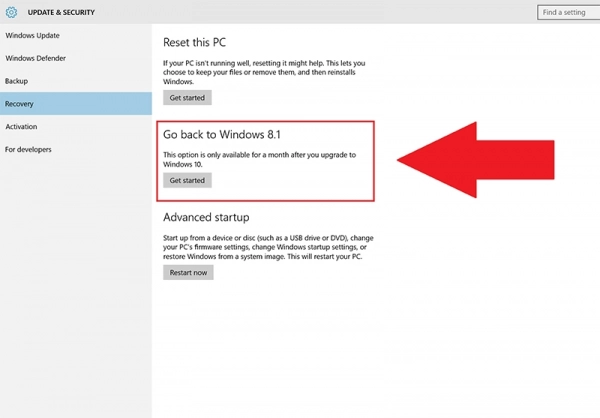
6. Disable Unnecessary Background Applications
If you don't see background applications in the taskbar, open Task Manager to disable them. Background applications can sometimes cause Fatal Errors.
7. Delete Temporary Files
Temporary files are created when applications are running but may not always be deleted when the application closes. If these files are corrupted, they can lead to a Fatal Error, so make sure to delete them.
8. Free Up Hard Drive Space
Check your hard drive's available space and delete old files if it's full. It's recommended to keep about 10% of storage space free for smoother operation.
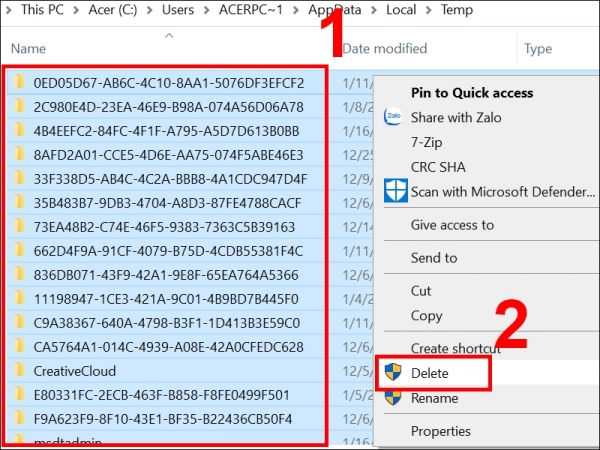
9. Run Chkdsk
If the Fatal Error is hardware-related, run Chkdsk to identify and fix the problem or at least understand the nature of the issue.
10. Manage Thermal Levels
Overheating can trigger Fatal Errors and cause other issues. Ensure that your cooling fans are functioning and free from dust. If you open up your computer, inspect the cooling system and fans. Be cautious when cleaning the cooling system to avoid potential problems while using the device.
11. Check the RAM
Memory issues can also cause Fatal Errors, even if the error seems to be outside of memory or related to an exception. Run memory diagnostics software. If you find a problem with the RAM, replace the faulty component.
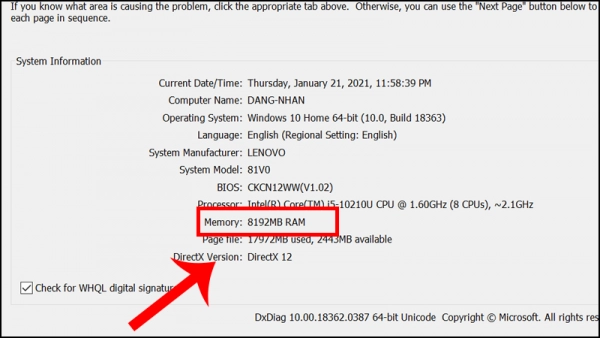
12. Check All Hardware
If the Fatal Error persists after trying all the above methods, the issue might be hardware-related. To fix this, you may need to replace the hard drive or motherboard.
By understanding the root causes of Fatal Errors and applying the appropriate solutions, we hope this article helps you fully resolve the issue and restore your computer to normal operation.
Submit feedback
Your email address will not be made public. Fields marked are required *
Search
Trend
-
What is Black Myth: Wukong? Detailed Guide on System Requirements and Gameplay
08-21-2024 . 1k view
-
The simplest and fastest way to log into the Chinese TikTok, Douyin.
01-10-2022 . 1k view
-
Blog sites that will accept AI generated content
07-26-2024 . 1k view
-
Call of Duty: Black Ops 6 - Intense, Mysterious, and Surprising Warfare
09-02-2024 . 1k view
-
The "End of Life" for Windows 10: A Massive E-Waste Threat and Sustainable Solutions
08-18-2024 . 943 view







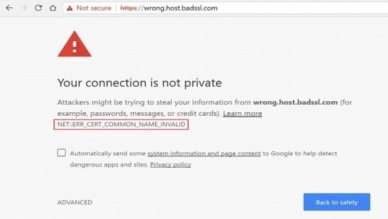

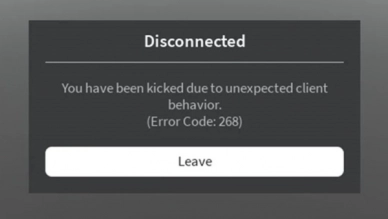
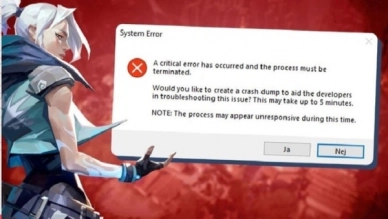
0 feedback