In China, there is a different version specifically designed for the local population, which includes its own approval criteria. Many of China's famous stars use this app. If you're a fan of Chinese culture but don't know how to download and use the Chinese version of TikTok, then this article is for you. Let's explore it!
I. What is Chinese TikTok?
In 2016, ByteDance launched Douyin, which quickly became popular among Chinese users. Following its success, in 2017, the TikTok version for users outside of China was introduced. The app made a significant impact and attracted millions of users, achieving millions of downloads and usage in a very short time.
Douyin can be considered the Chinese version of TikTok and it continues to exist because it strictly follows the special policies of the Chinese government. In other words, while people around the world can access TikTok, in China, only Douyin is available.
Douyin offers high-quality videos and a wide variety. Furthermore, many Chinese stars and celebrities use Douyin extensively, so you can download Douyin to easily follow your idols. Downloading the Chinese TikTok is relatively easy, but there are a few tricks to completing the installation process successfully. Below are the simplest and fastest ways to download and use Douyin.
II. Instructions for Downloading Chinese TikTok on Android Phones
Step 1: Visit the Chinese TikTok website Douyin.com and select the download button on the website as shown below.
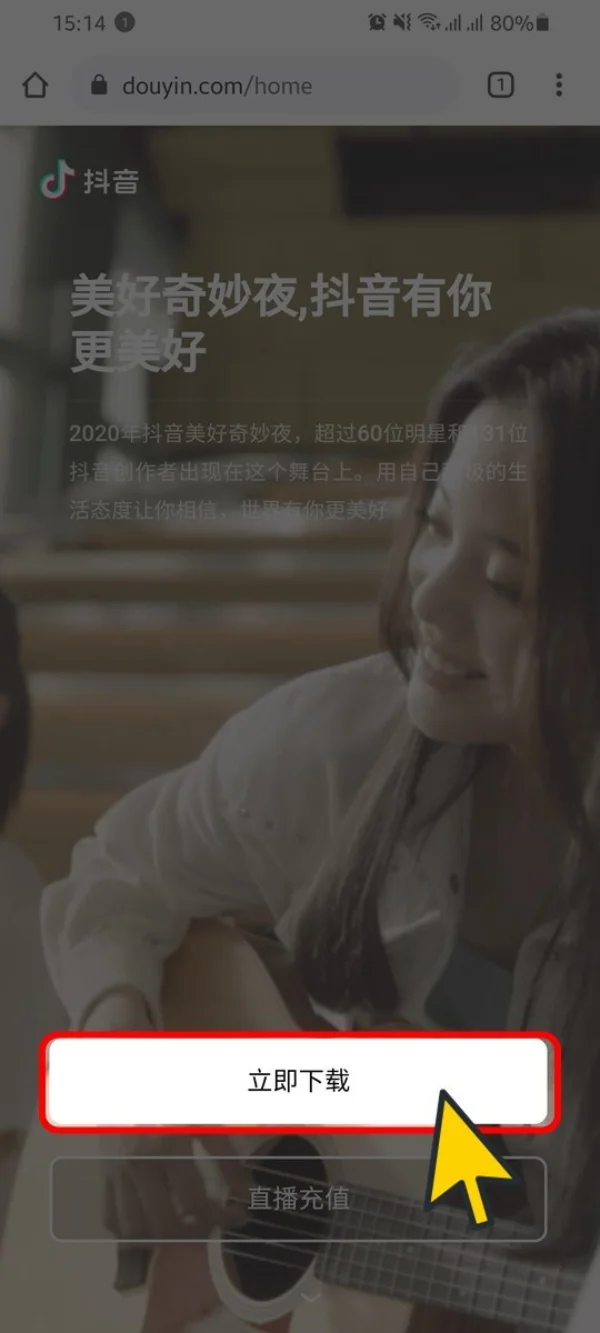
Step 2: Press OK to confirm the download.

Step 3: After downloading, click Open.

Step 4: Confirm to allow installation of the app from this source and select Install.
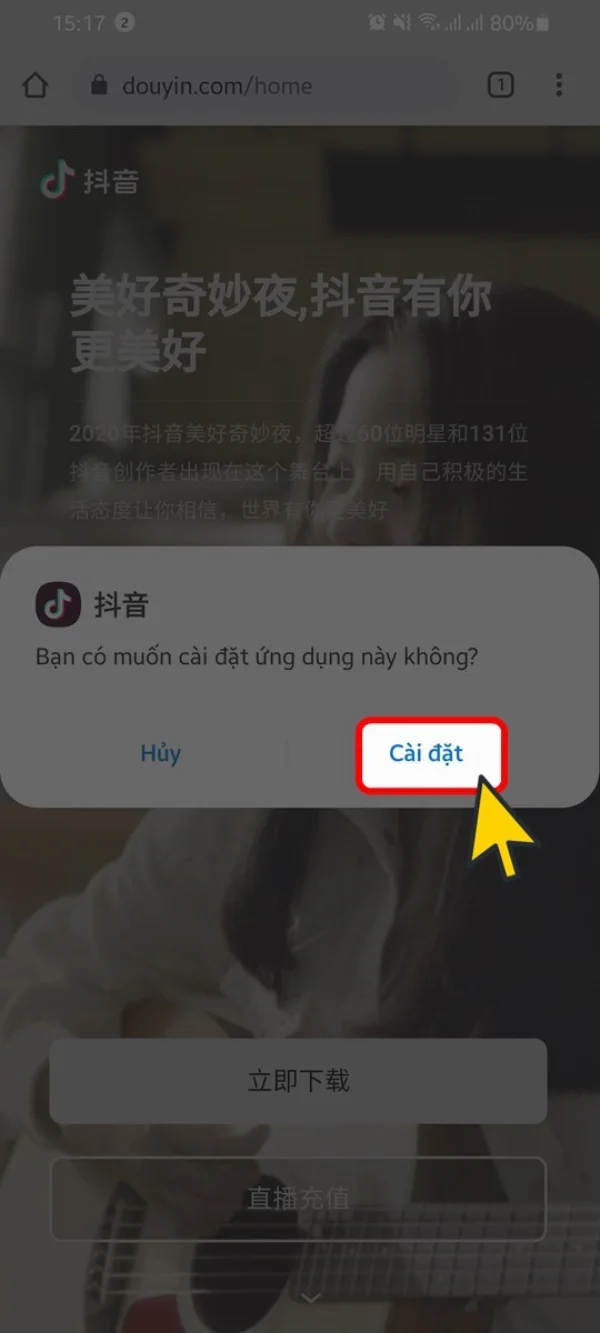
Step 5: Press Install, wait for the app to be installed, and then press Open to start using it.
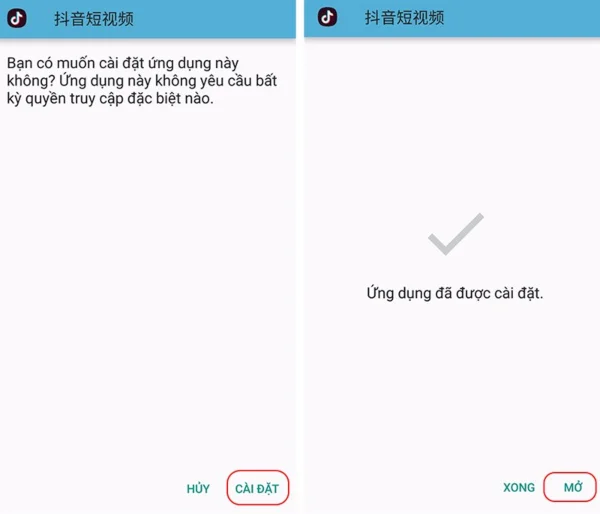
III. Instructions for Downloading Chinese Tiktok on iPhone
Step 1: Switch your Apple ID account to China by going to Settings, then selecting Apple ID, and pressing Media & Purchases.
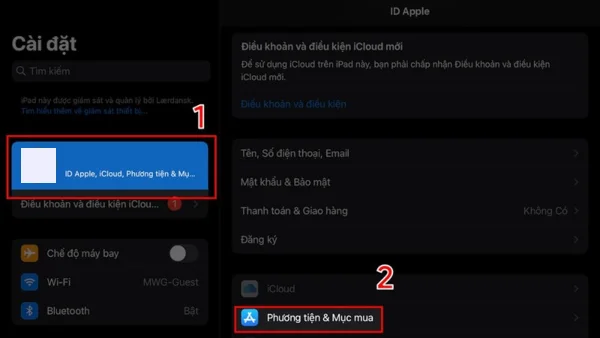
Step 2: Select View Account, then enter your Apple ID password.
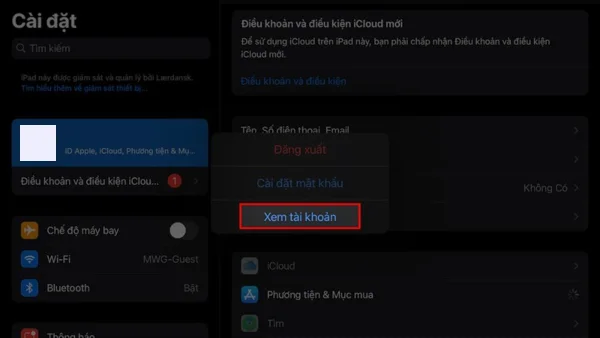
Step 3: Select Country/Region then choose Change Country or Region.
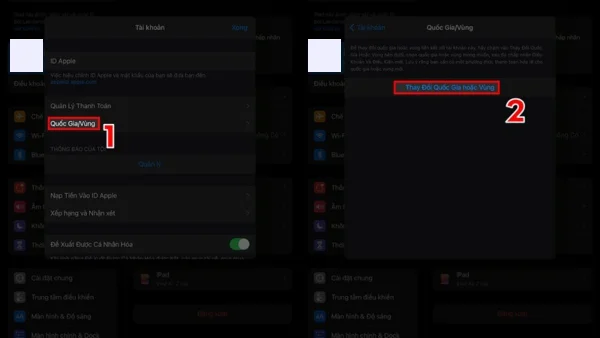
Step 4: Find and select Mainland China, then Agree.
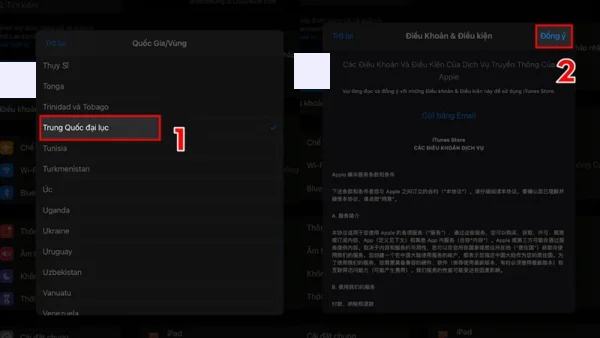
Step 5: For payment method, choose the option as shown in image (1) and fill in the payment address as in the frame (2). When finished, press Next.
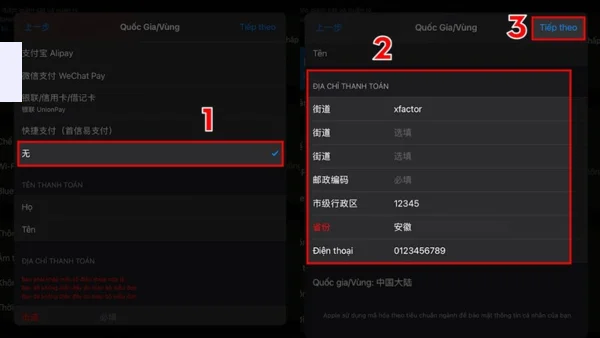
Step 6: Go to the App Store and search for Douyin to download. Finally, press Get to download the app.

IV. Instructions for Logging into Chinese Tik Tok
Step 1: Open the Chinese TikTok app and grant permission for the app to access your device
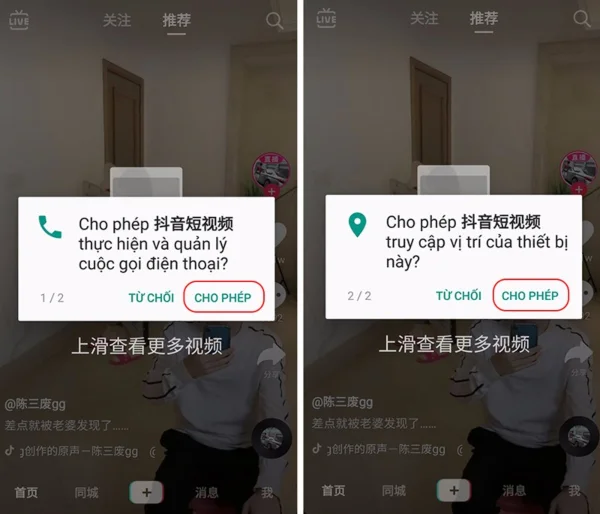
Step 2: Click on the area highlighted in red (1). Then, select the area code +84 and enter your phone number (2) and press the red box (3).
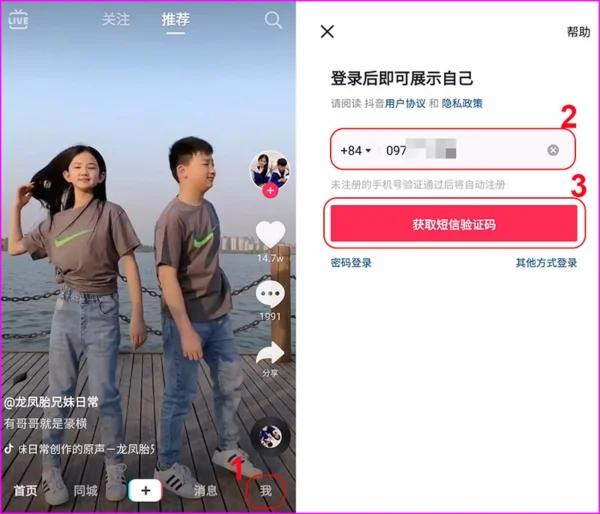
Step 3: A verification code will be sent to your phone via a call from the switchboard or an SMS. Collect the code and enter it into box (1) as shown below, check the round box below to confirm and press the red box (2) to proceed.

After being redirected to a new page, fill in your personal information in the frame (3) in order from top to bottom, including: Name, Date of Birth, Gender. When the information is complete, press the red box (4) to finish.
Step 4: Now, you have set up and created a Chinese TikTok account.
Step 5: After successful registration, choose Log in to experience the Chinese Tiktok application.
This completes the guide on how to download and log into Chinese Tiktok. I hope this article is helpful to you.
Submit feedback
Your email address will not be made public. Fields marked are required *
Search
Trend
-
The most commonly used HTML tags
02-01-2020 . 11k view
-
Websites for earning money at home by typing documents
05-17-2023 . 9k view
-
Earn money by answering surveys with Toluna
01-12-2020 . 7k view
-
Guide to creating a database in phpMyAdmin XAMPP
04-25-2020 . 4k view
















0 feedback