Downloading YouTube videos to your phone is a common need for users today. However, downloading videos can pose some risks and requires adherence to certain precautions to ensure your phone's safety. Below is essential information for you to download videos safely and effectively.
I. Considerations When Downloading YouTube Videos to Your Phone
When downloading videos from YouTube to your phone, you should note the following points:
- Check copyright: Downloading videos from YouTube may violate copyright, so you need to check whether the video you want to download is allowed to be shared or not. If not permitted, you should refrain from downloading to avoid copyright infringement.
- Use trustworthy websites and video downloading apps: You should use websites and apps from reliable sources to ensure your phone's safety. If you are unsure about the origin of the website or video downloading app, it's best not to use them.
- Choose the appropriate format and quality: Before downloading a video, you should select the format and quality that suits your phone. Choosing an incompatible format or quality may lead to the video not playing on your phone or being of poor quality.
- Be mindful of storage: When downloading videos to your phone, be aware of the phone's storage. Downloading too many videos can fill up the phone's memory and slow down the phone's operation.
- Prefer WiFi connection: When downloading videos from YouTube, it's advisable to use a WiFi connection instead of 3G or 4G to avoid data charges and reduce internet speed.

II. Guide to Downloading YouTube Videos to Your Phone
Nowadays, many software options allow you to download videos with high quality. You can follow and refer to the methods below:
1. Use a video downloading app
Currently, there are many video downloading apps for phones, such as TubeMate, VidMate, Snaptube, KeepVid, or YTD Video Downloader. These apps enable you to download YouTube videos to your phone easily and quickly. However, you need to research thoroughly before downloading apps from unknown sources to ensure your device's safety.
- Step 1: Download an auxiliary app like Tubemate, Vidmate, or Snaptube
- Step 2: Open the app and search for the video you want to download
- Step 3: Choose the download format and quality
- Step 4: Press the download button and wait for the downloading process to complete

2. Use a browser
You can use your phone's browser to download YouTube videos. Most browsers have the download feature; you just need to visit the YouTube website, find the video you want to download, and tap the download icon to start the downloading process.
- Step 1: Visit a video downloading website such as SaveFrom.net or Y2mate
- Step 2: Paste the video link into the search box on the website
- Step 3: Choose the download format and quality
- Step 4: Press the download button and wait for the downloading process to complete.
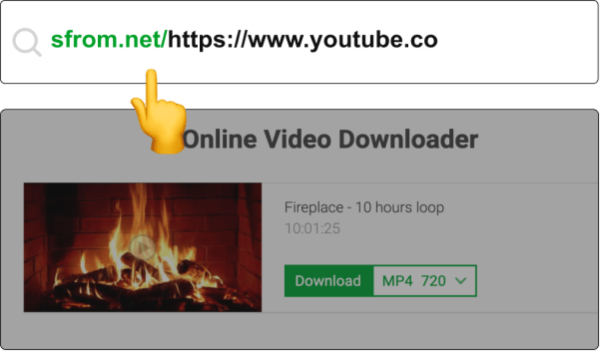
3. Use dedicated software
You can use specialized software on your computer to download videos from YouTube to your computer and then transfer them to your phone. These software options include 4K Video Downloader, Free YouTube Download, or Any Video Converter. After downloading the video to your computer, you can transfer it to your phone using a connection cable or data transfer apps like ShareIt, Xender, or AirDroid.
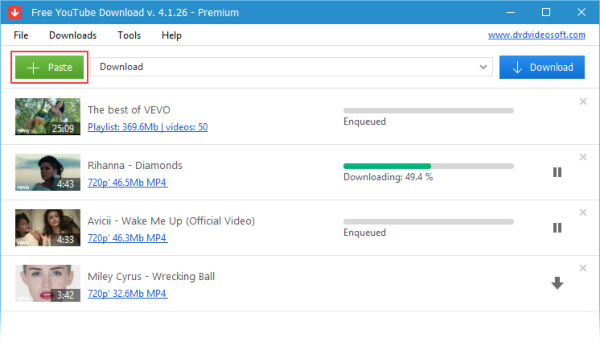
III. Benefits of Downloading YouTube Videos to Your Phone
Downloading YouTube videos to your phone has several advantages:
- Watch offline: You can download videos from YouTube to your phone and watch them anytime without needing an internet connection.
- Save data: When you download videos to your phone and watch them multiple times, you save a significant amount of data compared to streaming the videos online.
- Uninterrupted video watching: Downloading videos to your phone allows you to watch videos without interruptions from ads or poor network connections.
- Storage: You can download and store YouTube videos to your phone for later viewing or easy sharing with others.
- Easy search and management: Downloading YouTube videos to your phone makes it easier to search and manage your videos on your device.
In summary, downloading YouTube videos to your phone is a convenient way to watch videos without an internet connection. With the aforementioned advantages, downloading videos is an excellent choice for YouTube users. Apply these safe and smart video downloading methods to enjoy the best video watching experience!
Submit feedback
Your email address will not be made public. Fields marked are required *
Search
Trend
-
The most commonly used HTML tags
02-01-2020 . 11k view
-
Websites for earning money at home by typing documents
05-17-2023 . 9k view
-
Earn money by answering surveys with Toluna
01-12-2020 . 7k view
-
Guide to creating a database in phpMyAdmin XAMPP
04-25-2020 . 4k view
















0 feedback