Most of human decisions are only momentary in nature. That is, at that moment, you might make the best decision for yourself, but it doesn't mean that the decision has to be permanent. And choosing a Facebook nickname is the same. Over time, if you find the old name no longer suitable, change your Facebook name!
Facebook has never locked an account for using a fake name, but knowing who you are connecting with can help protect you and others in the Facebook community from impersonation and fraud. So, if you've mistakenly set a nickname instead of your real name, you can still change your Facebook name to the one you commonly use in daily life.
I. How to change your Facebook name on mobile
Step 1: Access the Facebook app.
Step 2: In the Menu section (symbolized by three horizontal lines), select Settings & Privacy.
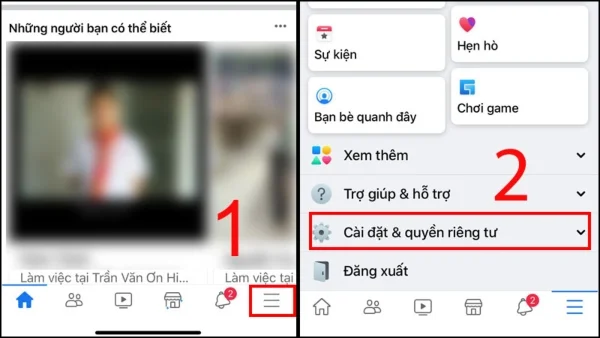
Step 3: Go to Settings, select Personal Information, and then select Profile.
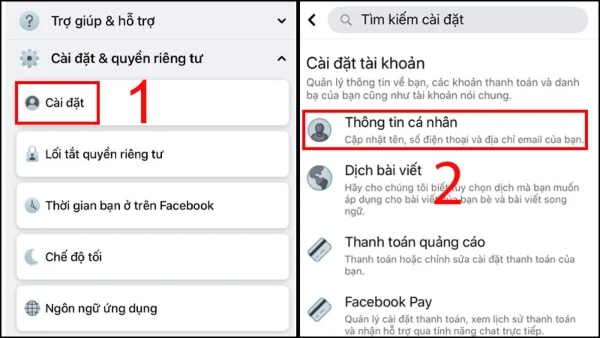
Step 4: In the Profile section, select your Facebook account icon. Continue to select the Name section and enter the First, Middle, and Last name you want to change. Then, select Review Change to check the name display information.
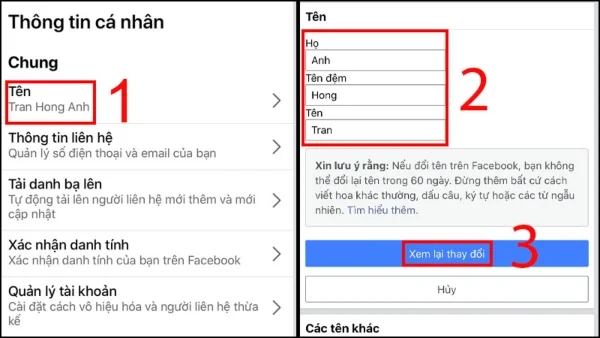
Step 5: Enter your Facebook account password and select Save Changes to confirm completion.
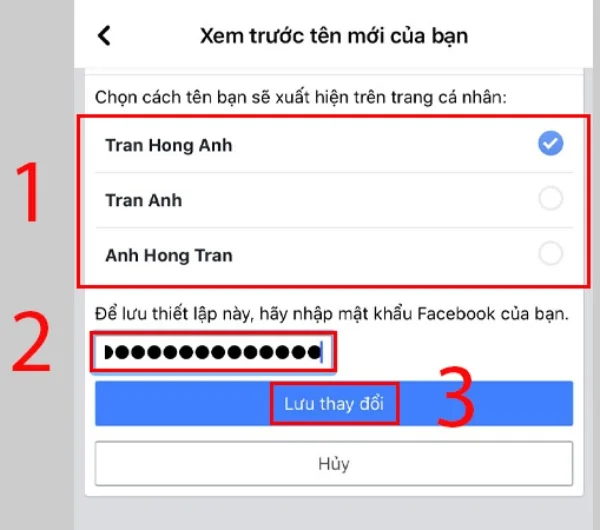
II. How to change your Facebook name on a computer
Step 1: Access Settings & Privacy
From the homepage interface of your personal Facebook page, click on the icon with a downward triangle or click on your profile picture at the top right of Facebook. Next, press on Settings & Privacy.
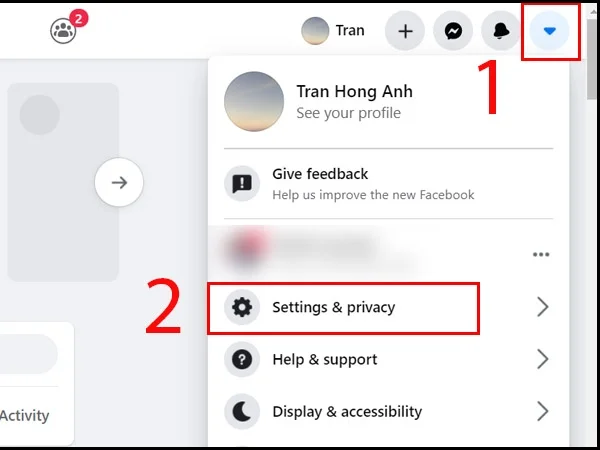
Step 2: Select Settings
Click on the Settings button.
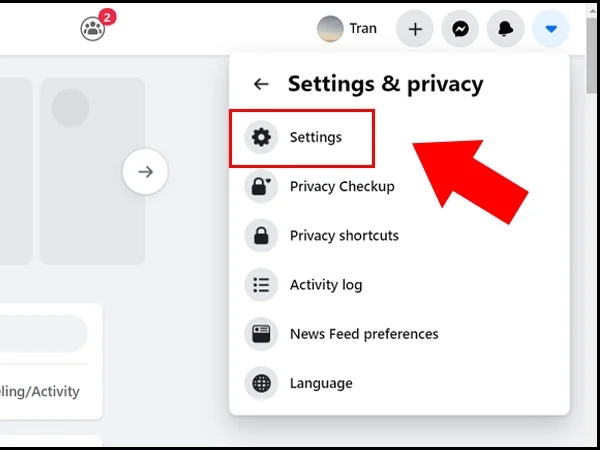
Step 3: Modify personal information
In the General Account Settings section, select Edit next to Name
Make changes to your personal information and select Review Change.
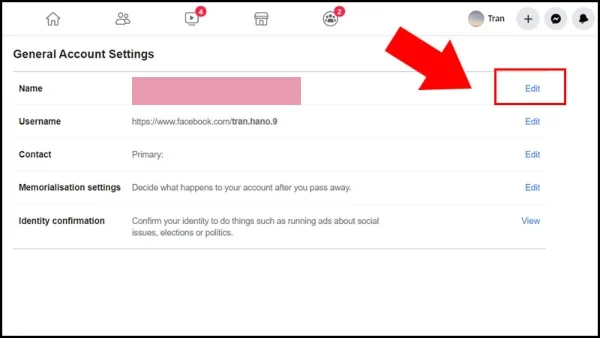
Step 4: Confirm the name used
Enter your Facebook account password to confirm the information. Select Save Changes to complete the name change process.
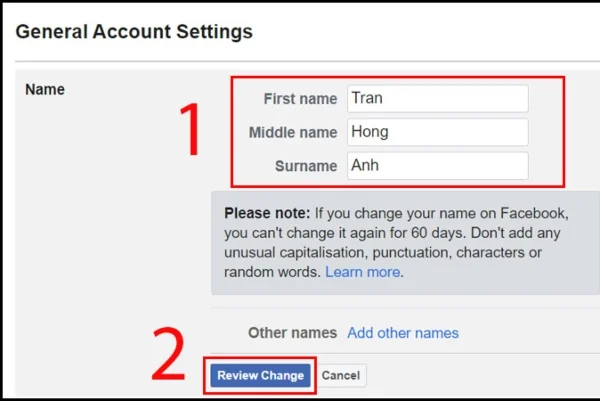
III. How does Facebook limit name changes?
There was a time when the Facebook platform limited name changes to no more than 5 times for a user account. This was quite restrictive and affected users if they accidentally updated a wrong character in the Name section. With a continuous usage time of 10 years, users could only change their Facebook account name 5 times, and after 5 changes, the option to choose a name could no longer be performed.

However, Facebook cares and listens to customer feedback, so there have been adjustments through updates in later versions. The current time to change a Facebook name can be done after 60 days, counting from the last change. If you are now eligible for the timeframe set by Facebook to change the name, you can proceed to change the name as you like.
IV. Does Facebook require using a real name?
The answer is no. Up to the current point, Facebook is only controlling the issue at an advisory level, aiming to maintain order and avoid fake accounts with malicious purposes attacking the online community.
1. Notes when changing your Facebook name on mobile
- When changing your Facebook name, the new name must contain at least 5 characters but cannot contain special symbols, icons, or unusual capitalization.
- It should not include characters from multiple languages or punctuation marks.
- It should not contain sensitive, provocative, or offensive words.
- It should not include phrases or words substituting for a name.
2. Other notes
- Nicknames can be set according to the first or middle name if it is a different name or a variant of the real name.
- You should not impersonate someone else's personal name or an organization.
- From the current name change, you can change again after 60 days.
3. Reasons you might not be able to change your name on Facebook
You might encounter problems when changing your name if:
- Your nickname does not comply with Facebook's naming policies.
- You have changed your account name before 60 days have passed for the next name change or have tried to change names too frequently.
- Previously, you were asked to confirm your name on Facebook.
- Some of your identity verification information does not match the name appearing on one of the items in Facebook's list of identity documents.
Thus, today's article has provided a relatively detailed guide for readers on how to change Facebook names on two main types of devices: mobile and computer. I hope you apply it successfully and get a new name that you like better. I hope the information we share will be useful in your experience with the Facebook social network. Also, don't forget to keep following us for the latest interesting information!
Submit feedback
Your email address will not be made public. Fields marked are required *
Search
Trend
-
The most commonly used HTML tags
02-01-2020 . 11k view
-
Websites for earning money at home by typing documents
05-17-2023 . 9k view
-
Earn money by answering surveys with Toluna
01-12-2020 . 7k view
-
Guide to creating a database in phpMyAdmin XAMPP
04-25-2020 . 4k view















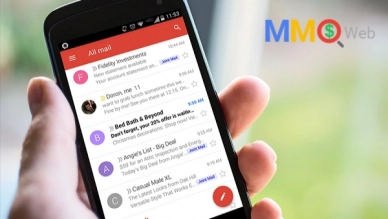
0 feedback