TikTok has long been familiar and has grown to become one of the most renowned video social networks globally. Videos uploaded on this platform are always very engaging, increasing the demand for users to download and store videos. If you still don't know how to save TikTok videos without a logo, then this article is for you.
I. 5 ways to save TikTok videos without a logo on iPhone
1. SnapTik App
Among the young tech enthusiasts and long-time TikTok fans, SnapTik has become a household name.
Previously, the only operating system compatible with this app was Android. However, the developer also pleased customers by creating a version for the iOS platform, as the demand for this operating system continues to grow. To download videos on iPhone, you can follow these steps:
Step 1: Launch the TikTok app. Open the favorite videos you want to download. Next, press the "share" button and select "copy link."
Step 2: Open the SnapTik app. In the "paste video link here" section, you just need to paste the copied video link. Then, select "download video." The screen will display 4 options depending on usage needs for users to choose:
- Download video (no logo)
- Download video (with logo)
- Download cover image (JPG)
- Download background music (MP3)
- Your initial goal is to save TikTok videos without a logo, so remember to select “download video (no logo)."
Step 3: Your final task is to wait for the video to download automatically to your iPhone in a few minutes and be stored in the SnapTik folder. You can access the "File Manager" to check again.
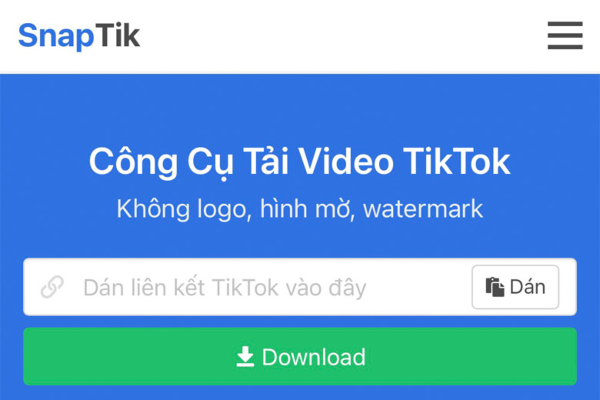
2. X2convert.com Website
The X2convert website is also a worthy tool when you want to save TikTok videos without a logo for iPhone. Additionally, this tool is compatible with both Android and computer operating systems. All operations on the website are user-friendly and fast. It only takes a few seconds to save the video quickly to your device through these steps:
Step 1: Launch the TikTok app. Open the favorite videos you want to download. Next, press the "share" button and choose "copy link." Then, visit the X2convert website.
Step 2: In the “Copy and paste link here” field, paste the copied video link.
Step 3: Click on “Get link video” to retrieve the video link.
Step 4: Shortly, the iPhone screen will switch to a new interface. Scroll down to find the "Without Watermark" section, then click on "Download video."
Step 5: The web system will take a few seconds to process. Subsequently, the screen will display "Download" for everyone to save the video to their device.
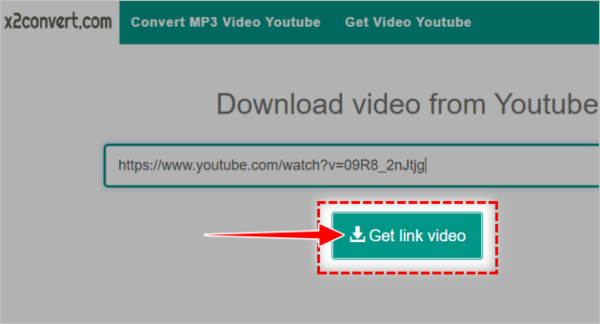
3. Ytop1.Com Website
Ytop1 is also seen as a multi-purpose tool that is no less competitive than X2convert. The way to download videos on this website is quite similar to X2convert:
Step 1: Start TikTok and "Copy Link" from the video you want to save.
Step 2: Go to the Ytop1 homepage
Step 3: Paste the link copied from TikTok into the “Copy and paste link here” box.
Step 4: After a few seconds, a new interface will appear. Click on "Download video" at the "Without watermark" part.
Step 5: The interface will redirect to the next section and display Download. Confirm the download to save the video to your device.
Step 6: You can find your downloaded video in the File Manager section on iPhone or, for computers, it will be at the bottom of the toolbar.

4. Downloaderi.com Website
Many tech enthusiasts use Downloaderi to download TikTok videos without a logo because this tool is compatible with all popular current devices. Especially since this website allows people to download the videos completely free of charge following these steps:
Step 1: Start Tik Tok and "Copy Link" from the video you want to save.
Step 2: Visit the Downloaderi home page on the browser. Then paste the copied TikTok video link into the "Enter TikTok URL" box.
Step 3: The system will process for a few seconds and then display Your download is ready. Lastly, to complete the steps, you just need to press "download."
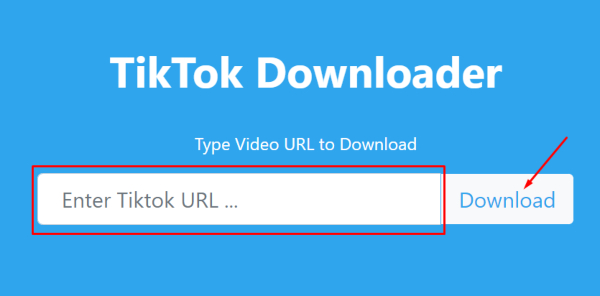
5. SSSTikTok Website
This is a website that is extremely popular nowadays. Additionally, users can download their favorite background music to the device using this website. To save the video, follow the instructions below:
Step 1: Visit the official SSSTikTok website
Step 2: Copy the TikTok video link you want to save to your device and paste it into the box on the website interface.
Step 3: Next, choose "Download" and select the mode to save the video without a logo.
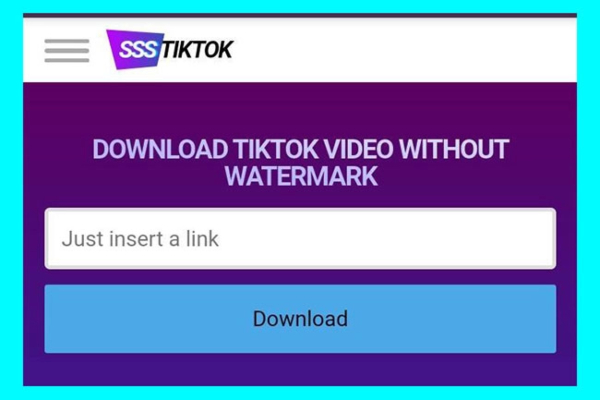
With assistance from the above five tools, you can easily save TikTok videos without a logo and have amazing experiences using TikTok. Wish you successful implementation and if you have more interesting tips, don't forget to share them with us!
Submit feedback
Your email address will not be made public. Fields marked are required *
Search
Trend
-
The most commonly used HTML tags
02-01-2020 . 11k view
-
Websites for earning money at home by typing documents
05-17-2023 . 9k view
-
Earn money by answering surveys with Toluna
01-12-2020 . 7k view
-
Guide to creating a database in phpMyAdmin XAMPP
04-25-2020 . 4k view














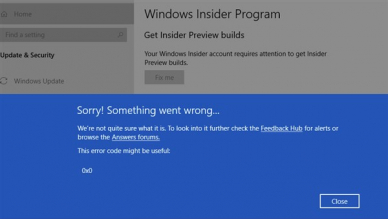

0 feedback