You need to temporarily lock your Messenger account due to disturbances or wanting to take a break from being online but don't know how. Don't worry, read the following article to learn how to temporarily disable Messenger.
To disable Messenger, the first thing you need to do is to disable your Facebook account first. Refer and follow the article "Instructions on how to permanently delete a Facebook account" and in the Disable and delete section, you choose to disable the account instead of deleting the account.
How to disable Messenger on your phone
Step 1: After successfully disabling your Facebook account, open the Messenger application on your phone and log in again.
Step 2: Click on the profile picture icon.

Step 3: Scroll down to the bottom of the page and select Legal & Policies.

Step 5: Select Disable Messenger.
Step 6: Enter the password and then Click Continue.
Step 7: Select Disable and you're done.
Note: This is just a way to temporarily disable Messenger, so to reactivate Messenger, you just need to log in again. If you lock both Facebook and Messenger accounts, when you reactivate Messenger, your Facebook account will also be reactivated.
Submit feedback
Your email address will not be made public. Fields marked are required *
Search
Trend
-
The most commonly used HTML tags
02-01-2020 . 11k view
-
Websites for earning money at home by typing documents
05-17-2023 . 9k view
-
Earn money by answering surveys with Toluna
01-12-2020 . 7k view
-
Guide to creating a database in phpMyAdmin XAMPP
04-25-2020 . 4k view












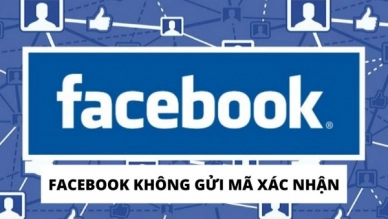


0 feedback