1. Set your Profile and Posts to Public
Firstly, to effectively increase Facebook likes, your Profile page should allow the Add Friend, Follow, and Message function for viewers who are "strangers". Moreover, you should set your posts to "Public". To do this, follow these steps:
Step 1: Access your personal Facebook page.
Step 2: Go to Settings & Privacy and then select Privacy Checkup.
Step 3: Select Who can see what you share and then adjust accordingly based on Facebook's instructions.
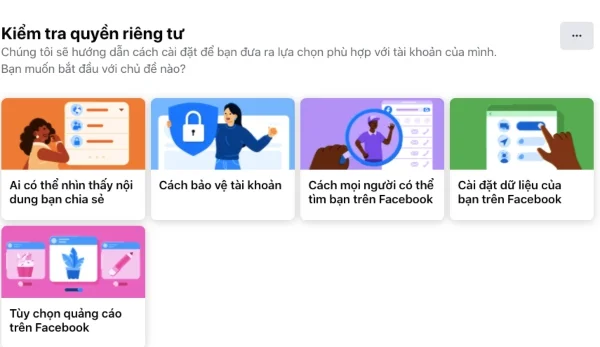
This setting will allow everyone to like, comment, share your posts, and even Follow or Add you as a friend.
2. Update your Profile Picture and Cover Photo Regularly
You should frequently change your profile picture and cover photo as these are the first things strangers notice when they visit your profile. No matter how much information you provide, people focus on those two things first. Many people dislike Facebook accounts without profile pictures, so you should keep this in mind.
3. Regularly Update Status
You should regularly update funny or humorous statuses or share content along with interesting photos and videos. This attracts people who follow you and your friends to interact more.
Additionally, you could share quotes from famous people to attract those who admire them, increasing reach and engagement.
4. Tag Friends
Tagging friends is another great way to disseminate your post to a larger audience through the friends you tag. When you @tag, your status can appear on the taggee's Timeline and their friends' News feed, leading the latter to view your profile.
5. Choose the Time when Most People are Online to Post
Experts' analysis shows that if you post status updates during peak online times, your status could get more likes. Preferred posting times are:
- 06:30 Before work
- 10:30 Near the end of morning work hours
- 12:00 After lunch
- 17:30 - 22:00 Evening at home
If you can't post during these times, Facebook's post scheduling feature can help. Just prepare your post and schedule a good time for it to appear on News Feed.
6. Self-Interaction
After posting a status, you can like or comment on it. This will make it appear at the top of your friends' News Feed so they can see it immediately.
7. Move Photos into Albums
After posting a photo for a while, you could move that photo into an album or create a new one. This will cause the photo to reappear on the News Feed, prompting further likes and interactions.
8. Like Friends' Posts First before Posting Yours
Under normal circumstances, your post sits somewhere on your friends' News Feed. When you like others' posts, your post risk being buried or overridden. To re-promote your content, you must interact with it by liking, unliking, or commenting.
9. Good Content
The optimal length for a status is around 140 characters, hence Twitter's limit. For Facebook, less than or equal to 40 characters is advised. Interesting and visually appealing photos can draw attention, but they must be high quality and not too small. You can add some poetry or sentences within the image as long as they ooze QUALITY.
10. Limit Sharing Links
If you share a link to an article or post leading to another website, the interaction would likely be restricted. Therefore, you should limit sharing links.
Submit feedback
Your email address will not be made public. Fields marked are required *
Search
Trend
-
The most commonly used HTML tags
02-01-2020 . 11k view
-
Websites for earning money at home by typing documents
05-17-2023 . 9k view
-
Earn money by answering surveys with Toluna
01-12-2020 . 7k view
-
Guide to creating a database in phpMyAdmin XAMPP
04-25-2020 . 4k view















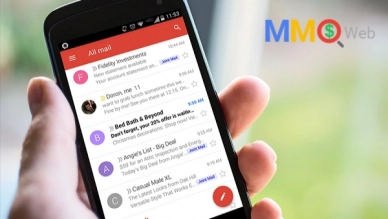
0 feedback