There are many reasons why Facebook may not send a verification code to your phone number, and if you're facing this problem, this article is for you.
I. Reasons Why Facebook May Not Send a Verification Code to Your Phone Number
When you encounter a situation where Facebook doesn't send a verification code to your phone, several reasons may be the cause.
1. Incorrectly Registered Phone Number
To check if this is the reason, follow these steps:
- Step 1: Access your Facebook personal page.
- Step 2: Go to Settings & Privacy, choose Settings, then select Account Settings, and double-check if your phone number is correct. If it's incorrect, you can add your correct phone number.
- Step 3: Select Add Another Mobile Phone Number, choose the country code for Vietnam as +84, enter your phone number, and click Continue.
- Step 4: Facebook will then send a verification code to your phone number. Check your phone and enter the code into the requested field and confirm.
2. Not Receiving the SMS Code
If you do not receive the SMS code, you can opt to receive the code via a phone call:
- Step 1: Visit the link: https://www.facebook.com/confirmemail.php
- Step 2: Select "Didn't get the SMS?".
- Step 3: Click on Call (Mobile Number) to provide a verification code.
3. Resend the SMS Code
If the SMS code still hasn't arrived, try the following method:
- Step 1: Visit the link: https://www.facebook.com/confirmemail.php
- Step 2: Choose “Didn't get the SMS?”
- Step 3: Select “Send SMS Again” and wait to see if the code is sent. If it still doesn't work, you may try the fourth method below.
4. Using Email Instead of Mobile
- Step 1: Access your Facebook personal page.
- Step 2: Go to Settings & Privacy, choose Settings, then Account Settings, and select Change Phone Number in the Contact section.
- Step 3: Enter your email address, then click Add.
- Step 4: Try to confirm your Facebook account via email instead of using your mobile number.
II. Reasons Why Facebook May Not Send a Verification Code to Your Email
When you create a Facebook account using an email address, Facebook will send a confirmation link to that address. If you don't receive the confirmation code via email, try the following:
- Immediately check your email's spam folder, if you're using Gmail, check the Social tab.
- Make sure you've entered the correct email address. If you've made an error, you can correct it and resend the email.
- You may want to try creating a Facebook account using a mobile phone number instead of an email.
III. Reporting Account Verification Issues to Facebook
If you've tried all possible solutions and still can't resolve the issue, you can report the error to Facebook and wait for a response.
Here's how you do it:
- Step 1: Visit Facebook's support link: https://www.facebook.com/help/contact/283958118330524 and fill out the form completely.
- Step 2: Press “Send” and wait for a response from Facebook.
Note: For the additional information section, you can write something like: “Not receiving a confirmation code from Facebook” or in English, “I have requested a confirmation code from Facebook but I still have not received it.”
Submit feedback
Your email address will not be made public. Fields marked are required *
Search
Trend
-
The most commonly used HTML tags
02-01-2020 . 11k view
-
Websites for earning money at home by typing documents
05-17-2023 . 9k view
-
Earn money by answering surveys with Toluna
01-12-2020 . 7k view
-
Guide to creating a database in phpMyAdmin XAMPP
04-25-2020 . 4k view















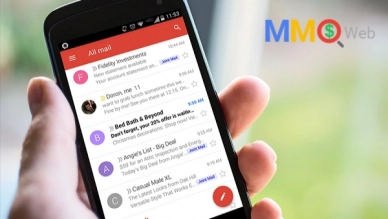
0 feedback