If you're having trouble and feeling quite irritated with frequently encountering accent errors in suggestions whenever entering content on browsers, or in some programs like Excel, for instance, don't worry! You can completely fix this error thanks to the EVKey typing tool. Read the following article to learn about other interesting features of the EVKey tool.
I. Information about the EVKey software
1. Introduction to the EVKey typing tool
EVKey is a Vietnamese typing tool developed based on the open-source platform of Unikey by Mr. Lâm Quang Minh. EVKey can be said to be a very useful tool for users, with a minimalist interface and additional useful features integrated by Mr. Minh. Specifically, it can completely fix the accent suggestion errors for applications you frequently use such as Word, Excel, Chrome,...
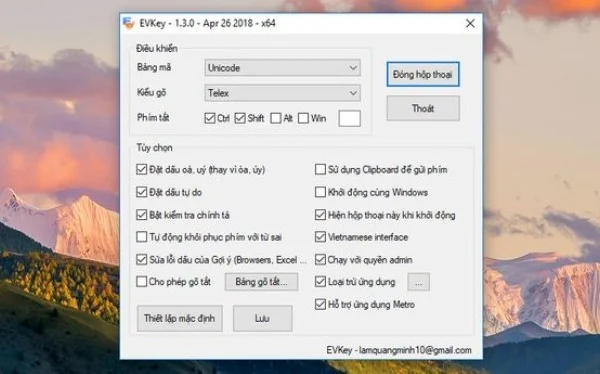
2. Some advantages of EVKey
- Optimal, intuitive, easy-to-use interface
- Fixes accent suggestion errors (Chrome, Excel, etc.)
- Can create a list of abbreviations, start with Windows with Admin rights
- Exclude applications that don't use the Vietnamese typing tool
3. Main functions of EVKey
- Free accent placement
- Place accents as oà, uý instead of òa, úy
- Automatic spelling check
- Automatic restoration of keys with typing errors
- Fixing accent suggestion errors
- Allows for shortcuts
- Uses Clipboard to send keys
- Start with Windows
- Show dialog box on startup
- Run with Admin rights
- Excludes applications that don't use the Vietnamese typing tool
- Support typing on Metro Apps of Windows 8.1 and Windows 10 (Skype, Mail, Facebook, Messenger, Edge, etc.)
4. Where to download EVKey?
Download link: Download EVKey
II. Instructions on fixing accent suggestion errors from the browser with EVKey
Most of the main functions above are also available in Unikey, but the most distinctive feature of EVKey is its ability to fix incorrect accent suggestions on web browsers.
Specifically, this error is described as follows: when you type "oo", a wrong suggestion would be "oô" or "aa" turning into "aâ", this error is quite annoying however, by downloading and installing the EVKey software, this error can be fixed.
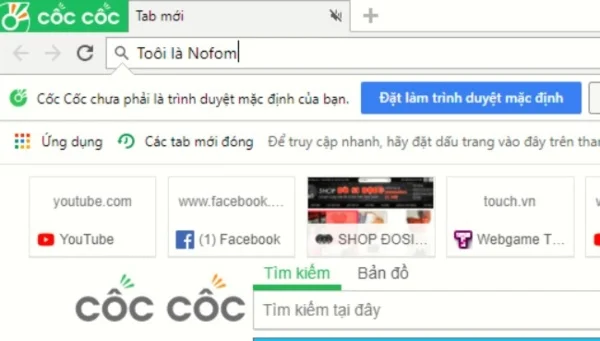
If you're not sure how to install EvKey to fix this error, you can do as follows:
Step 1: Open the EvKey software
Step 2: Tick the empty box to the left of the text "fix accent errors of Suggestions (Browsers, Excel,…)
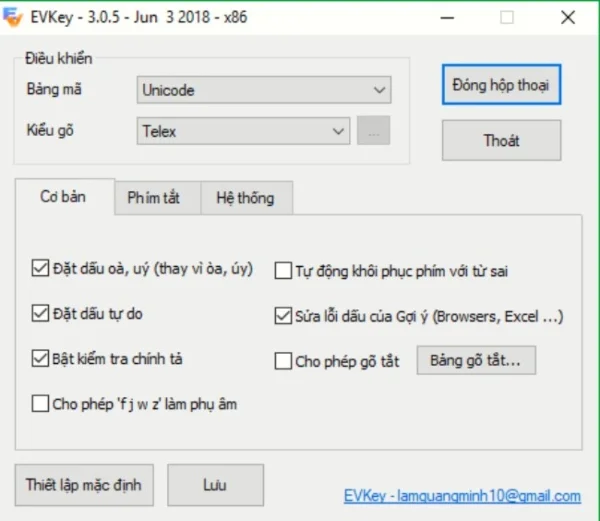
Thus, I have finished guiding you on how to fix the incorrect accent suggestion errors on web browsers, Excel with EvKey software, hoping the article will be useful to you.
Submit feedback
Your email address will not be made public. Fields marked are required *
Search
Trend
-
The most commonly used HTML tags
02-01-2020 . 11k view
-
Websites for earning money at home by typing documents
05-17-2023 . 9k view
-
Earn money by answering surveys with Toluna
01-12-2020 . 7k view
-
Guide to creating a database in phpMyAdmin XAMPP
04-25-2020 . 4k view
















0 feedback