1. Information about Ghost Win 10 21H1 No Soft
- The Ghost version of Win 10 21H1 is made from the original Win 10 20H1 and has had all unnecessary applications removed, making it extremely light.
- The Ghost Win 10 21H1 version has been fully optimized before backup.
- After completing the Ghost Win 10 21H1 installation, you can go to the C:\Extra folder to use the tools for activating the digital license, Windows Update, and Defender.
- The Ghost Win 10 21H1 version does not personalize any components of Windows.
2. Download link for Ghost Win 10 21H1
You can download the Ghost Win 10 21H1 version here: Ghost Win 10 21H1
MD5 Code
| Filename | Size | MD5 |
| Win10.21H1.x64.Bamboo.gho | 6.25 GB | DB791C4D82B0B2819242827519748FD7 |
| Win10.21H1.x64.Bamboo.iso | 6.52 GB | 4F206F68D0ADF0F2C2FFEF750D31BEE7 |
| UEFI Win10.21H1.x64.Bamboo.tib | 5.84 GB | 599DEC497F65BF41ED827E007100717E |
Note:
- After downloading, remember to check the MD5 before installing.
- The iso version of the ghost will include both no soft and full soft versions. If you need the full version, just backup the .gho and .tib files to get the full soft version.
- During use, remember to regularly clean up the hard drive, optimize and defragment the HDD to make Windows run smoother.
Submit feedback
Your email address will not be made public. Fields marked are required *
Search
Trend
-
The most commonly used HTML tags
02-01-2020 . 11k view
-
Websites for earning money at home by typing documents
05-17-2023 . 9k view
-
Earn money by answering surveys with Toluna
01-12-2020 . 7k view
-
Guide to creating a database in phpMyAdmin XAMPP
04-25-2020 . 4k view













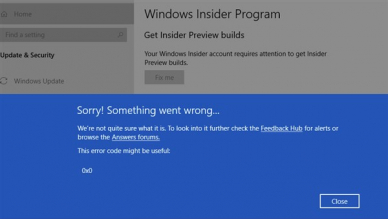


0 feedback