What is Perplexity AI? Discover the Smart and Handy AI Assistant
Recently, a comprehensive AI assistant named Perplexity AI has been officially released and is considered a direct competitor to ChatGPT. What is Perplexity AI, and what are its standout features? How do you use it? Let’s explore these questions through the article below!
What is Perplexity AI?
Perplexity AI is a conversational search tool developed by Perplexity, designed to assist users in learning, creating, and solving problems efficiently and productively. Currently, this tool is available as a browser extension for Chrome and as a mobile app for Android and iOS.
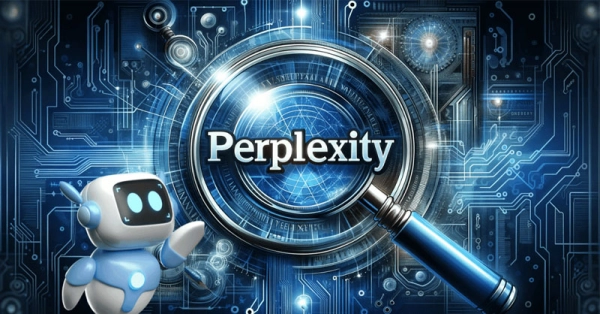
Similar to other AI chatbots like ChatGPT or Bing Chat, Perplexity AI allows users to ask questions in natural language and responds with citations. Additionally, this AI assistant helps users delve deeper into a subject based on the context of previous answers. According to Perplexity, Perplexity AI can perform better overall by providing more accurate and relevant information to users.
Key Features of Perplexity AI
Built on the foundation of large language models, Perplexity AI is highly regarded for its ability to provide accurate and comprehensive information for each query. Some of its standout features include information search, answering questions from multiple sources, language translation, and creative content writing.
1. Information Search and Answering Questions from Multiple Sources
Not only can Perplexity AI search for information flexibly from various sources on the web, but it also stands out for its ability to accurately answer questions. Whether it's about fashion, sports, or cooking, this AI assistant provides comprehensive information to support users in their learning and work.
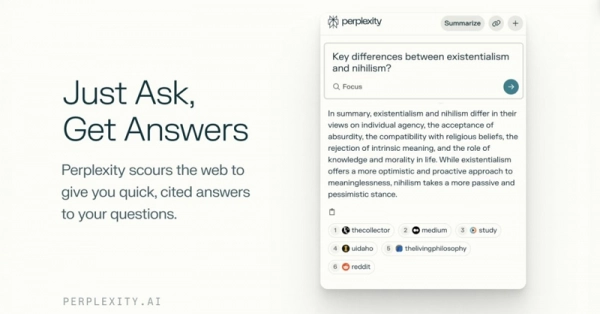
2. Language Translation
In addition to information search and answering questions from multiple sources, Perplexity AI is also notable for its ability to translate over 100 languages accurately. This tool can assist users in translating an English article into Vietnamese or translating conversations from one language to another. This feature is incredibly useful for those who need to learn and improve their language skills.
3. Creative Content Writing
One of the standout advantages of Perplexity AI is its ability to write various types of creative content. Based on text analysis, this tool helps users write different kinds of creative content such as emails, articles, and essays. For the best and most accurate results from Perplexity AI, it is recommended to ask detailed questions or requests.
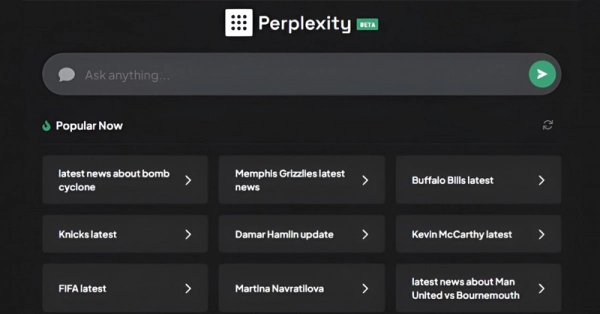
Detailed Guide on How to Download Perplexity AI on Android and iOS Phones
1. How to Download Perplexity AI on Android Phones
To download and install the Perplexity AI app on Android phones, users need to follow these steps:
Step 1: First, open the Google Play Store on your Android phone.
Step 2: In the search bar, enter "Perplexity AI" > Once the results are displayed, tap on the app to view details > Select "Install."
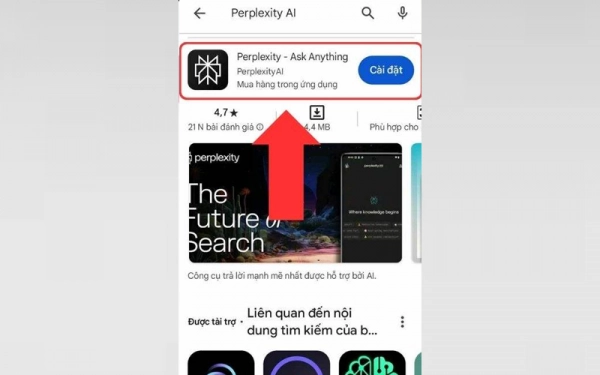
Step 3: Wait a few minutes for the app installation process to complete > Access the app and start using Perplexity AI’s features.
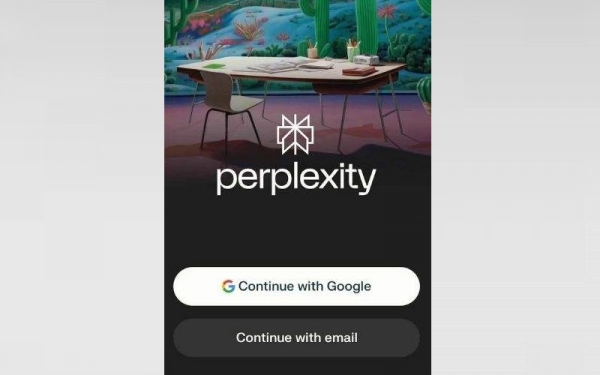
2. How to Download Perplexity AI on iPhone
Similarly, the steps to download the Perplexity AI app on iOS devices are straightforward and easy to follow. The tool is now available on the App Store for iPhones running iOS 16.0 or later. Therefore, users must update to iOS 16 if they want to download and install the Perplexity AI app on their phones.
To download this AI assistant on iPhone, users can refer to the following steps:
Step 1: Open the App Store on your iPhone.
Step 2: After opening the App Store, enter "Perplexity - Ask Anything" in the search bar at the top.
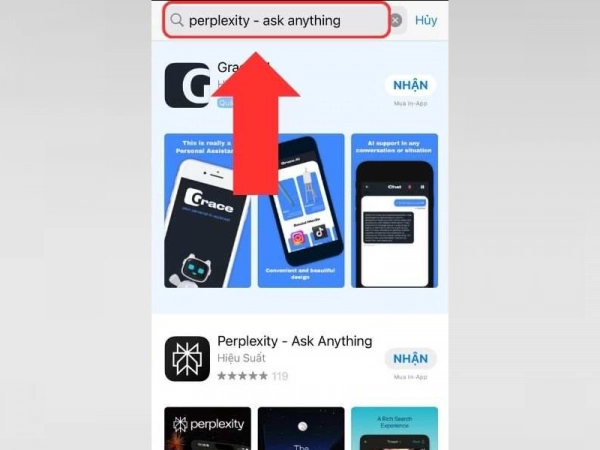
Step 3: From the displayed search results, select the "Perplexity - Ask Anything" app > Tap "Download/Get" to start installing the Perplexity AI app on your iPhone.
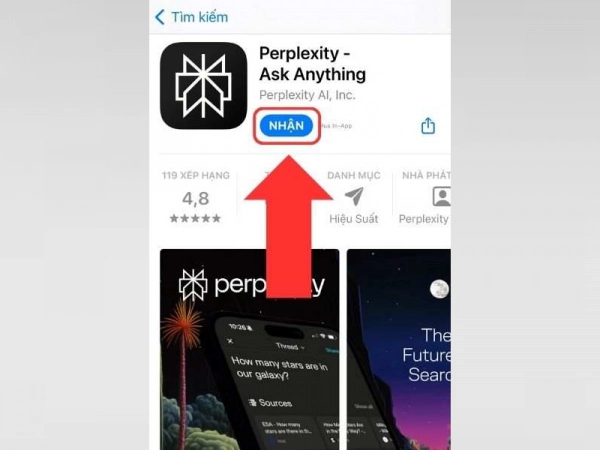
The above is all the compiled information regarding what Perplexity AI is and how to install Perplexity AI on your phone. Hopefully, users can gain a better understanding of this tool and take advantage of its useful features in learning, working, or solving everyday life problems.
Submit feedback
Your email address will not be made public. Fields marked are required *
Search
Trend
-
What is Black Myth: Wukong? Detailed Guide on System Requirements and Gameplay
08-21-2024 . 1k view
-
The simplest and fastest way to log into the Chinese TikTok, Douyin.
01-10-2022 . 1k view
-
Blog sites that will accept AI generated content
07-26-2024 . 1k view
-
Call of Duty: Black Ops 6 - Intense, Mysterious, and Surprising Warfare
09-02-2024 . 1k view
-
The "End of Life" for Windows 10: A Massive E-Waste Threat and Sustainable Solutions
08-18-2024 . 951 view








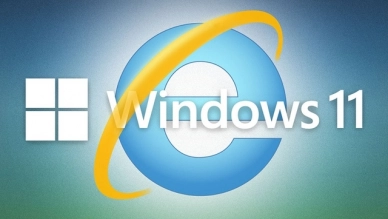
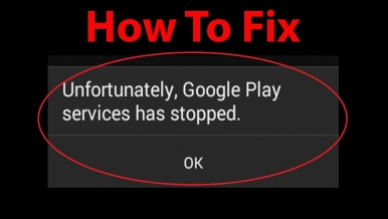

0 feedback