Review of UltraViewer: A Reliable Remote Desktop Software?
Are you struggling to fix your computer? Or do you want to guide your relatives or friends on how to use a particular software? UltraViewer can easily solve all your problems. With its intuitive interface and diverse features, UltraViewer has become one of the most popular remote desktop software available today. Let’s explore what advantages UltraViewer offers and why it is so widely trusted.
What is UltraViewer?
UltraViewer is remote control software that allows users to operate a computer remotely to perform tasks such as system troubleshooting, installation guidance, and error fixing. Developed by talented young programmers, UltraViewer aims to change public perception of products made by Vietnamese developers.

In addition to the PC version, UltraViewer also offers software versions for other operating systems on mobile devices, including iOS and Android, to provide the best user experience.
Target Users
UltraViewer’s primary users are customer support employees who need to assist clients remotely without having to meet face-to-face. It is also useful for users who wish to control the devices of others to check and observe operations on their computer screens.
Key Features of UltraViewer
1. High Security
UltraViewer features a highly secure system with absolute encryption designed and operated by its developers. This security system makes sharing audio and visual signals simple and straightforward.
UltraViewer allows users to utilize additional data security features through login via unique machine IDs for each connection session. This feature ensures limited interaction between connected computers, preventing unauthorized access.
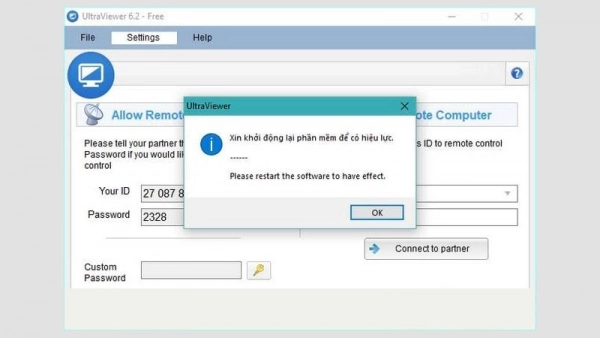
2. Fast Connection Speed
UltraViewer enables users to quickly connect with devices without limiting the number of IP addresses. This allows multiple users to interact with your screen remotely, making meetings and teaching sessions easier.
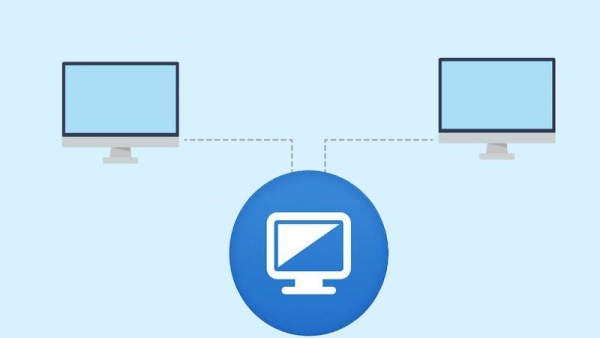
3. Quick Chat Window Support
To enhance user experience, UltraViewer includes a quick chat window feature, allowing easy communication during sessions. Users can type messages to receive immediate support when needed.
This feature makes it easier for users to interact during meetings, conferences, etc., with colleagues and friends. It is particularly convenient for customer support and problem resolution.
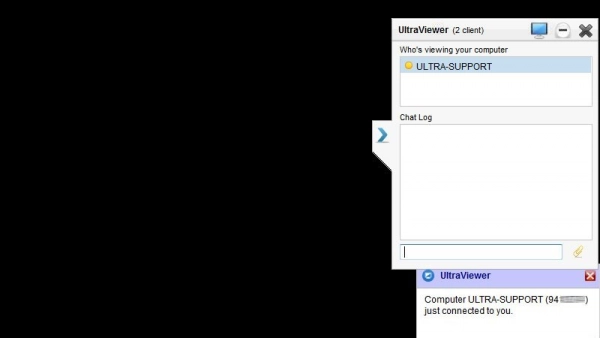
4. No High Configuration Required, Easy Access
UltraViewer does not require a high-end computer to run; a standard configuration is sufficient. Users can easily access the software if their computer has a Windows operating system without worrying about any issues.
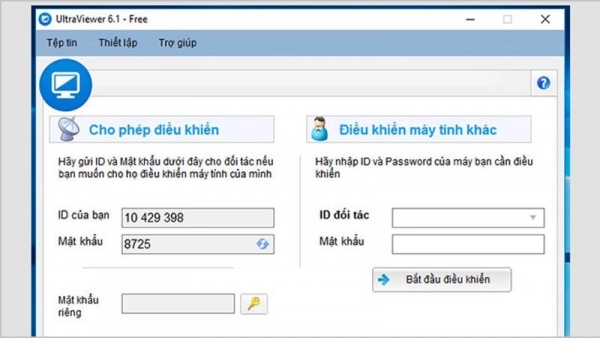
5. User-Friendly Interface
UltraViewer's interface is simple, easy to navigate, and user-friendly. You can start the software, activate remote control on other devices, and begin using it immediately.
Is UltraViewer Truly Safe?
For remote control software, data security is a major concern, especially when someone else is in control. UltraViewer supports detailed display of the controller’s actions on your screen, allowing you to clearly observe what is being done.
During the remote control session, you can easily regain access by moving your mouse or performing any action, which will instantly revoke the other party’s control over your device.
Comparison between UltraViewer and TeamViewer
| Description | UltraViewer | TeamViewer |
| Connection Speed | High performance even with unstable network connections. However, long sessions may experience time limits. | Smooth and stable connection speed. |
| File Transfer | Allows users to send files quickly at high speed. | Supports free drag-and-drop file transfers, allowing you to pull files from the controlled machine to your own. |
| Chat Window | The chat window is somewhat inconvenient, requiring the use of additional software like Notepad for better readability. | Supports an integrated chat feature. |
| Cost | Free for basic features; additional fees may apply for advanced use. | Free for basic features, but usage limits apply. Paid version required for full functionality. |
I hope this article provides you with useful information about UltraViewer. If you have any questions, please leave a comment below for the fastest response!
Submit feedback
Your email address will not be made public. Fields marked are required *
Search
Trend
-
What is Black Myth: Wukong? Detailed Guide on System Requirements and Gameplay
08-21-2024 . 1k view
-
The simplest and fastest way to log into the Chinese TikTok, Douyin.
01-10-2022 . 1k view
-
Blog sites that will accept AI generated content
07-26-2024 . 1k view
-
Call of Duty: Black Ops 6 - Intense, Mysterious, and Surprising Warfare
09-02-2024 . 1k view
-
The "End of Life" for Windows 10: A Massive E-Waste Threat and Sustainable Solutions
08-18-2024 . 964 view











0 feedback