Fix the "Operating System Not Found" Error on Windows Quickly and Easily
Are you encountering the "Operating System Not Found" error when starting your computer? This means your computer is unable to locate the operating system needed to boot up. Don’t worry, this article will help you identify the cause and provide effective solutions to fix this issue.
What is the "Operating System Not Found" Error?
The "Operating System Not Found" error is a message displayed on the screen when the computer is unable to find the operating system to boot. This error typically appears during the computer's startup process and can result from various causes. To understand the reasons behind the "Operating System Not Found" error and how to fix it, let’s explore the details below.
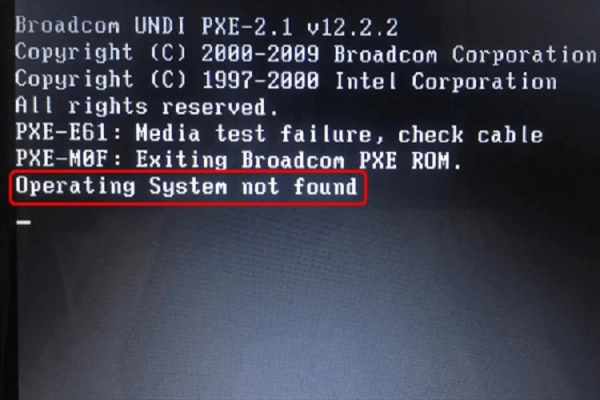
Causes and Solutions for the "Operating System Not Found" Error
1. Hard Drive Not Recognized
One of the leading causes of the "Operating System Not Found" error on Windows is the computer not recognizing the hard drive. This often occurs after reinstalling Windows or applying a Windows ghost image. To resolve this, follow these steps:
Step 1: First, restart your device (PC or laptop). During the boot process, press the F2 or Del key (depending on the device) to enter the BIOS.
Step 2: In the BIOS, navigate to the Boot tab and find the Boot Mode option. Here, switch from UEFI to Legacy. Also, if there is an option for External Device Boot, enable it.
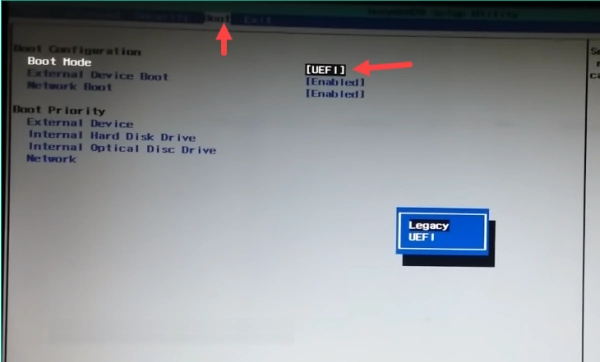
Step 3: After making the changes, press F10 to save and exit the BIOS, and your computer will automatically restart into Windows.
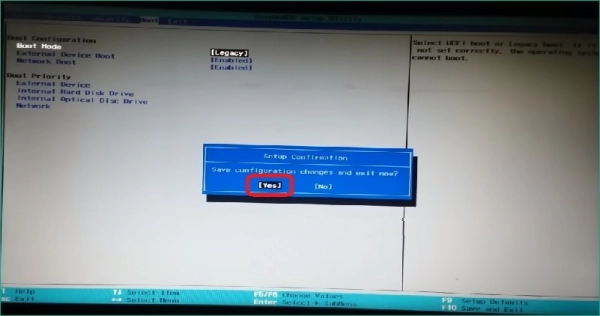
Now, check if the error persists. If it does, try the next cause and solution below.
2. Issues with the Windows Operating System
Another reason for the "Operating System Not Found" error could be problems with the Windows operating system itself. This may occur if your computer has been infected by a virus or if malicious applications have damaged the operating system. In this case, the only solution is to reinstall Windows. You can either take your computer to a service center for assistance or perform the installation yourself if you feel confident in your ability.
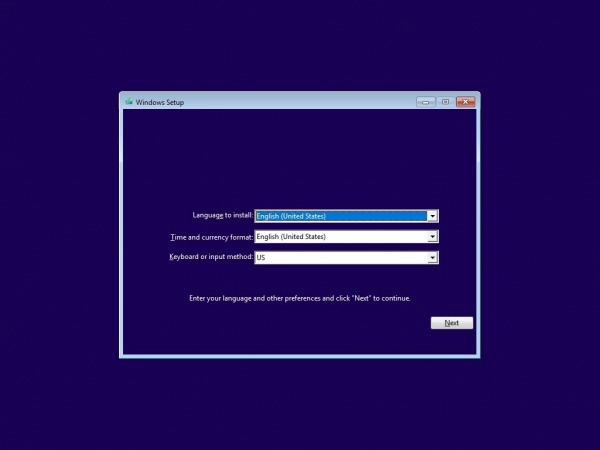
3. Loose or Damaged Hard Drive
If the issue is due to a loose hard drive, you can open your computer to check whether the hard drive's connection is loose or dusty. In the case of a desktop computer, you might replace the SATA cable if needed. If, after cleaning and reconnecting or replacing the cable, the hard drive is still not recognized, it is likely that the hard drive is damaged.

If you suspect the hard drive is damaged, remove it and connect it to another computer to check its condition. If the hard drive is indeed faulty, the final solution is to replace it with a new one.
The above are some solutions for fixing the "Operating System Not Found" error on Windows that we’ve shared. We hope this article is helpful, and we wish you success in applying these steps to resolve the "Operating System Not Found" issue when it occurs.
Submit feedback
Your email address will not be made public. Fields marked are required *
Search
Trend
-
What is Black Myth: Wukong? Detailed Guide on System Requirements and Gameplay
08-21-2024 . 1k view
-
The simplest and fastest way to log into the Chinese TikTok, Douyin.
01-10-2022 . 1k view
-
Blog sites that will accept AI generated content
07-26-2024 . 1k view
-
Call of Duty: Black Ops 6 - Intense, Mysterious, and Surprising Warfare
09-02-2024 . 1k view
-
The "End of Life" for Windows 10: A Massive E-Waste Threat and Sustainable Solutions
08-18-2024 . 943 view







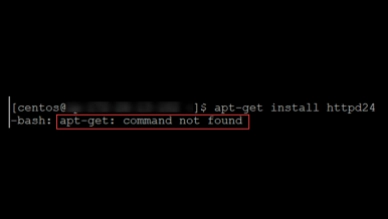
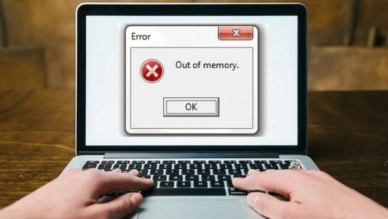
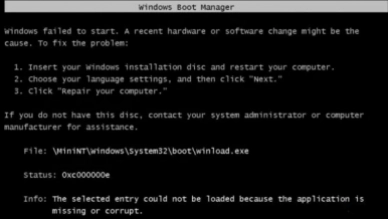

0 feedback