Quickly and Easily Fix Windows Boot Manager Errors at Home
Errors related to Windows Boot Manager are not uncommon. If you're facing such issues, here are five simple methods to quickly resolve Windows Boot Manager problems on Windows 7, 8, and 10, restoring your computer to its original stable state.
What is Windows Boot Manager?
Windows Boot Manager (abbreviated as BOOTMGR) is a common error on Windows versions 7, 8, 8.1, 10, and Windows Vista. You may not know this, but Windows Boot Manager is an important software that oversees and initiates the Windows operating system smoothly.
When encountering a Windows Boot Manager error, you may receive messages such as:
- Press any key to restart: BOOTMGR is missing.
- Press Ctrl + Alt + Del to restart: BOOTMGR is missing.
- Couldn't find BOOTMGR.
Causes of Windows Boot Manager Errors
There are several reasons why Windows Boot Manager errors occur, including:
- Corrupt MBR: A common issue that prevents the system from booting correctly. You need to repair the MBR quickly to resolve this problem.
- Faulty HDD Cable: A damaged hard drive cable can disrupt data read/write functions, causing Windows errors.
- Improper Shutdown: Suddenly turning off the computer might damage Windows Boot Manager.
- Missing Necessary Hardware/Software: Windows Boot Manager can't load the complete system if any essential software or hardware is missing.
Effective Ways to Fix Windows Boot Manager Errors
Here are some methods you can try to fix Windows Boot Manager errors:
1. Repair the Boot Process
Step 1: Restart your laptop. Then press the F8 or F12 key, depending on the computer manufacturer.
Step 2: Move the hard drive to the top of the boot priority list. This will load the operating system before other devices.
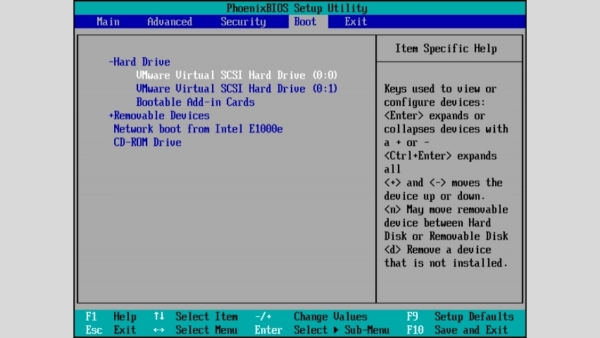
2. Use Windows Startup Repair on Windows 7
Step 1: Start the computer and repeatedly press the F8 or F12 key to open Boot Settings. Then choose to boot from a USB > a Windows setup dialog will appear.
Step 2: Select language > set the time, and input method for the keyboard > click Next.
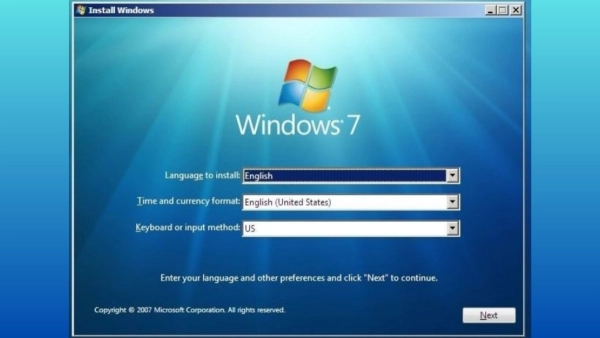
Step 3: Select Repair your computer > choose the Windows 7 version > click Next.
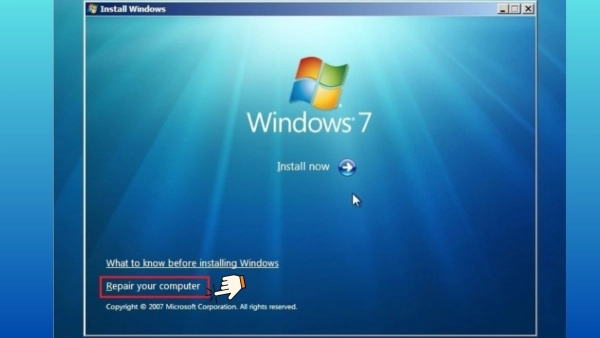
Step 4: Finally, click System Recovery Options > choose Startup Repair to fix the Windows Boot Manager error on Windows 7.
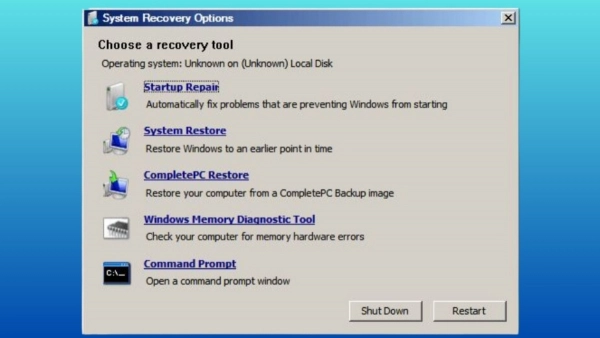
3. Use Windows Startup Repair on Windows 8 and 10
Step 1: Start your laptop > repeatedly press the F8 key > choose Troubleshoot > select Refresh your PC > click Next.

Step 2: Choose Refresh to refresh the system.
Step 3: The process of fixing Windows Boot Manager on Windows 10 and 8 will take some time, so please be patient.
4. Update BIOS or UEFI
If you've recently upgraded your processor, you need to check and update the corresponding BIOS or UEFI. Incompatibility between the processor and BIOS/UEFI can affect Windows boot capabilities.
Guide to Safely and Effectively Update BIOS on Windows Computers
The BIOS or UEFI update process requires you to reinstall the old processor, then access the manufacturer's website to update to the latest version. Detailed instructions will be found on their website, so be careful to follow each step to avoid data loss. It's best to back up all important data before starting the installation.

5. Resolve Boot Manager Issues
A corrupted boot manager is the leading cause of Windows Boot Manager errors. To resolve this issue, you need to reconnect the installation media and change the boot order via a flash drive. Follow these steps:
Step 1: Choose language > click Next > select Repair Your Computer.
Step 2: Choose Troubleshoot > click Advanced Options > select Command Prompt and use the commands `Bootrec /fixmbr`, `Bootrec /fixboot`, `Bootrec /rebuildbcd` to rebuild the BCD.
We have provided you with five quick ways to fix Windows Boot Manager errors on Windows 7, 8, and 10. Hopefully, the knowledge shared in this article will help you effectively resolve the issue and ensure the safety of your important data.
Submit feedback
Your email address will not be made public. Fields marked are required *
Search
Trend
-
What is Black Myth: Wukong? Detailed Guide on System Requirements and Gameplay
08-21-2024 . 1k view
-
The simplest and fastest way to log into the Chinese TikTok, Douyin.
01-10-2022 . 1k view
-
Blog sites that will accept AI generated content
07-26-2024 . 1k view
-
Call of Duty: Black Ops 6 - Intense, Mysterious, and Surprising Warfare
09-02-2024 . 1k view
-
The "End of Life" for Windows 10: A Massive E-Waste Threat and Sustainable Solutions
08-18-2024 . 943 view







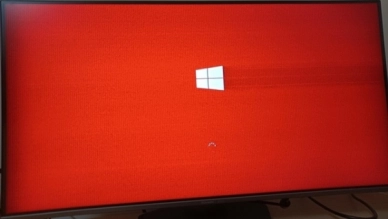
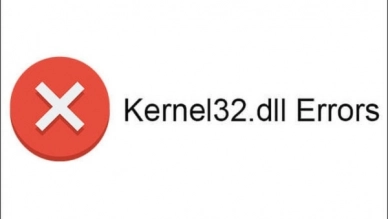
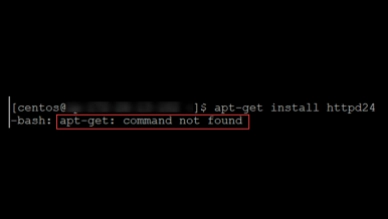
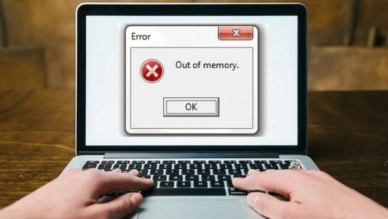
0 feedback