Grouping CSS formatting
CSS attributes can be divided into 7 basic formatting groups.
1. Type Group
Type group: formatting for text.
The basic attributes of the Type group:
- font-family: The font set used for an HTML object.
- font-style: Formatting for italic or regular fonts etc.
- font-size: Size formatting for the font.
- font-variant: Format style for regular or uppercase fonts.
- font-weight: The style of the text.
- line-height: The height between lines.
- text-transform: The display format of the font in the text, such as uppercase, lowercase, capitalize ...
- text-decoration: Formatting additional decorations for the text.
- color: The color of the font.
2. Background Group
Background group: formatting a background image for a certain object.
The basic attributes of the Background group:
- background-color: The background color of the HTML object.
- background-image: Use an image as the background.
- background-repeat: The manner of using the background image, if an image is used as the object's background.
- background-position: The starting display position of the background.
- background-attachment: The mode to fix the background.
3. Block Group
Block group: formatting for text.
The basic properties of the Block Group:
- letter-spacing: The distance between characters.
- word-spacing: Increase or decrease the distance between words in a text passage.
- text-align: Align the contents horizontally.
- text-indent: The distance from the beginning of the line for a text passage.
- white-space: Formatting for the white space in a text passage.
- display: The display types of an HTML element.
- vertical-align: The position of an element.
4. Border Group
Border group: formats the border for a specific object.
The basic attributes of the Border group:
- border-width, border-top-width, border-right-width, border-bottom-width, border-left-width: The width of the border.
- border-style, border-top-style, border-right-style, border-bottom-style, border-left-style: The display style of the border.
- border-color, border-top-color, border-right-color, border-bottom-color, border-left-color: The color of the border
5. Box Group
Box group: formatting the size and position of a block.
The basic properties of the Box Group:
- width, min-width, max-width: The width of the object.
- height, min-height, max-height: The length of the object.
- margin, margin-top, margin-right, margin-bottom, margin-left: The distance to the outside element.
- padding, padding-top, padding-right, padding-bottom, padding-left: The distance to the inside elements.
- float: Shift the block to the left or right.
- clear: Clear the float attributes of elements above.
6. List Group
List group: Formatting for lists.
The basic properties of the List Group:
- list-style-position: The position of the icon, the default is outside.
- list-style-type: The type of icon.
- list-style-image: The image icon.
7. Position Group
Position group: Determine the coordinates of a certain HTML element.
The basic properties of the Position Group:
- position: The display type of an object.
- top: The distance from the object to the top position.
- right: The distance from the object to the right position.
- left: The distance from the object to the left position.
- bottom: The distance from the object to the bottom position.
- z-index: The position of the object.
- overflow, overflow-x, overflow-y: The display mode of the scroll bar.
Submit feedback
Your email address will not be made public. Fields marked are required *
Search
Trend
-
What is Black Myth: Wukong? Detailed Guide on System Requirements and Gameplay
08-21-2024 . 1k view
-
The simplest and fastest way to log into the Chinese TikTok, Douyin.
01-10-2022 . 1k view
-
Blog sites that will accept AI generated content
07-26-2024 . 1k view
-
Call of Duty: Black Ops 6 - Intense, Mysterious, and Surprising Warfare
09-02-2024 . 1k view
-
The "End of Life" for Windows 10: A Massive E-Waste Threat and Sustainable Solutions
08-18-2024 . 966 view









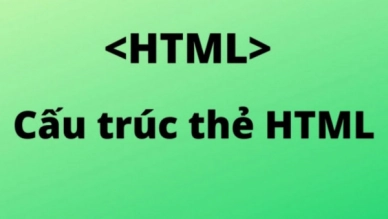

0 feedback