What is the primary function of Microsoft Word?
Microsoft Word is a program included in the Microsoft Office suite. This software is the most commonly used for document drafting and processing nowadays. Besides editing functions, Microsoft Word also helps users write emails and craft professional resumes. Therefore, this software plays an indispensable role in education, office work, and many other fields.
I. What is Microsoft Word?
Microsoft Word, also known as Winword, is a program included in the Microsoft Office application suite. It enables working with raw text, formatting text, and using different multimedia effects such as sound and video. This software is available on Windows, Mac, and the web when signing up for an Office 365 account.

II. The History of Microsoft Word
Previously, documents were usually created by typewriters. This was a manual writing tool operated on mechanical, electromechanical, or electronic-mechanical devices, featuring a set of keys using small hammers to strike through a ribbon soaked in ink, imprinting ink onto a piece of paper placed behind the ink ribbon. This method created documents instantly but had a major limitation: a single typing error required the user to discard the entire paper and start over.
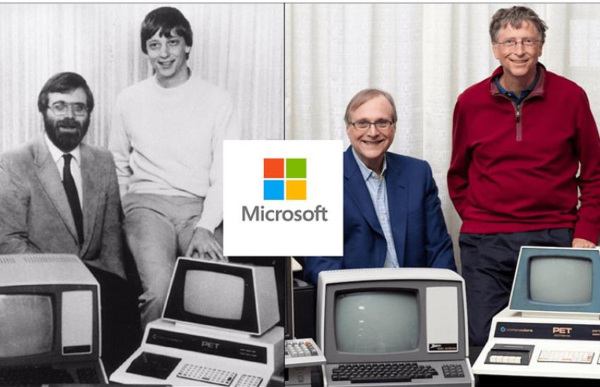
From there, Bill Gates and Paul Allen came up with the idea of creating a personal computer system capable of text processing. In 1975, they founded the software company Microsoft in Albuquerque, New Mexico. However, it wasn't until the end of 1985 that the first version of Microsoft Windows, Windows 1.0, was released to the market. By 1990, the Microsoft Office suite was launched, featuring Microsoft Word and Microsoft Excel.
Over the years, Microsoft Word has continuously improved and upgraded its software to be compatible with each operating system. As of now, Word 2019 version 16.0 is the latest version available for both Windows and Mac.
III. The Main Functions of Microsoft Word
1. Typing and Formatting Text
This is the most basic function present in all versions. Users can draft and then format the color, font, font size suitable for the document's purpose. Not only official documents and letters but CVs, invitations could also be created with Microsoft Word.
2. Adding Sound, Images, and Video
Besides text, Microsoft Word also has the function to add images and sound to make documents more lively. Users can also format images to create a professional poster not inferior to other photo editing software.
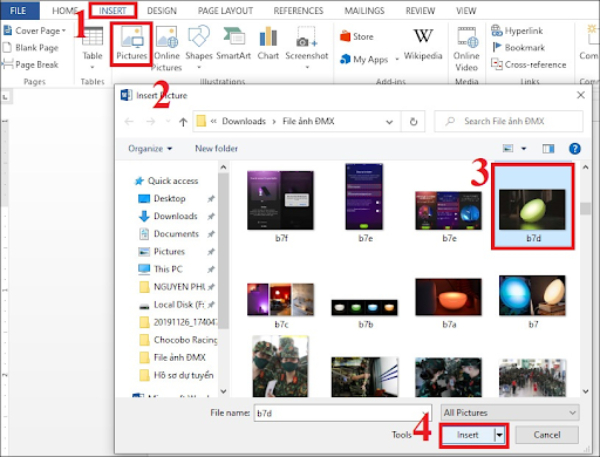
3. Email Creation
The email creation feature in Word is very useful in saving time; users only need to enter information into pre-existing templates such as invitation letters, announcements, thank-you letters, study forms,... However, this feature is not widely known and used.
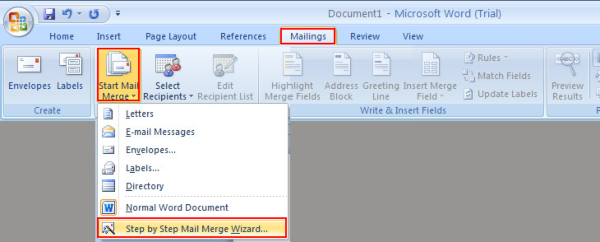
4. Protecting Confidential Documents
An important feature that makes Microsoft Word popular is its document security. Documents will require a password to open to prevent unauthorized access or virus intrusion.
IV. Pros and Cons of Microsoft Word
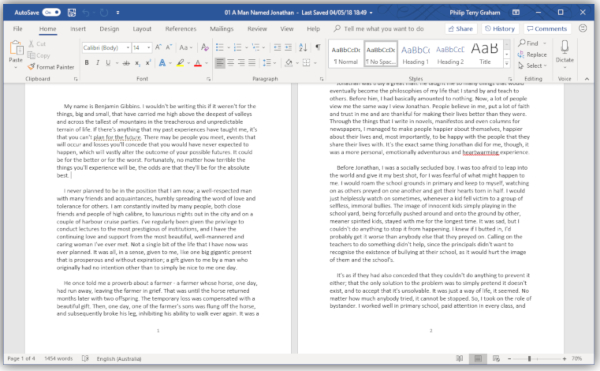
Pros
- First, due to its popularity and common use, Microsoft Word can be installed on almost all PC, laptop, tablet...
- Easy to use, simple operation
- Numerous features
Cons
- Sometimes, you cannot open your files on a different device because there are so many versions of Word. Word files can only be opened if they belong to the same version in which they were drafted.
- Only one person can edit the document. Others wanting to edit your Word file need to have it sent via email, Zalo, etc., and then download it for editing. This is a major disadvantage of Microsoft Word compared to Google Docs.
V. For Whom and Which Fields is Microsoft Word Suitable?
Microsoft Word makes all text drafting work easier and faster. It is widely used by office workers, civil servants, teachers, and students.
- In office work, you can use Word to draft meeting minutes, work reports, and contracts,...
- In studies, we use Word to draft essays, scientific research, or thesis documents,…
- Additionally, Word can also support users in creating impressive CVs for job applications or sending professional emails to partners.
Nowadays, office computer skills are considered a basic skill that every student must possess when job hunting. And being adept at using Microsoft Word is also a criterion for obtaining an office computing certificate.
VI. Can Microsoft Word Be Used on Mobile Devices?
Now, with the advancement of information technology, not only can you use Microsoft Word on PC or laptop, but the Word software also supports mobile devices like phones, tablets... Microsoft Word is available for both Android and IOS operating systems. Now you can comfortably work anytime and anywhere, even during a power outage. In fact, operations on phones, tablets are even easier and simpler than the traditional form.
Some tips for drafting more professional text documents
- Use suitable font formatting: To avoid font errors, unable to read files on another device, the commonly recommended font is Times New Roman.
- Use suitable font size: Sometimes, too large a font size makes the document rough, or too small a font size makes it difficult to read, causing eye strain. The most suitable font size is 13. The title part should be bolded, larger than other parts of the document.
- Color of the text: The title can have formatted text color and style suitable for each context of use. However, you should limit using too many text colors in one document, causing visual confusion for the reader.
- Reasonably margin and line spacing and break down paragraphs: This makes your document appear more spacious, and content delivery easier.
- Pay attention to spelling errors: A professional document absolutely cannot have spelling errors. So, thoroughly check your document.
We hope this article helps you understand the functions of Microsoft Word, so you can use it efficiently for your work.
Submit feedback
Your email address will not be made public. Fields marked are required *
Search
Trend
-
What is Black Myth: Wukong? Detailed Guide on System Requirements and Gameplay
08-21-2024 . 1k view
-
The simplest and fastest way to log into the Chinese TikTok, Douyin.
01-10-2022 . 1k view
-
Blog sites that will accept AI generated content
07-26-2024 . 1k view
-
Call of Duty: Black Ops 6 - Intense, Mysterious, and Surprising Warfare
09-02-2024 . 1k view
-
The "End of Life" for Windows 10: A Massive E-Waste Threat and Sustainable Solutions
08-18-2024 . 952 view









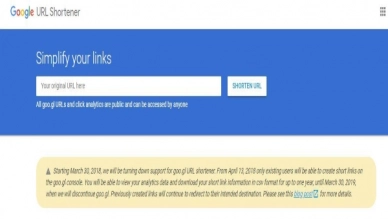
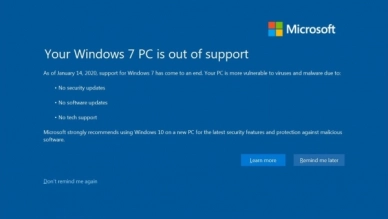
0 feedback