Screen Record on Windows 10 Computers and MacBooks
In reality, there are many ways to record your computer screen. You can use third-party software or directly use tools built into your computer's operating system. Additionally, there are now many browser-based utilities available for recording the screens of websites you visit. Therefore, depending on your recording needs, you can choose different methods. This article of mine will guide you on the simplest way to screen record using the built-in tools of Windows 10 and MacOS Mojave or later.
1. Simple way to screen record on Windows 10
Step 1: In any working window, press the Windows + G keys simultaneously to bring up the Xbox Game Bar interface, then select the record button in the Capture toolbar to start recording your computer screen.
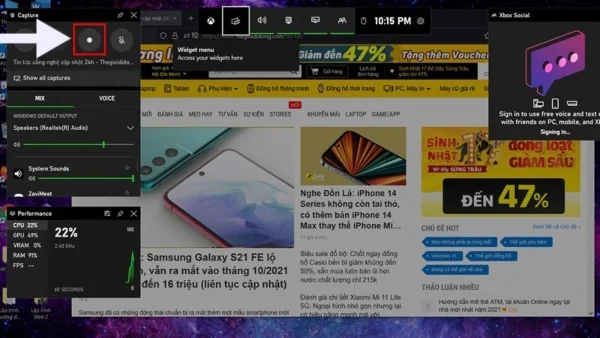
Step 2: The Capture Status tool appears, indicating you have started recording. To stop recording, press the square Stop button.
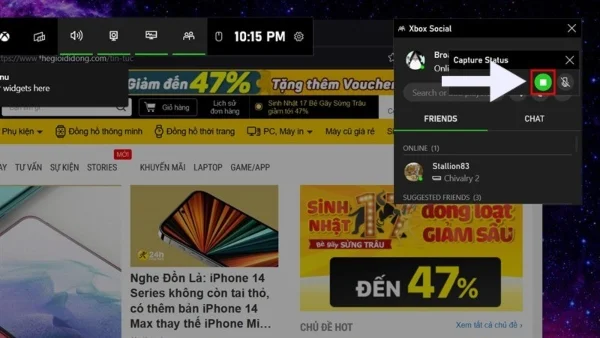
Step 3: A “Game clip recorded” notification will appear to indicate the video has been successfully saved to the system.
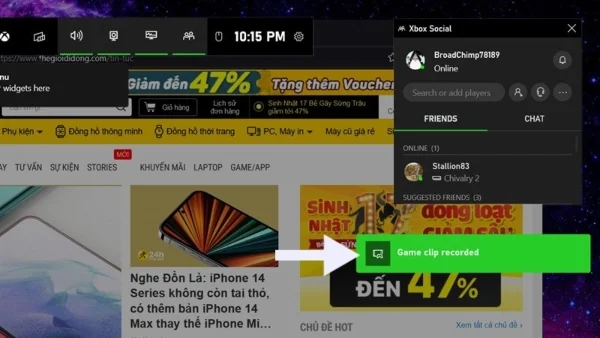
Step 4: Your video will be stored in the Videos folder, under the Captures directory.
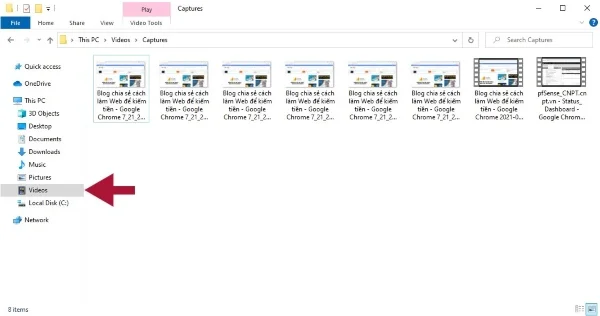
Step 5: If you feel the recorded video isn’t up to your standards, you can go to Settings and select Capturing to adjust the recording settings for better results before recording your video again.
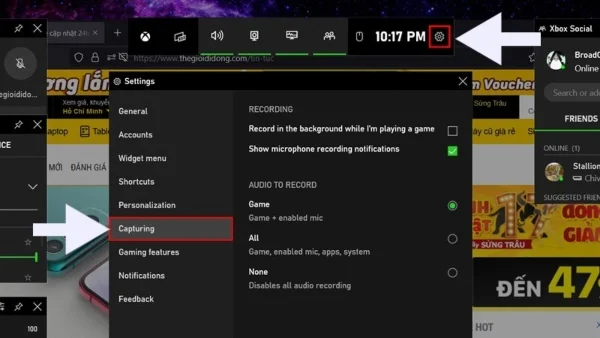
2. Simple way to screen record on MacBook
Note that this method is only for macOS Mojave or later. Make sure you update your macOS to Mojave before using this method.
Step 1: Press the Shift+⌘+5 key combination to bring up the screen capture interface. Then, choose the Record Entire Screen icon to start recording your Mac.
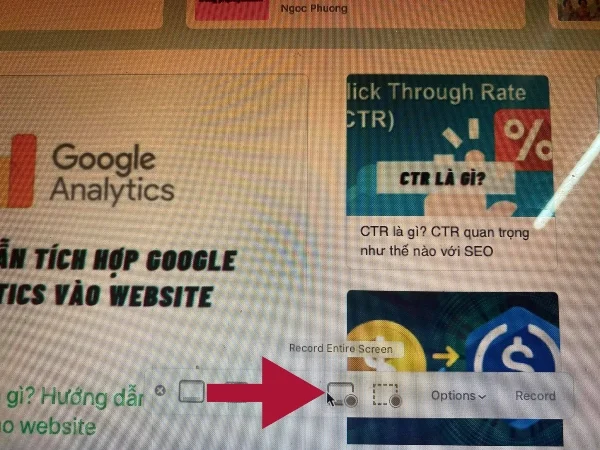
Step 2: When you want to stop recording, click the black dot on the right side of the top of the screen to save. Your video will be stored on your desktop.
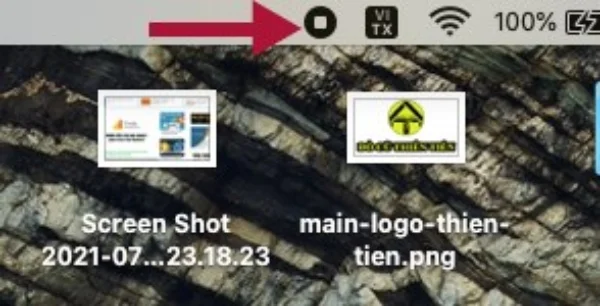
Submit feedback
Your email address will not be made public. Fields marked are required *
Search
Trend
-
What is Black Myth: Wukong? Detailed Guide on System Requirements and Gameplay
08-21-2024 . 1k view
-
Call of Duty: Black Ops 6 - Intense, Mysterious, and Surprising Warfare
09-02-2024 . 952 view
-
The simplest and fastest way to log into the Chinese TikTok, Douyin.
01-10-2022 . 925 view
-
The "End of Life" for Windows 10: A Massive E-Waste Threat and Sustainable Solutions
08-18-2024 . 893 view
-
Blog sites that will accept AI generated content
07-26-2024 . 877 view







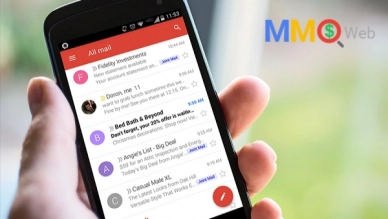

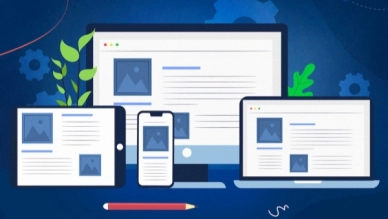

0 feedback