How to create an Email account on your phone simply and quickly.
Nowadays, almost everyone has an Email account, if not multiple accounts. Those who do not have an Email are usually too young to set up this application, but creating an Email account on a phone is something they will eventually have to familiarize themselves with.
Email is an application well-known to many and is pre-installed on thousands of devices. Creating an Email account on a phone offers us numerous benefits in work, study, etc. And whether you are new to this application or need to create a new Email address for any reason, we will guide you on how to create an Email account on your phone.
I. What is Email?
Email, also known as electronic mail, is one of the most common digital communication methods using electronic devices to send and receive letters through a computer network.

The popularity of Email is undeniable, which is why it is prone to security vulnerabilities and becomes an attractive target for cyber attacks such as scams, domain spoofing, etc. However, this situation is not too common and can be controlled, so the user's trust in Email is still highly rated.
II. How to create a personal Email account on a phone
Complete the following steps according to the instructions provided by the Email service provider, and you will successfully have an Email account on your phone and can directly log into Gmail quickly to use its features relatively fully.
Step 1: Open the Gmail app.

Step 2: Select "Create account"
Step 3: Fill in personal information
Start by filling in basic information: First name, last name, date of birth, gender, display username, Email password.
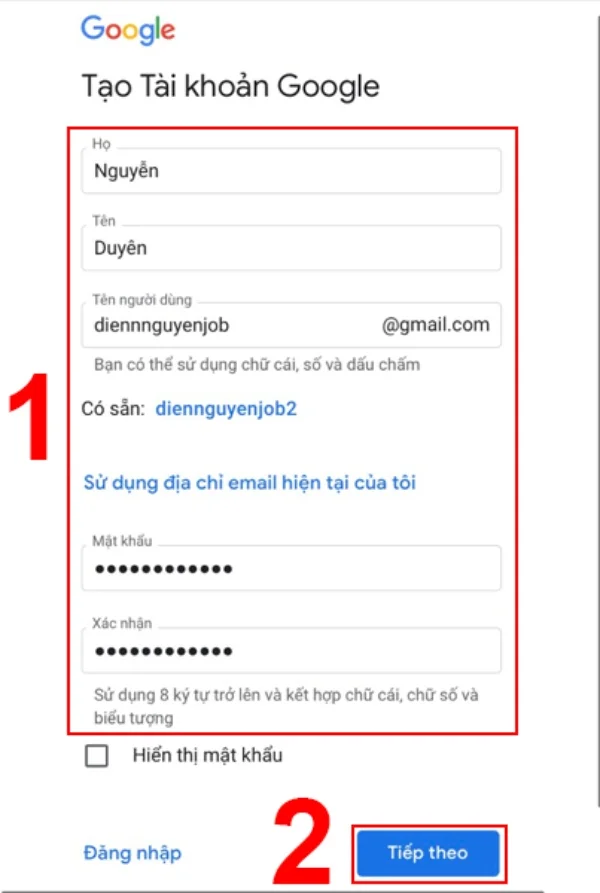
Note: You should choose a password with 8 characters or more, including a combination of uppercase letters, lowercase letters, and numbers to ensure your password is safe but also easy to remember.
Step 4: Enter your phone number and recovery Email address
You need to enter a phone number for Email security. This action will not make your phone number public. However, this must be your personal phone number and not previously used to register an Email address.
After entering the phone number, enter a recovery Email address (this is also quite necessary to verify that you are the owner of the Email account when you have difficulty accessing your account). If you do not have a recovery email address, you can leave this field blank.

Step 5: Enter the verification code sent to your phone
The system will proceed to verify the registered phone number. You can choose one of two ways: receive the verification code via text message or a phone call. After entering the verification code, the system will send the terms to the user. Click "I agree" and ...Congratulations! You have created an Email account.
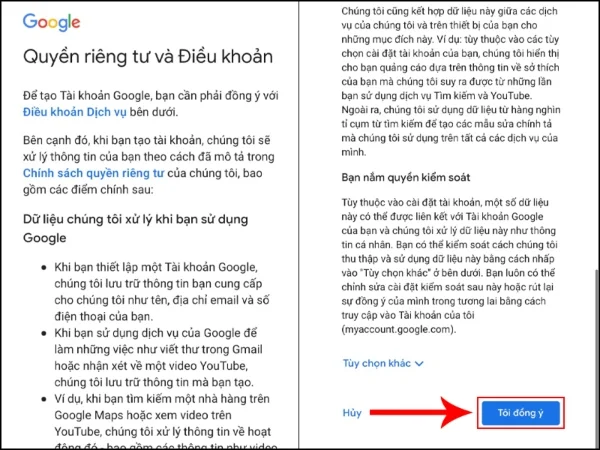
III. The benefits of creating an Email on a mobile phone
There are many recognized benefits when creating an email on a mobile phone, including:
- Easy to operate and set up even when you do not have a laptop or desktop computer.
- You can create and manage multiple Gmail accounts on one phone without needing additional devices.
- Everyone has at least one phone with them, so managing emails sent to your inbox becomes easier, helping to avoid missing out on important work-related stuff.
- Easily block spam messages, junk messages on the phone.
IV. Questions related to creating Email on a phone
1. Does creating an Email cost money?
It's free! Email is completely free to use. However, if you intend to use additional features, you can purchase a more upgraded version, but these do not significantly change the user experience at some more prominent points such as unlimited email addresses, double the storage capacity of personal Gmail, no ads, support for Microsoft Exchange,...

2. Do you need a phone number to create Gmail?
The answer is yes. Gmail is one of the applications with quite high security features. One of the steps to register an account, Gmail will always require each individual to provide a phone number for verification.
Especially, according to the regulations of Google, the "technology giant," users are allowed to create a maximum of 4 accounts on the same unique phone number. This means that all phone numbers can register within the limit of no more than 4 Gmail accounts.
Above is a detailed guide on how to create an email account on a mobile phone. We hope that with the shared operations, it will help readers have a means of exchanging information to serve work and be able to use the useful features of Gmail in the most optimal way. Thank you for your interest in following!
Submit feedback
Your email address will not be made public. Fields marked are required *
Search
Trend
-
What is Black Myth: Wukong? Detailed Guide on System Requirements and Gameplay
08-21-2024 . 1k view
-
The simplest and fastest way to log into the Chinese TikTok, Douyin.
01-10-2022 . 1k view
-
Blog sites that will accept AI generated content
07-26-2024 . 1k view
-
Call of Duty: Black Ops 6 - Intense, Mysterious, and Surprising Warfare
09-02-2024 . 1k view
-
The "End of Life" for Windows 10: A Massive E-Waste Threat and Sustainable Solutions
08-18-2024 . 967 view








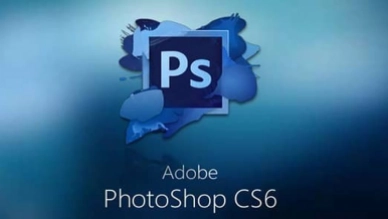

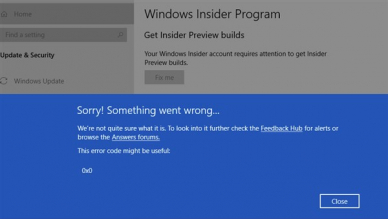
0 feedback