Learn about FTP, FTPS, and SFTP protocols
I. FTP
1. What is the FTP protocol?
FTP stands for File Transfer Protocol, which is used for file exchange and data transfer between client and server. This protocol uses two distinct channels for file interchange between machines: a control channel and a data channel.
The control channel, also known as Protocol Interpreter (DI), manages the control channel, issuing and receiving responses commands.
The data channel or Data Transfer Process (DTP) is responsible for sending and receiving data between the client and the server.
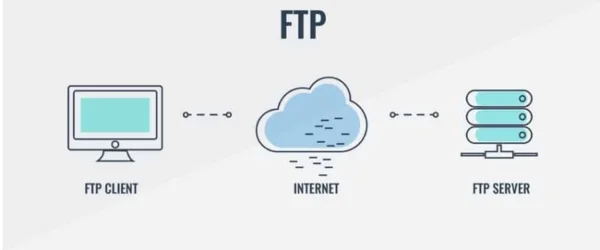
2. Pros and Cons of FTP
Pros of FTP
- FTP protocol has been around for a long time, so it is quite familiar to many people.
- FTP allows you to transfer multiple files at once, resume file transfers if the connection is lost, add files to an upload or download waiting frame, and schedule transmissions.
- You can create scripts to automate file transfer.
- FTP clients can synchronize files.
Cons of FTP
- Poor security.
- Usernames, passwords, and files are all sent in plaintext, hence hackers can easily access your information.
- FTP typically requires a set of open ports for data channels to be created. However, for security reasons, businesses are limiting the number of server ports accessible to the public, which makes FTP more difficult to use for these organizations.
- Servers can be tricked into sending data to random ports on the incorrect computer.
II. FTPS
1. What is FTPS?
FTPS stands for File Transfer Protocol Secure, this is also a protocol for file transmission like FTP but additionally supported by the security layer. The purpose of this supplement is to increase security, limiting the disadvantages of FTP.
Similar to FTP, FTPS also uses control and data channels. After connecting to the server, the FTPS client will authenticate to verify credibility. If it is trustworthy, we can proceed to exchange files through two methods:
- Implicit FTPS Protocol: Connect via port 990.
- Explicit FTPS Protocol: Connect via port 21.
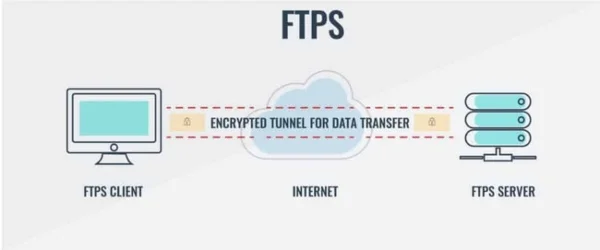
2. Pros and Cons of FTPS
Pros
- Higher security
- SSL is integrated into many internet frameworks.
Cons
- Requires a set of ports when wanting to create a data channel.
- Not all servers support SSL.
III. SFTP
1. What is the SFTP protocol?
SFTP, also known as SSH File Transfer Protocol, unlike FTP, SFTP uses the SSH - Secure Shell protocol to move files.
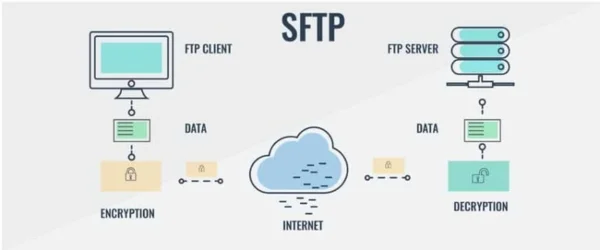
2. Pros and Cons of SFTP
Pros
- Good security
- When using SFTP, login information will be encrypted to evade hackers.
- Security can be further enhanced by combining key pair authentication with usernames, passwords.
- SFTP only uses 1 server for data transmission
Cons
- Managing SSH protocol keys is quite complicated, not simple at all.
- When you want to transfer files, the Private key needs to be installed with anti-theft capabilities
- To know how to activate SSH keys, you need to have knowledge.
If you can well overcome the above disadvantages of SFTP, then the SFTP protocol is the best choice for you.
Submit feedback
Your email address will not be made public. Fields marked are required *
Search
Trend
-
What is Black Myth: Wukong? Detailed Guide on System Requirements and Gameplay
08-21-2024 . 1k view
-
The simplest and fastest way to log into the Chinese TikTok, Douyin.
01-10-2022 . 1k view
-
Blog sites that will accept AI generated content
07-26-2024 . 1k view
-
Call of Duty: Black Ops 6 - Intense, Mysterious, and Surprising Warfare
09-02-2024 . 1k view
-
The "End of Life" for Windows 10: A Massive E-Waste Threat and Sustainable Solutions
08-18-2024 . 969 view







0 feedback