Guide on how to permanently delete an Instagram account
During the use of the social media platform Instagram, if you’re busy and would like to stop using it to focus more on your work or studies, you may want to permanently delete your Instagram account. This article will guide you on how to delete your Instagram account on both mobile phones and computers, or how to just temporarily disable it.
I. How are permanently deleting and disabling an account different?
When you disable your account:
- You can reactivate it at any time you want.
- People will not be able to see your timeline or search for you.
- Some information may still be visible to others (such as messages you have sent).
When you permanently delete your account:
- You cannot regain access once the account is permanently deleted.
- If you log in within a few days after requesting deletion, the delete request will be canceled.
- The messages you’ve sent to friends will still be visible, meaning your friends can still see messages you sent them previously.
II. How to disable an Instagram account
When you disable your account, data such as logs, photos, and videos will be disabled and no longer appear, but this data is not lost; it is just temporarily hidden. Whenever you reactivate your account, this information will be restored to its original state.
To temporarily disable your Instagram account, do the following:
Step 1: Log in to Instagram on a computer and go to your profile page.
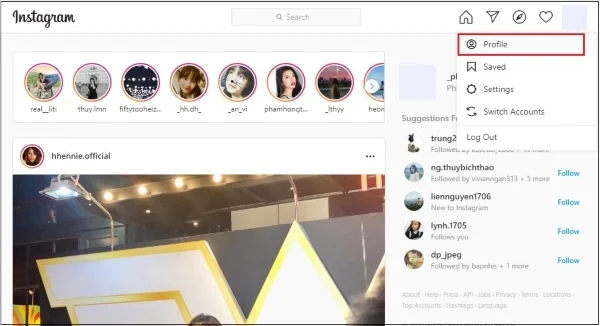
Step 2: Click on the Edit Profile button.
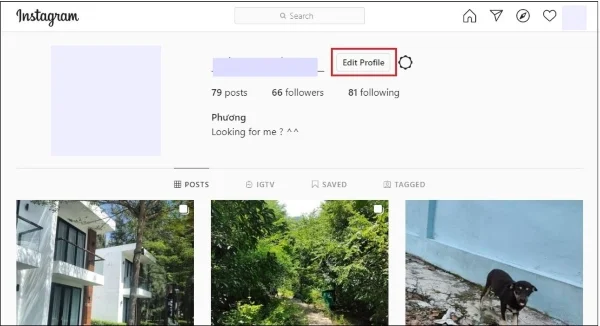
Step 3: Scroll down and click on the Temporarily disable my account link.
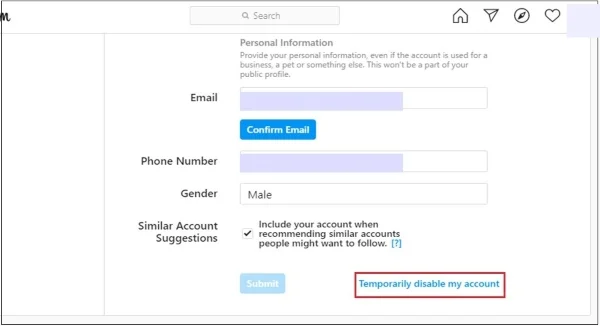
Step 4: Choose a reason for disabling your account under Why are you disabling your account?
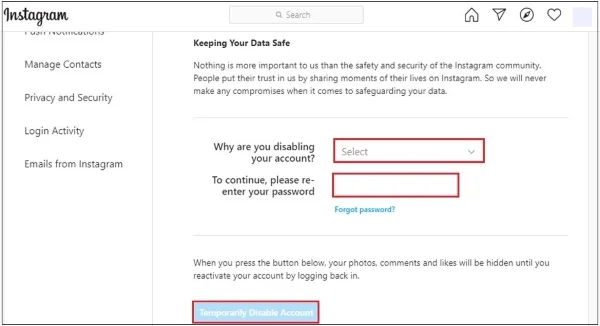
Continue by entering your Instagram password below. Then click on the Temporarily Disable Account button.
III. How to permanently delete an Instagram account
If you only want to stop using Instagram temporarily, you can use the method above to disable your account. Otherwise, if you still want to delete it, make sure to check if there is any data you want to keep. If so, download it to your laptop or phone before deleting the account.
To permanently delete your Instagram account, do the following:
Step 1: Log in to Instagram and then go to the following link: https://www.instagram.com/accounts/remove/request/permanent/
Step 2: Here you will see your Instagram username. Below, you will be asked why you want to delete your account. After selecting a reason, at the To continue, please re-enter your password line, enter your account password.
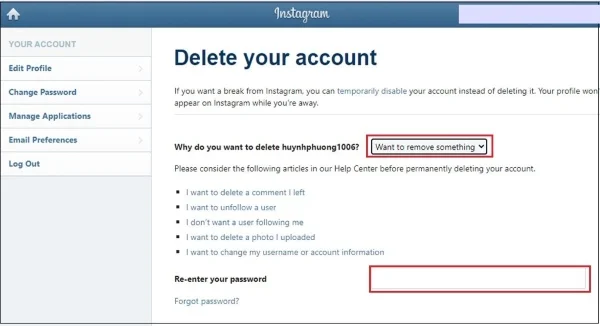
Step 3: Choose Delete account. Your account will be permanently deleted after 30 days, and if you want to recover the account, you can log back in during this time.
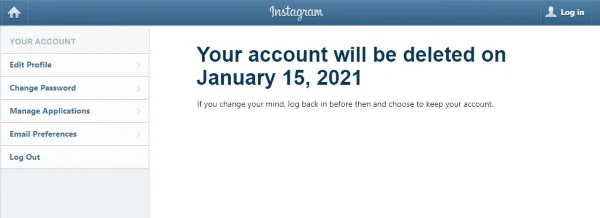
Submit feedback
Your email address will not be made public. Fields marked are required *
Search
Trend
-
What is Black Myth: Wukong? Detailed Guide on System Requirements and Gameplay
08-21-2024 . 1k view
-
Call of Duty: Black Ops 6 - Intense, Mysterious, and Surprising Warfare
09-02-2024 . 954 view
-
The simplest and fastest way to log into the Chinese TikTok, Douyin.
01-10-2022 . 950 view
-
The "End of Life" for Windows 10: A Massive E-Waste Threat and Sustainable Solutions
08-18-2024 . 895 view
-
Blog sites that will accept AI generated content
07-26-2024 . 886 view







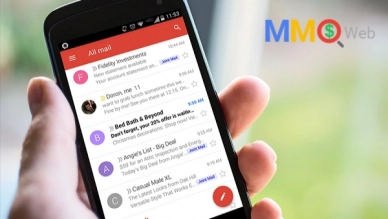


0 feedback