HandBrake: A Versatile, Free, and Powerful Video Conversion Tool
Do you have a large collection of movies or personal videos that you want to share on social media or mobile devices? Or perhaps you just need to convert video formats to suit your media player? HandBrake, a completely free and open-source software, is the perfect tool to help you with these tasks.
HandBrake is highly regarded as a popular tool for fast video format conversion or compression on Windows and macOS. With its user-friendly design and flexible features, HandBrake allows users to adjust and enhance video quality as desired. Let's explore the main features of HandBrake in this article.
HandBrake Software Information
- Platform: Windows 7 64-bit or macOS 10.11 and above
- Size: Windows 12.91MB, macOS 20.25MB
- Application Type: Utility
- Publisher: HandBrake
HandBrake is known as a utility software that offers great value to those who need simple video conversion and compression. The application is still widely used today, especially for converting DVDs to formats that can be played on iPods, iPhones, or QuickTime Player on Mac.
After 10 years of development, HandBrake remains one of the leading applications for professional video format conversion. Being an open-source project, the software guarantees no unreliable add-ons or recommendations. You just need to download and use it—completely friendly and free.
7 Features of HandBrake Software
1. Supports Multiple Video Formats
HandBrake is a reliable and professional video format converter for Windows or macOS. The software not only converts popular video formats like MP4, MKV, WebM, but also quickly processes unprotected DVD or Blu-Ray files.
This makes HandBrake a versatile choice that can meet all your needs when it comes to editing or converting videos.
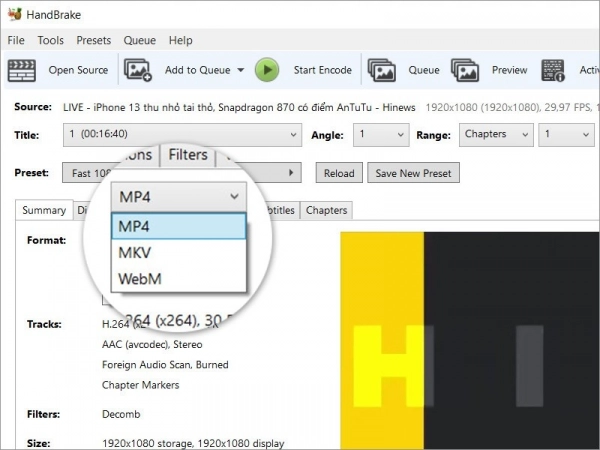
2. Video Compression
The software is also a powerful tool that allows you to easily compress video files without compromising image quality. This maximizes storage space on your device while still maintaining the best video quality. This makes HandBrake an ideal choice for those who want to share videos on online platforms without worrying about file size.
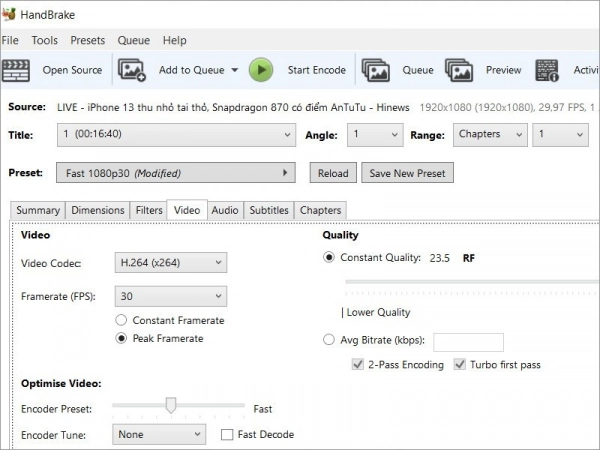
3. Extract Audio from Video
In addition to supporting format conversion and video compression, HandBrake also provides the ability to extract audio from video quickly and conveniently. To use this feature, click the "Clear" button in the software's Audio tab. The process of extracting and using audio from video files will be automated within moments.
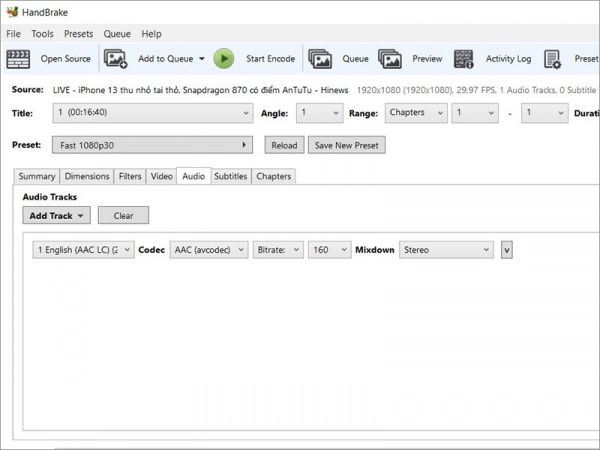
4. Add Subtitles to Video
You can create subtitles for videos using the Import Subtitles feature. First, click the "Import Subtitles" button, then select the file containing the subtitles you want to add.
If you need to remove the current subtitles, press the "Clear" button in the Subtitles tab. This allows you to manage and edit the subtitle content of your videos flexibly.
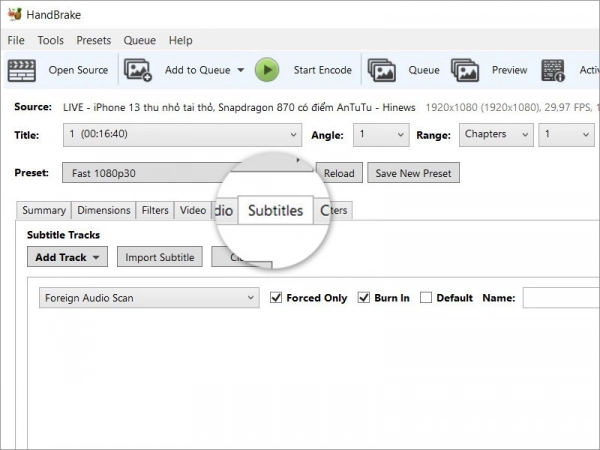
5. Variety of Video Filters (Denoise, Cropping, Scaling, Grayscale, etc.)
HandBrake is equipped with a full range of video filters, such as deinterlacing, denoise, grayscale, cropping, scaling, and many others.
Using the available video filters allows you to easily fine-tune your videos to your exact preferences. Therefore, when you need to edit videos or create high-quality content, HandBrake is the perfect tool to help you achieve that.
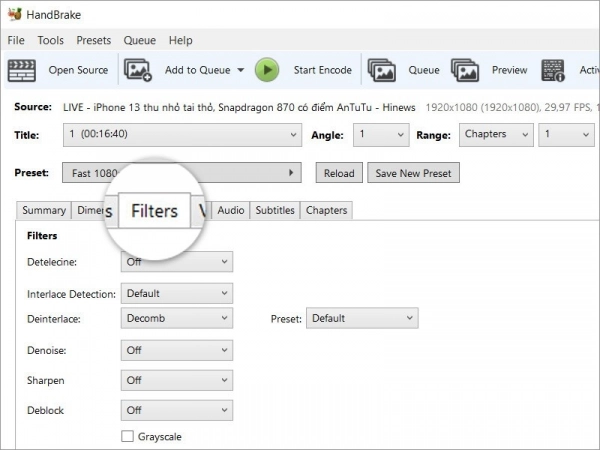
6. Compatible with Multiple Operating Systems (Windows, macOS X, Linux, etc.)
The software is compact, easy to install, and applicable across various operating system platforms. The most common platforms are Windows, macOS, and Linux. The flexibility in supporting these platforms has made the software well-known, allowing you to use and experience the tool conveniently.
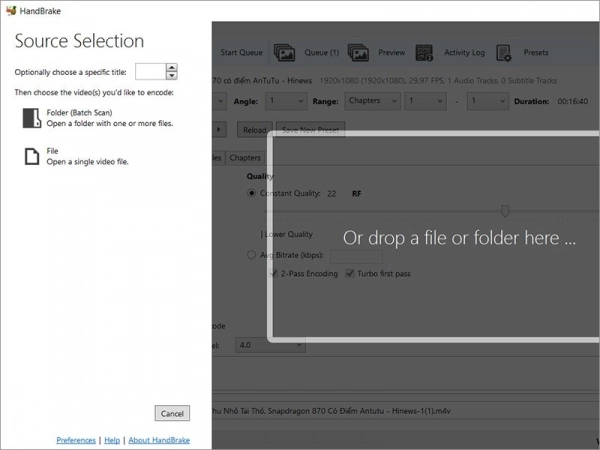
7. User-Friendly Interface
In addition to its many useful features, HandBrake also boasts a simple and intuitive interface, making it easy for anyone to access and use without much time or effort. Once installed, you can immediately start exploring and utilizing HandBrake's features.
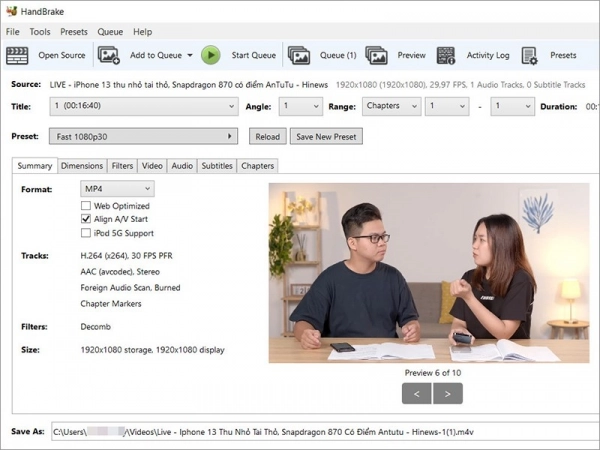
From simple file format editing and video decompression to more complex tasks like audio extraction or subtitle addition, everything is done conveniently, quickly, and easily.
HandBrake is an indispensable tool for anyone who frequently works with videos. With its intuitive, easy-to-use interface and powerful features, HandBrake makes it simple to convert, compress, and customize videos to your liking. If you're looking for a free, efficient, and reliable video encoding software, HandBrake is definitely a great choice.
Submit feedback
Your email address will not be made public. Fields marked are required *
Search
Trend
-
What is Black Myth: Wukong? Detailed Guide on System Requirements and Gameplay
08-21-2024 . 1k view
-
Call of Duty: Black Ops 6 - Intense, Mysterious, and Surprising Warfare
09-02-2024 . 877 view
-
The "End of Life" for Windows 10: A Massive E-Waste Threat and Sustainable Solutions
08-18-2024 . 820 view
-
Casio WS-B1000: The Perfect Blend of Traditional Watch and Smartwatch
08-11-2024 . 743 view
-
Blog sites that will accept AI generated content
07-26-2024 . 730 view








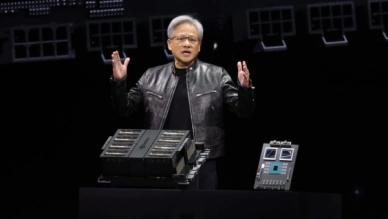


0 feedback