If you accidentally delete Zalo or Facebook messages and don't know how to restore them, this article will help.
I. Recover Zalo Messages
1. Recover Zalo Messages on Your Phone
a. Backup Zalo Messages on Your Phone
First, you need to enable the automatic backup and restore feature as follows:
Step 1: Open Zalo, select More, then select Settings.
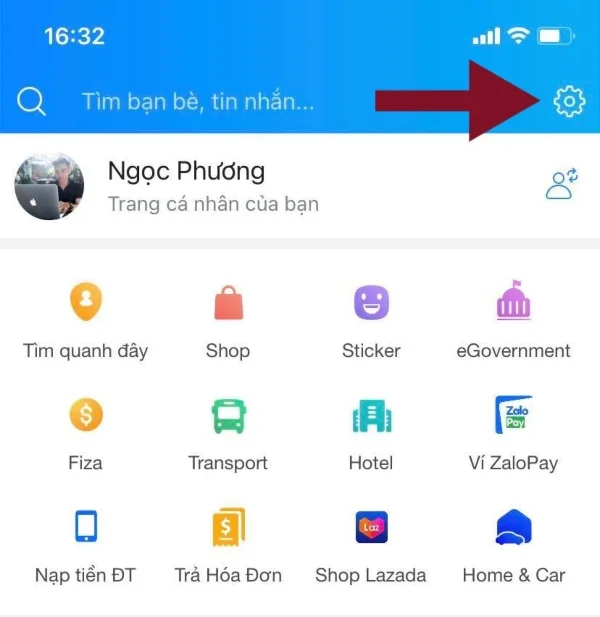
Step 2: Choose Backup & Message Sync.
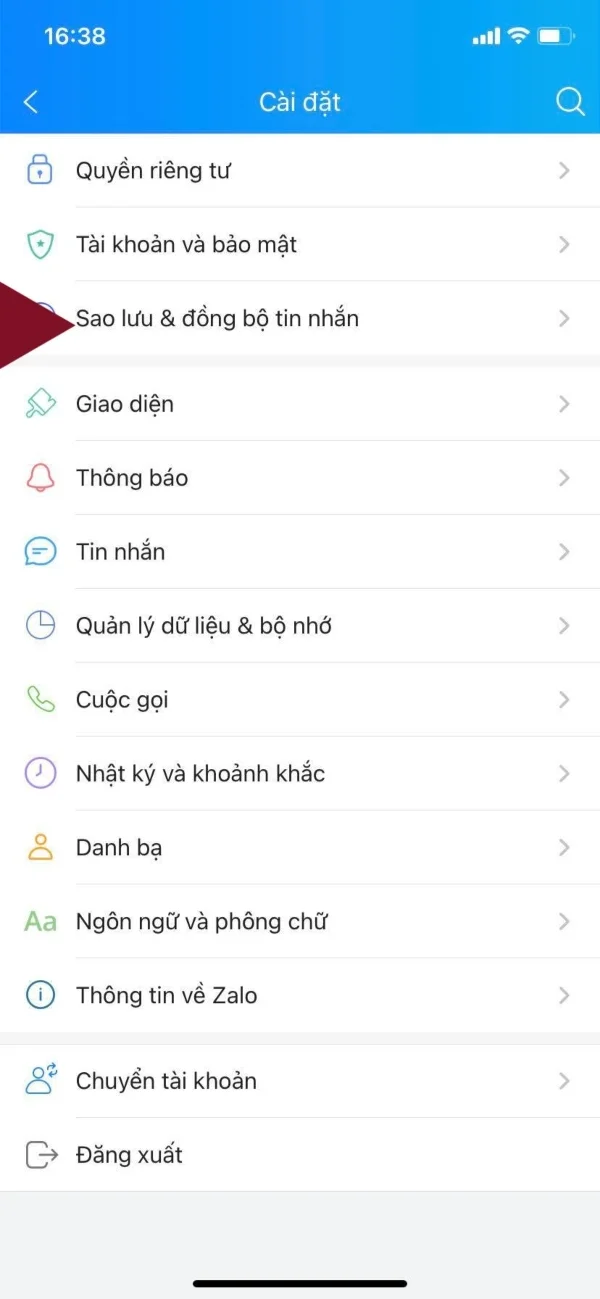
Step 3: Turn on Backup & Sync to recover backed-up messages and automatically backup messages on your device.
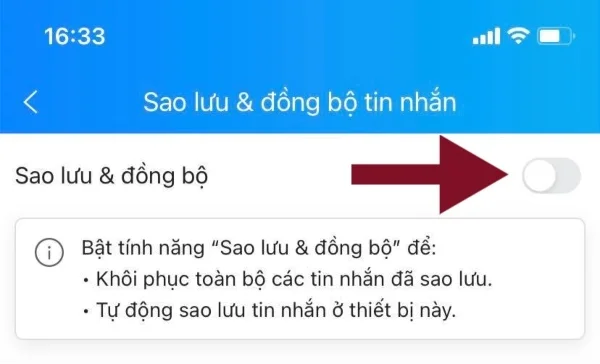
Note: If you want to sync photos, remember to add your Google Drive account.
b. Recover Zalo Messages on Your Phone
To recover a deleted message, press Restore.
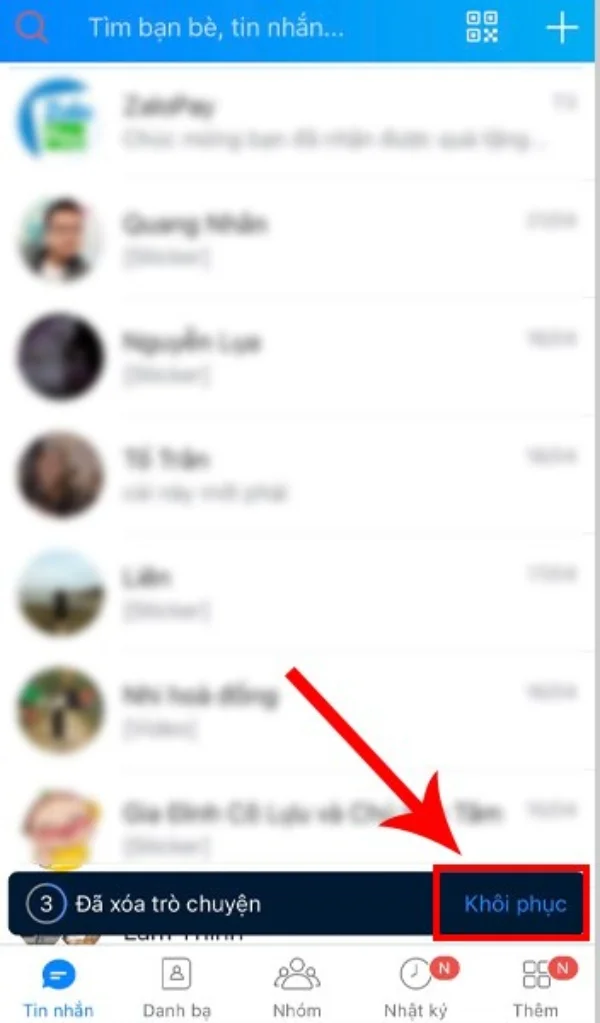
Note:
- Deleted messages can be immediately restored within 5 seconds.
- Backup and message sync help keep the most recent messages backed up after deletion. However, it's only within a day; after that, it will automatically backup.
2. Recover Zalo Messages on a Laptop
a. Backup Zalo Messages on a Laptop
Step 1: Click on the gear icon, then choose Archives and select Export Data.
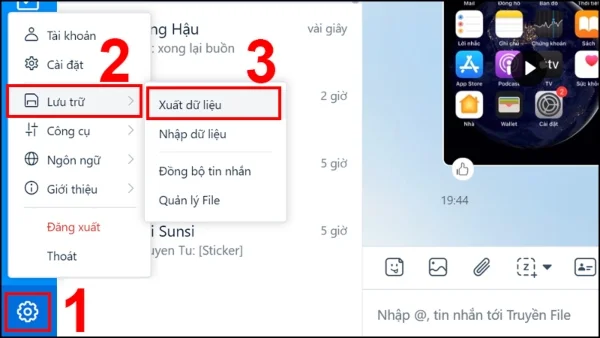
Step 2: A new window will appear, choose Export Data.
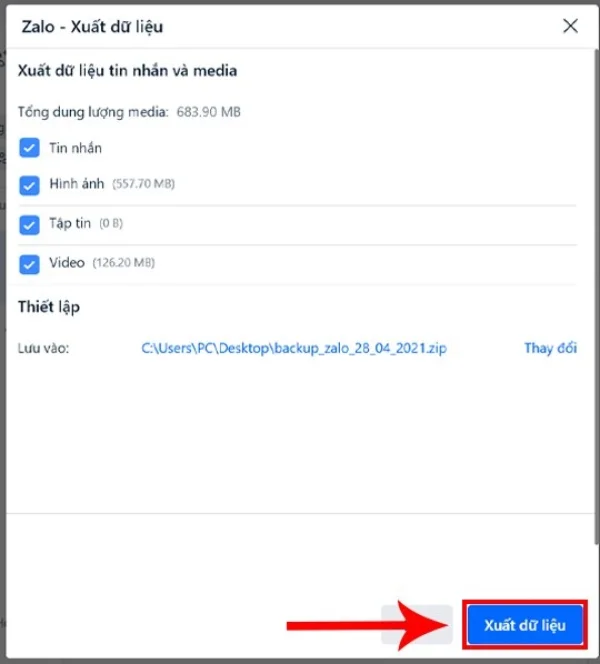
Step 3: Wait until the data export is complete, then click Close.
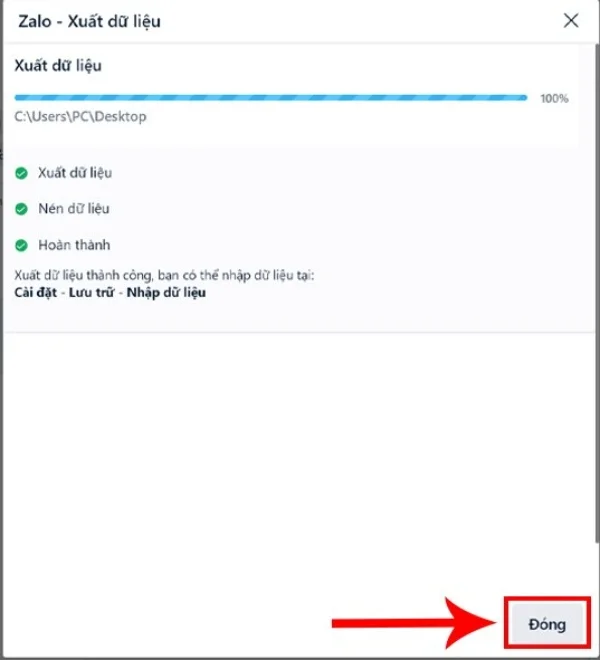
The exported data will be in a compressed file format.
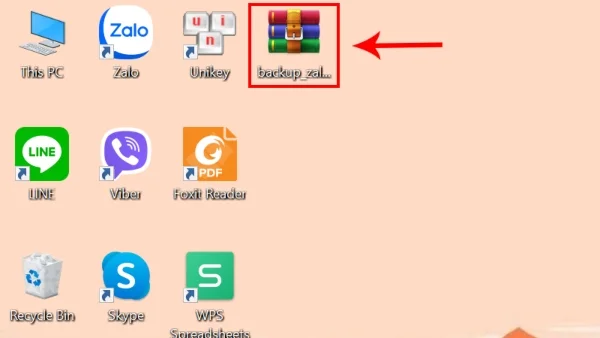
b. Recover Zalo Messages on a Laptop
Step 1: Click on the gear icon, then choose Archives and select Import Data.
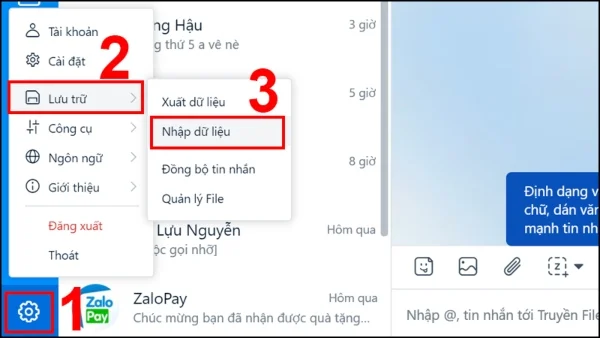
Step 2: When a new window appears, click on Select File, then the File window appears, choose the backup_zalo file and click Open, then select Import Data.
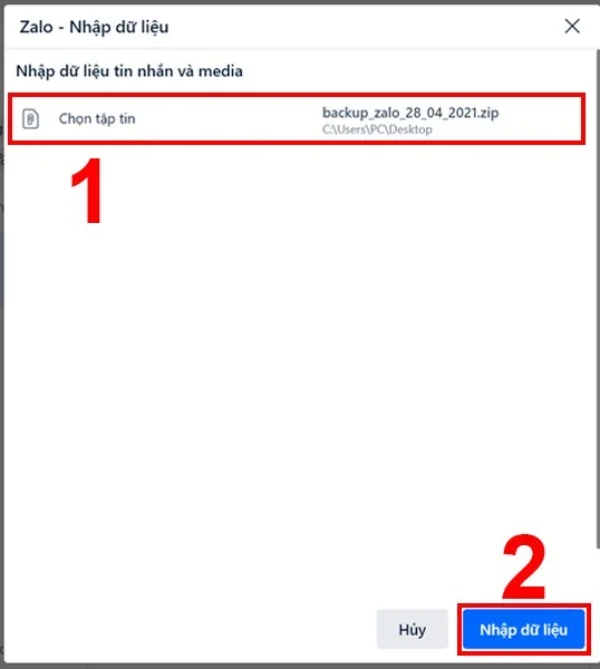
Step 3: Confirm.
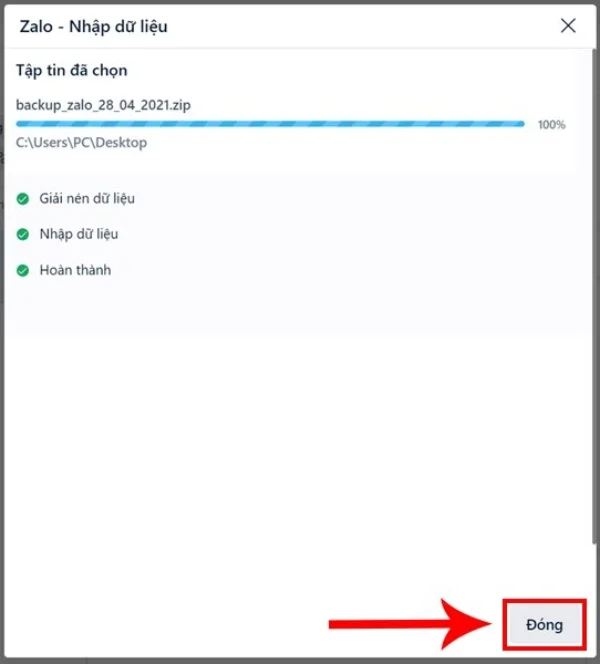
Click Close to complete the data recovery process.
II. Recover Facebook Messages
Deleted conversations on Facebook aren't completely gone. Here's how to recover messages on Facebook:
Step 1: Go to the Facebook page, click on the Messenger icon, then choose See all in Messenger.
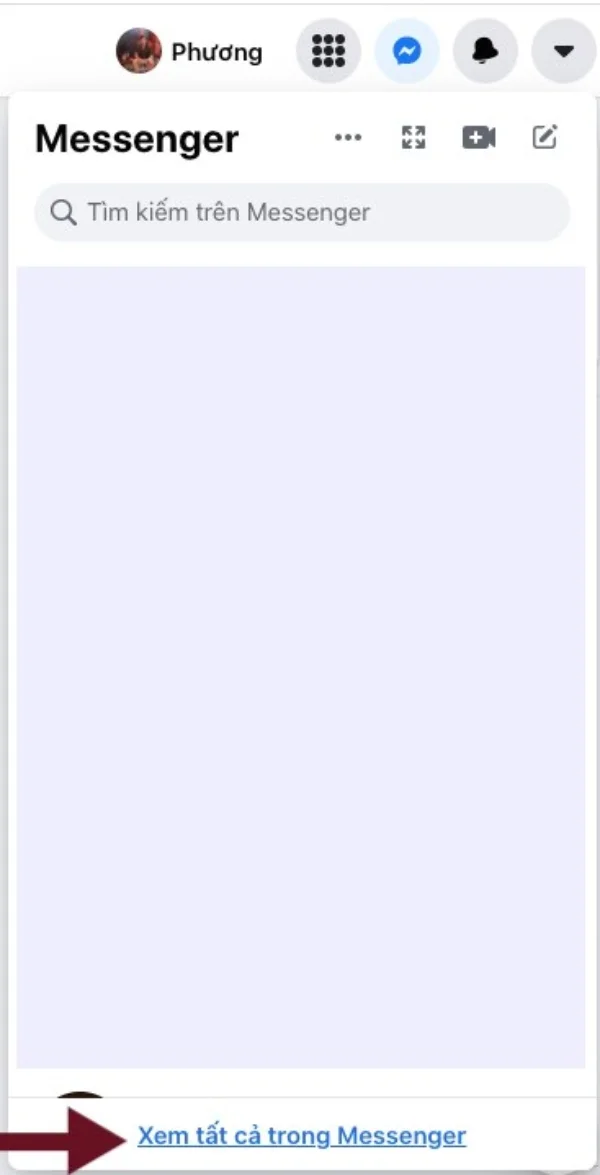
Step 2: Click on the three dots and select the conversation you've archived.
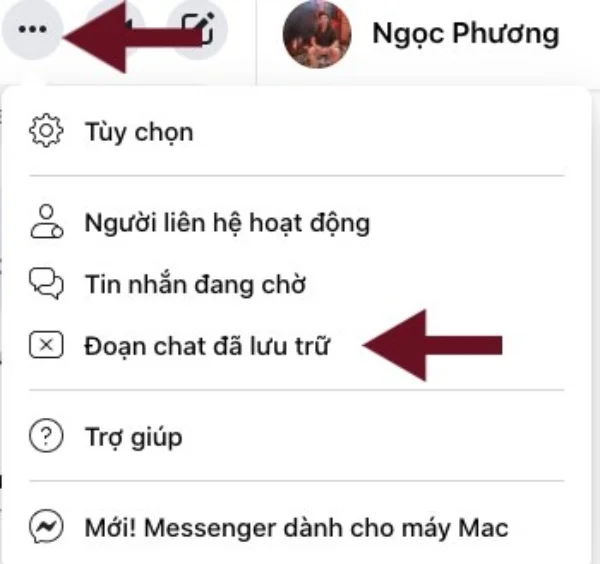
Step 3: Here, you can see the messages you deleted before. Just click on them to view again.
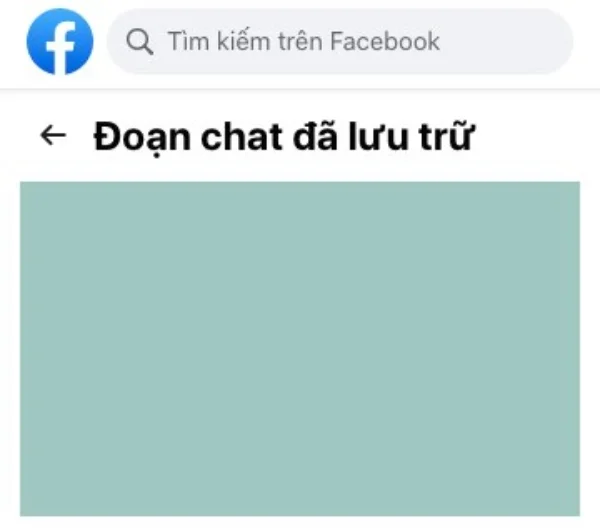
Submit feedback
Your email address will not be made public. Fields marked are required *
Search
Trend
-
The most commonly used HTML tags
02-01-2020 . 11k view
-
Websites for earning money at home by typing documents
05-17-2023 . 9k view
-
Earn money by answering surveys with Toluna
01-12-2020 . 7k view
-
Guide to creating a database in phpMyAdmin XAMPP
04-25-2020 . 4k view















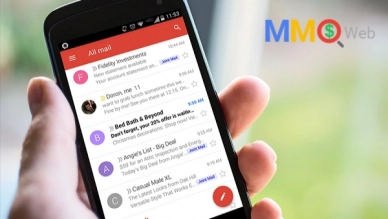
0 feedback