Have you ever heard of Web 3.0? Brave browser is at the forefront of the Web 3.0 trend, making money from it isn't as difficult as it may sound. Let's find out more about it.
I. Understanding Brave
1. What is Brave?
Brave is the first blockchain-based browser that by default blocks ads and simultaneously rewards users in Cryptocurrency if they agree to receive ads.
2. Should we use Brave instead of other browsers?
Speed
By default, Brave blocks ads and trackers, making the browsing speed up to 8 times faster than other web browsers.
Privacy
When using other browsers like Chrome, you are monitored by major advertisers such as Google and Facebook, in conjunction with third parties tracking your browsing activities. In contrast, Brave blocks third-party tracking of your browsing history and limits the amount of data that Facebook, Google, and other advertisement networks can monitor.
Brave stores all browsing data locally on your computer, so you can delete the data whenever you want.
Security
Brave automatically encrypts the connection of your web pages without the need for the HTTPS protocol, whereas on other browsers, this only happens with an extension such as HTTPS).
Brave supports all Chrome extensions, including popular password managers like LastPass and 1Password.
Earning money when using Brave
When using Brave, you have two options: to see or not to see ads. If you choose not to view ads, you can turn off it in your settings. On the other hand, if you agree to see ads, you are rewarded financially. A portion of this reward also goes to the creator of the content you are viewing.
You can understand it as Brave blocking all ads from other Ad providers like Google Adsense and displays its ads instead. You can choose to view these ads and earn money with Brave.
3. How does Brave reward?
Brave rewards you in BAT coins, an abbreviation for Basic Attention Token which is developed based on the Ethereum technology. Currently, 1 BAT is worth $1.5. You can sell it on Binance.
II. Earning Money with Brave
1. Preparation
A phone with QR code software installed, identity card.
2. Installation
Visit the following link and download the Brave browser to your computer or phone.
DOWNLOAD BRAVE
After installing it, open Brave and activate the money-making feature on the right side.
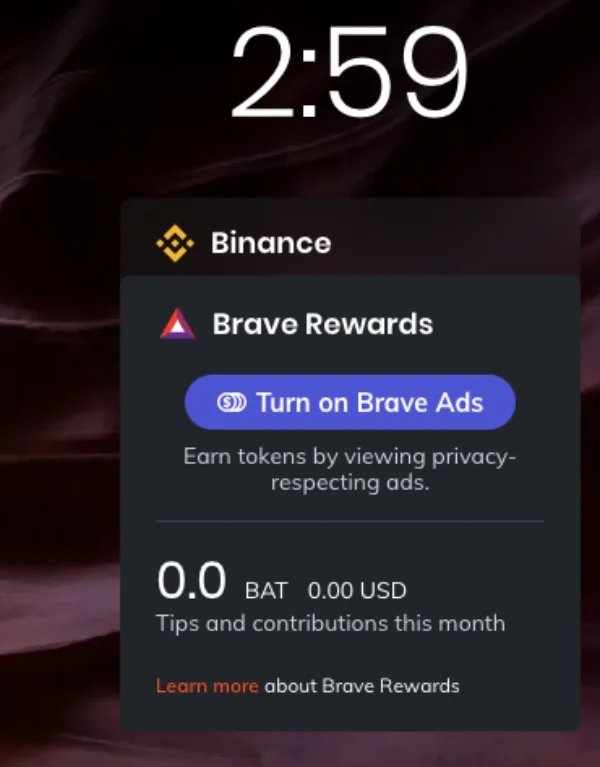
Set Brave as the default browser to optimize revenue. This step helps you use Brave more and earn more money from it.
3. Register Publisher account to earn money with Brave
To register a Brave account, you open the Brave browser and visit the following link
REGISTER BRAVE ACCOUNT
Fill in your email and hit the 'Create account' button
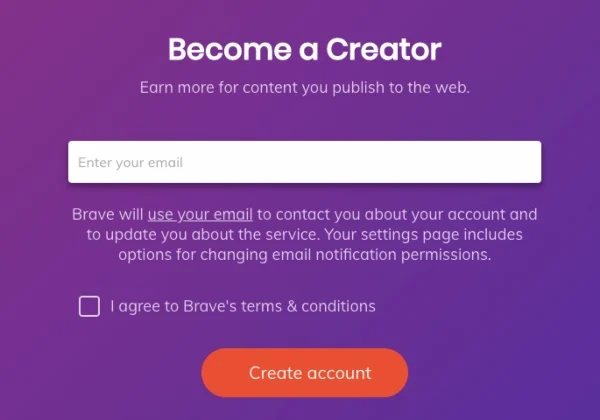
After registering a email, Brave will send you an email to verify, go to your mail and find the Brave mail then click on "verify email".
After clicking on verify, the final step of the registration process is to enter your full name in the text box and hit the signup button.
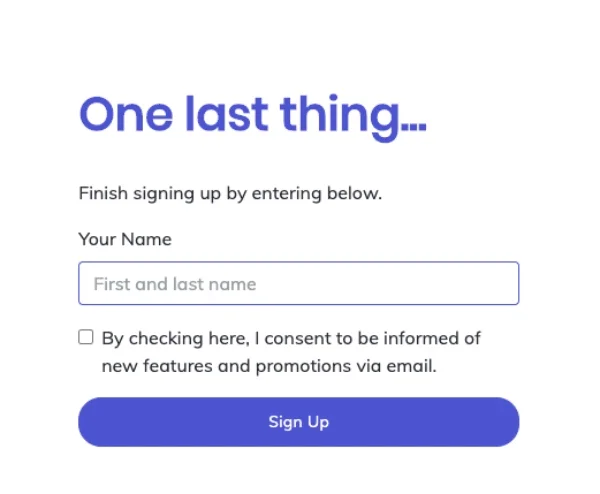
The next step is Brave will ask if you want to setup 2-secuiry layer (2FA) for your account or not. If you want to secure your Brave account, click on 'set up 2FA' else click on 'Skip for now' (I did not choose this so I'll skip this step).
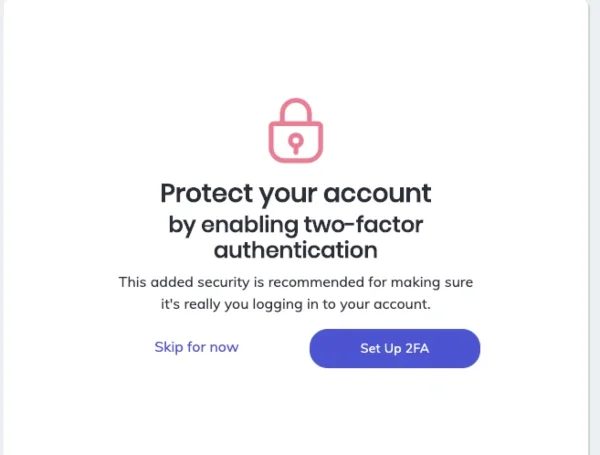
After completing all steps, you'll be directed to the account page, where you can track your balance and your activities.
After successfully registering, you'll be awarded $5 after 30 days of registering an account.
4. Earning money from Brave
Use Brave browser on day-to-day basis
As explained, instead of watching ads from other networks, you will watch ads provided by Brave. Brave will reward you when you watch their ads.
Open a new tab on the Brave browser, click on Brave Rewards to go to Brave's ad settings.
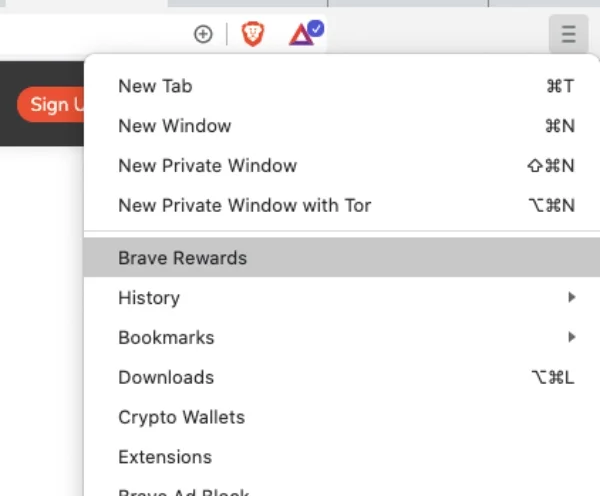
To maximize income, choose 5 ads per hour as shown in the picture below.
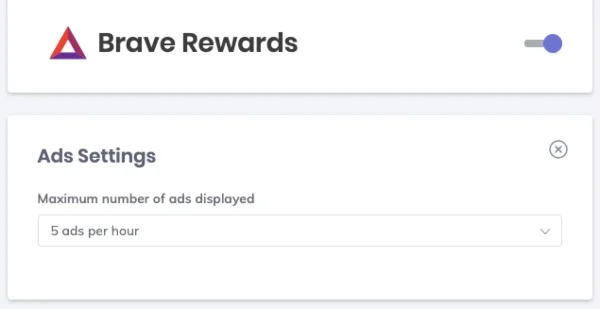
After setting up ads, click on 'Verify Wallet' to verify the payment wallet. After clicking, it will automatically switch to Uphold wallet registration page, you need to register an Uphold account to receive money from Brave.
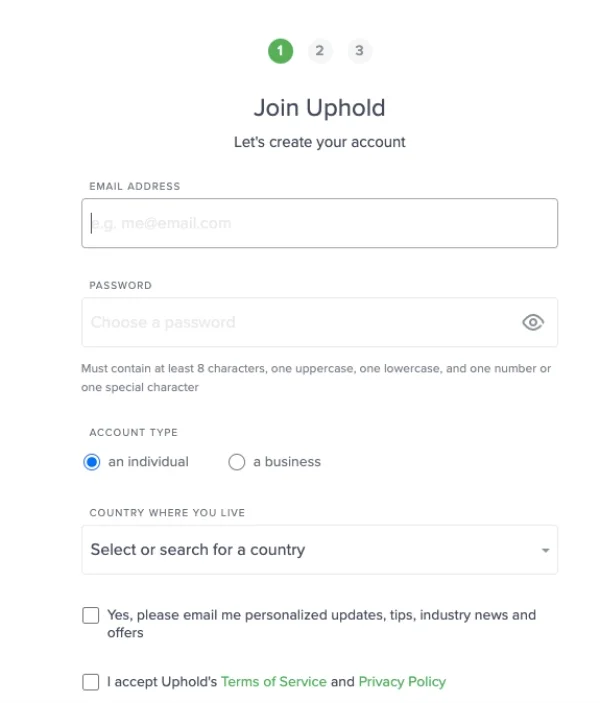
Submit complete information and click next to continue.
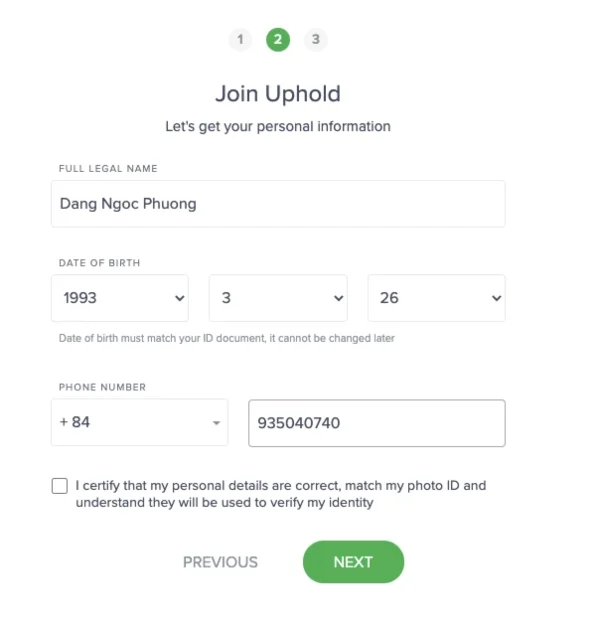
Now verify the wallet.
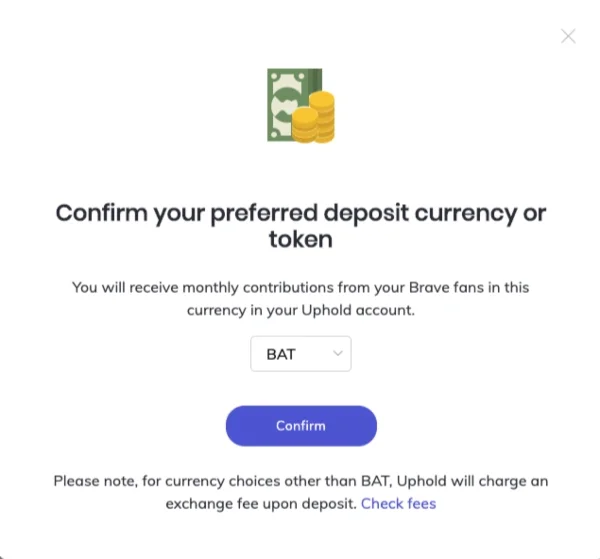
Continue with the account settings and choose 'become a verified member' to verify the wallet information.
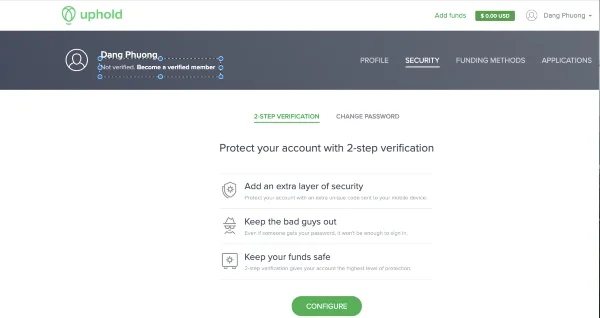
After clicking on verify, Uphold will send you a QR-code, you use QR-code software to get the link, then open the link to connect with your phone's camera, take pictures of the front and back of your identification card and a picture of your face and send to Uphold for verification, they will ask you to repeat until you have taken correct pictures.
After sending all information, you will receive a message from Uphold.
Invite friends to download and use Brave
To invite friends to use Brave to make money you need to get your referral link.
To get the referral link you must connect and verify your identity with Uphold to enroll in the referral program. This step is already explained above.
Sadly as per the latest information I updated, now Brave has banned the referral program from countries like China, Indonesia, Russia, Ukraine, and Vietnam from June 11, 2020. For now, you just use the Brave browser to replace other browsers to earn income
Submit feedback
Your email address will not be made public. Fields marked are required *
Search
Trend
-
The most commonly used HTML tags
02-01-2020 . 11k view
-
Websites for earning money at home by typing documents
05-17-2023 . 9k view
-
Earn money by answering surveys with Toluna
01-12-2020 . 7k view
-
Guide to creating a database in phpMyAdmin XAMPP
04-25-2020 . 4k view














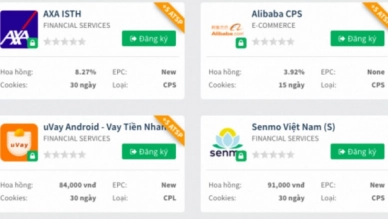
0 feedback