In today's digital era, sharing information online has become an indispensable part. Creating QR codes for links will make it much more convenient and faster for users to share information. In the article below, let's explore the simplest way to create QR codes for links.
I. What is a QR Code?
QR Code (Quick Response) is a type of two-dimensional matrix barcode developed by the Japanese company Denso Wave in 1994. It is used to encode information, such as URL links, text, phone numbers, etc. QR codes usually have a square shape with black and white cells arranged in a specific pattern.
QR codes can store a larger amount of data than traditional barcodes. With the development of technology, QR codes have become a popular means to transfer and share information. By scanning a QR code with a phone, users can quickly access online links, product information, etc.
QR codes have been widely applied in various fields, including marketing, advertising, transportation, education, etc. The convenience and speed of accessing information through QR codes have created a new approach to interacting with the modern digital world.
II. Benefits of Using QR Codes
Scanning a QR code with a mobile phone or camera is a simple and quick process. There's no need to type in a URL address or enter information manually; just one scan allows you to directly access the linked content.
QR codes can store a large amount of data. With a QR code, you can contain detailed product information, contact information, and much more in a small barcode. Sharing information through QR codes helps avoid data entry errors and increases accuracy.
QR codes allow you to track the number of scans, scan locations, and even user behavior. QR codes open up opportunities for interaction and connection with customers and users. They can be applied in marketing campaigns or for organizations.
QR codes open up opportunities for interaction and connection with customers and users. You can use QR codes in marketing campaigns, advertisements, on products, or anywhere. They can provide additional information, special promotions, create interactive experiences, or collect feedback from customers.
III. The Simplest Way to Create QR Codes for Links
To create a QR code for a URL link, you can use free online tools. Then, follow the steps below to quickly generate QR codes from links:
Step 1: Visit an online QR code creation website to create the code.
Step 2: Choose the type of content you want the QR code to represent. In this case, select "URL" or "Website URL".
Step 3: Enter the URL link you want to convert into a QR code in the provided field.
Step 4: Customize other options such as color, size, and QR code style if you wish. QR code creation websites often offer these options so you can create the QR code as desired.
Step 5: Click on the "Generate" button or similar to create the QR code for your link.
Step 6: The website will generate a QR code corresponding to your link. You can download the QR code as an image or copy the QR code for use.
IV. Free QR Code Creation Apps for Links
Creating QR codes for links has become easier than ever. There are many online tools and mobile apps that allow you to create QR codes in just a few simple steps. You just need to provide the link you want to share, and the tool will generate a corresponding QR code.
1. Mobile apps for creating QR codes for links
- QR Code Reader & Barcode Scanner (Android, iOS)
- QR Scanner App: QR Code Reader & Barcode Scanner (Android, iOS)
- QR Code Reader by Scan (Android, iOS)
- QR Code Scanner: QR Reader & Barcode Scanner (Android, iOS)
- QR Code Reader by ScanLife (Android, iOS)
2. Free websites for creating QR codes for links
- QR Code Monkey
- QR Stuff
- QR Code Generator
- QR Me
- QRickit
These apps and websites offer user-friendly interfaces and allow you to create QR codes for links simply and quickly. Check which app or website suits your needs and device. Searching on the App Store or Google Play Store will give you many more options to create QR codes for links simply and conveniently.
Creating QR codes for links has become an important tool in the modern digital world. QR codes have proven their value and become a useful technology for sharing information in everyday life. For more useful information, quickly visit our website.
Submit feedback
Your email address will not be made public. Fields marked are required *
Search
Trend
-
The most commonly used HTML tags
02-01-2020 . 11k view
-
Websites for earning money at home by typing documents
05-17-2023 . 9k view
-
Earn money by answering surveys with Toluna
01-12-2020 . 7k view
-
Guide to creating a database in phpMyAdmin XAMPP
04-25-2020 . 4k view















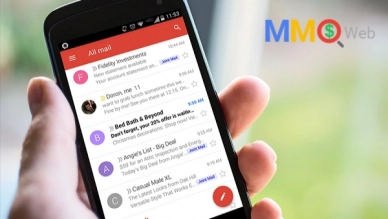
0 feedback