Guide to removing the TikTok logo using the SnapTik tool
Currently, TikTok hosts a plethora of interesting videos by talented young people. And if you really like those videos but don’t know how to download them, then refer to the article below. This article will share and guide you on how to download TikTok videos and remove the TikTok logo using the SnapTik tool.
I. What is SnapTik?
SnapTik is an application that allows users to download TikTok videos without the logo. Currently, this application is available on CHPlay and AppStore, however, the version on AppStore may not be very smooth.
If you prefer not to install the SnapTik app, you can also use it by visiting the SnapTik website at https://snaptik.app/vn.
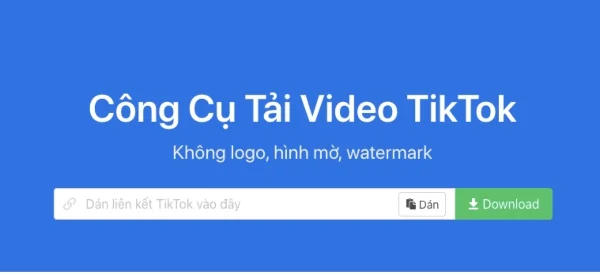
II. Main features on SnapTik
1. Download high-quality TikTok videos without the logo
Downloading logo-free videos from TikTok used to be difficult, but the advent of the SnapTik application has solved that problem. All operations to download TikTok videos occur in the blink of an eye, extremely simple that anyone can do.
If you are using Douyin, you can also use SnapTik to download non-logo videos there.
The SnapTik application supports downloading high-quality TikTok videos, without any blurring or image breaking when replaying videos. You can verify this by using the video player of the SnapTik application to test.
2. Support downloading TikTok music
The SnapTik application not only supports downloading TikTok videos but also allows you to download music files with extensions like .mp3, .mp4 on TikTok.
3. Support downloading TikTok video cover images
If you just want to download the cover image of a TikTok video, you can also use the SnapTik application to download it easily.
III. Instructions on how to download TikTok videos without the logo using SnapTik
Step 1: Open the TikTok app and find the video you want to download.
Step 2: Press the Share icon at the bottom right of the video and then press the Copy Link option.
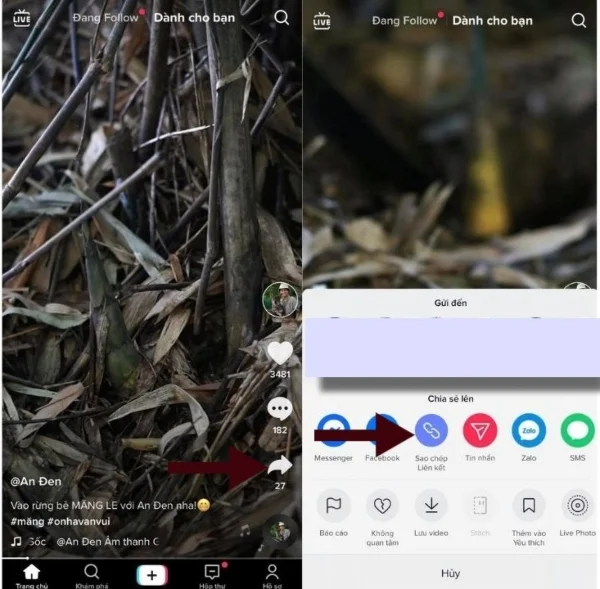
Step 3: At this step, you have 2 options:
- If you have installed the SnapTik app, open it, paste the copied address, and then press Download.
- If you have not installed the SnapTik app, visit https://snaptik.app/vn, paste the copied address, and press Download.
Submit feedback
Your email address will not be made public. Fields marked are required *
Search
Trend
-
What is Black Myth: Wukong? Detailed Guide on System Requirements and Gameplay
08-21-2024 . 1k view
-
Call of Duty: Black Ops 6 - Intense, Mysterious, and Surprising Warfare
09-02-2024 . 954 view
-
The simplest and fastest way to log into the Chinese TikTok, Douyin.
01-10-2022 . 951 view
-
The "End of Life" for Windows 10: A Massive E-Waste Threat and Sustainable Solutions
08-18-2024 . 895 view
-
Blog sites that will accept AI generated content
07-26-2024 . 886 view







0 feedback