When working with Word, you've likely been asked to convert documents to PDF format. You might wonder what PDF is and why there is a need to convert Word, Excel, or PowerPoint files to PDF? Simply put, PDFs are incredibly useful and convenient for work. Understanding this software can really benefit you.
I. What is PDF?
PDF stands for Portable Document Format – a file format for documents. It was created and developed by Adobe Systems.
Like the Word format, PDF supports text documents along with effects such as images, audio, fonts, and more...

PDF can operate across various environments – a significant advantage that has made this application popular. PDFs are often used for distributing newspapers, books, and other documents over the Internet.
II. How did PDF come about?
To understand the journey that PDF has gone through to achieve its success today, let's go back to the early '90s. At this time, files with images, fonts, and graphics were too large. The software at that time did not have the capacity to handle them.
One thing you need to know is that computers back then were still weak and could not be as powerful as the ones you are using now. Every bit was important and necessary.
Developers began looking for ways to address the situation. They came up with the idea of using links to other resources on the computer.

For example: If you were using a special font for your document, in the past you needed to store all the data for this font inside the document. Links would pull the necessary information from the font installation directory. This considerably lightened documents.
However, a new issue arose when handling documents in this way. If you transferred the document to a different computer that did not contain the special font, the entire text would be corrupted.

PDF overcame the above issue. Adobe compiled all parts of the file and lightened it. This made it more efficient than previous publishers. And that's why PDF has become a standard, one of the most popular software in the world for formatting text.
III. Advantages of PDF Files
It's no coincidence that PDF remains popular to this day. We've seen front runners gradually fall behind and be overtaken by competitors. Adobe's PDF has so many strong points that it stands out from similar software.
- PDF files are compact and easily transferable across networks and various platforms.
- They offer a high level of security, with encryption provided by several specific programs.
- PDF files are easily opened as the application is supported across multiple platforms.
- It allows for convenient conversion of different text formats and diverse presentations.
- PDF documents suit various environments, which is very convenient for publishing materials such as newspapers, books, documents, etc.
IV. How to Create a PDF File
Creating a PDF from Excel, Word, or PowerPoint is extremely simple. Just follow these steps to create a file:
Step 1: Access the existing Excel, Word, or PowerPoint document.
Step 2: Click on “File,” then choose “Save as.”
Step 3: Select the “Browse” option.
Step 4: Choose the location where you want to save the document.
Step 5: Notice in the “Save as type” section, select PDF. Click “Save” to finalize.
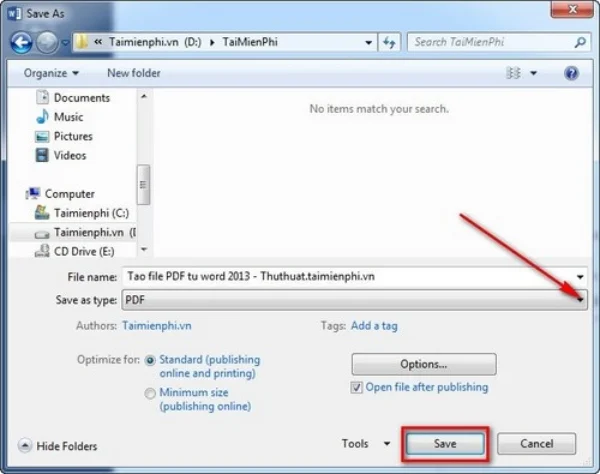
Now you have saved the needed document in PDF format.
V. How to Convert a Random File to PDF Online
Sometimes you need to convert files in formats like JPG, PNG, or regular files across the Internet. Here’s how to do the job simply:
Step 1: Visit the website: https://www.ilovepdf.com/
Step 2: Select the “PDF Conversion” section. Several formats will appear.
Step 3: Choose the format you want to convert. Then click on “Select files.”
Step 4: Select “Convert to PDF.” Wait for the process to complete.
Step 5: Click on “Download PDF” to download the processed document.
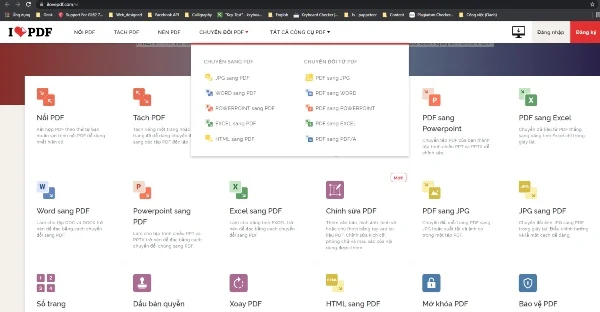
VI. PDF Readers You Should Use
With the popularity of PDFs, there is also a range of software available for reading them. However, you should use one of the following three as they are considered the most optimal options.
1. Adobe Reader Software
Adobe created and developed PDF, making Adobe Reader an obvious choice. It’s totally free, so you can download and use it without spending anything.
You can use this software on both computers and mobile phones. It has a user-friendly interface that's easy to get acquainted with.
The downside of Adobe Reader is that it operates quite slowly. Additionally, it also consumes a considerable amount of your resources.
2. Foxit Reader Software
This is currently the most popular PDF reading software. The advantages of this software are the reasons for its popularity.
Foxit Reader is extremely versatile. You can use it to create, edit PDFs, make signatures, set passwords, take notes, and print PDF files. The resources you consume when using this software are very minimal. Foxit Reader is also completely free.
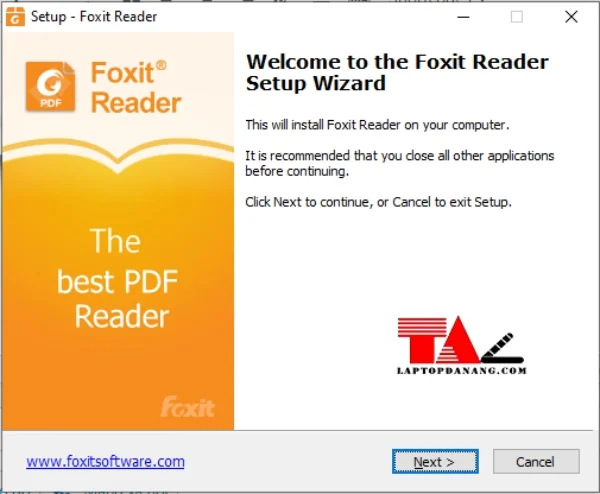
Companies like HP, Asus, and Acer pre-install Foxit Reader on their computers. Google chose Foxit Reader as the open-source engine for Chrome. Amazon uses Foxit Reader for its Kindle platform. Currently, over one billion people worldwide use this software.
3. Sumatra PDF Software
You may be hearing this name for the first time, but Sumatra PDF will not disappoint. It's a document viewer you can use for various formats such as CB7, CHM, OpenXPS…, and of course, PDF.
Sumatra PDF has a simple interface, making it easy to get familiar with. The page loading and opening speeds are incredibly fast thanks to its exclusive MuPDF rendering technology. If you prefer software that manages tasks quickly, this is certainly a reasonable choice.
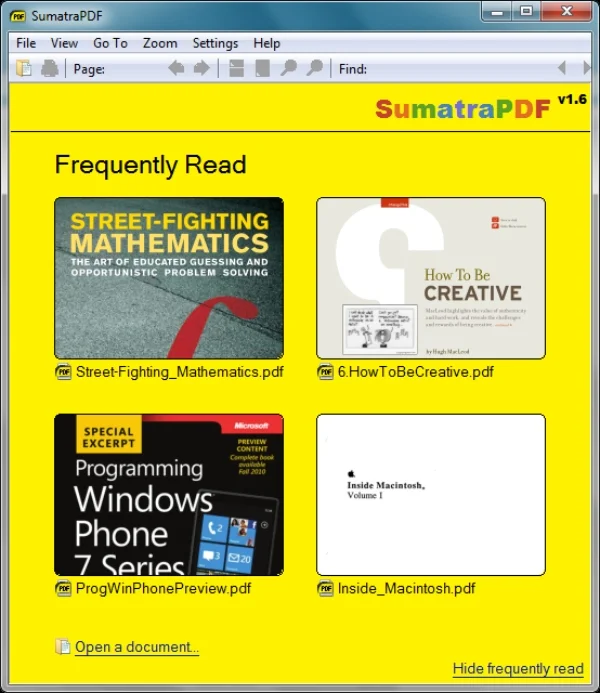
PDF is indeed a software that helps format text with many outstanding advantages. In this technological era, PDF further proves its value. Mastering skills related to PDF will surely be very helpful in your future work.
Submit feedback
Your email address will not be made public. Fields marked are required *
Search
Trend
-
The most commonly used HTML tags
02-01-2020 . 11k view
-
Websites for earning money at home by typing documents
05-17-2023 . 9k view
-
Earn money by answering surveys with Toluna
01-12-2020 . 7k view
-
Guide to creating a database in phpMyAdmin XAMPP
04-25-2020 . 4k view












0 feedback