Access, MS Access, or Microsoft Office Access, Microsoft Access are all names for Microsoft's database management software. What is Access that many small and medium-sized businesses use it to establish an information management system for departments or companies?
In today's article, we will explore the functionalities and data processing tools of Access as well as the benefits of using Access for data management.
I. What is Access?
Access, or Microsoft Office Access, abbreviated as MS Access, is a database management software licensed by Microsoft. Access supports users in developing optimal solutions for storing and managing information.

Access files have the extension “.accdb” for the Access 2007 interface onwards, while older Access interfaces used files with the “.mdb” extension. The software's icon displayed on the screen is a key and has been changed to an “A” icon since the 2016 update onwards.
Word, Excel, PowerPoint, Access make up the Microsoft Office suite installed and used on all computers running the Windows operating system.
II. Functions of Access
The function of the Access software is to create, store, update, and exploit data, helping users manage data efficiently and quickly.
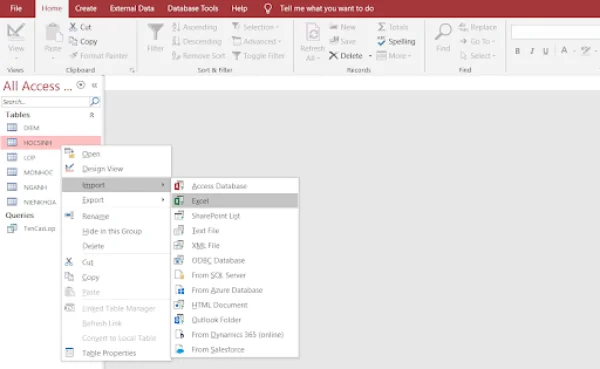
For small and medium-sized businesses, Access can entirely be developed into an information management system. For larger businesses, Access can be used to manage data in certain operational areas such as sales information, order management, customer information,...
Entering data and saving tables is simple, with an easy-to-view interface. Tables in Access can be linked together and also allow users to easily export information upon request.
III. Database Building Tools in Access
Tools to manage the database in Access include: Tables, Queries, Forms, Reports, Macros, Modules. Each tool opens in a separate window when used.
1. Tables
Tables are the basic tool for building databases in Access, with tables having relationships created by the user. Each table includes a name, data fields, values in the form of text, numbers,... records, primary keys.
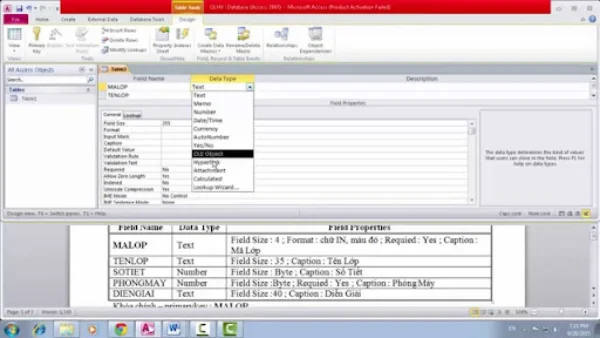
2. Queries
Queries are an important tool for processing data in Access. There are 7 types of Queries processors in Access including:
- Select Queries for data extraction and filtering operations.
- Total Queries for data aggregation operations.
- Crosstab Queries aggregate data by row and column titles.
- Make Tables Queries to store query results in a table for long-term storage.
- Delete Queries remove outdated data.
- Update Queries update data.
- Append Queries add data retrieved from one or more tables to another table.
3. Forms
Forms provide an interface for editing, updating, viewing data,... Forms require data sources from Tables and Queries to function.
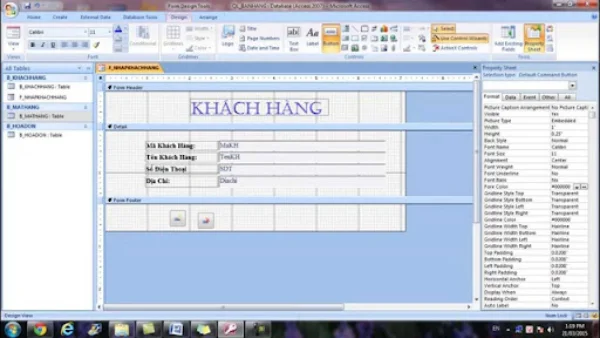
4. Reports
Reports allow users to display a large volume of data for viewing and analysis. Users can create Reports using “Bank Report” or “Report Wizard”.
5. Macro
Macro is an Access tool that allows users to create function keys on Forms, Reports without writing code.
6. Modules
Modules are pieces of VBA code written to interact with the database, creating desired objects (objects) for users.
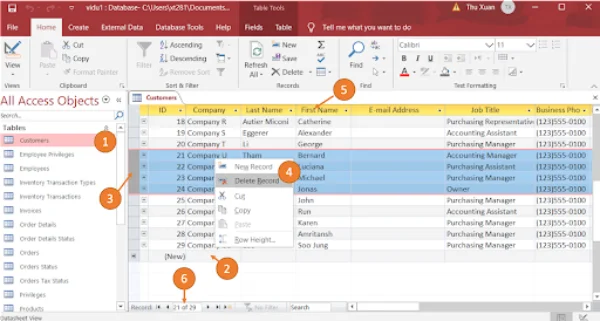
IV. Using Access and Excel Simultaneously for Data Management
Access and Excel are two software with many similarities. Depending on the level of data management, users can choose one or both to manage their existing database.
Overall, since Excel is a flat database file, not related to other databases, it is used to solve simple problems.
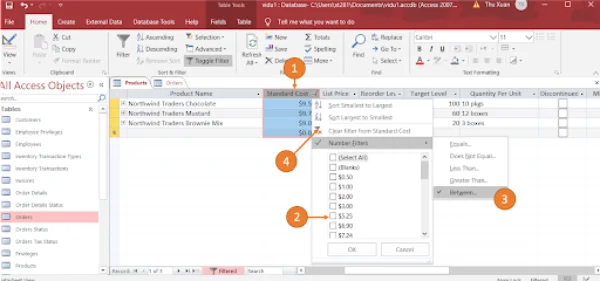
Access's data table display looks quite similar to an Excel sheet. However, Access has links between databases.
Users can copy data from Excel to Access without having to create a table beforehand. Access automatically predicts the appropriate data type and opens the table. Users can also connect data between Excel and Access. When the original database on Access is updated, the Excel worksheet will be updated accordingly.
Users need to spend quite some time learning and understanding more about how to use the features of Access for database management. Access shares many similarities with Excel, so it shouldn't be too difficult for those who want to explore this software on their own. Combining Access with Excel helps users manage data more effectively.
This article has provided readers with the most general knowledge about Access. From here, you can decide whether to learn more about Access to support your work.
Submit feedback
Your email address will not be made public. Fields marked are required *
Search
Trend
-
The most commonly used HTML tags
02-01-2020 . 11k view
-
Websites for earning money at home by typing documents
05-17-2023 . 9k view
-
Earn money by answering surveys with Toluna
01-12-2020 . 7k view
-
Guide to creating a database in phpMyAdmin XAMPP
04-25-2020 . 4k view
















0 feedback