In the digital age, Facebook accounts have become an indispensable part of our lives. However, we cannot always fully control the security and privacy of our accounts. Let's explore what to do if my Facebook account is hacked.
I. How to recover a disabled account
If your account is hacked and used for malicious purposes, you must report the breach to Facebook. Additionally, you can secure and recover your account by following these steps:
Step 1: Immediately go to the link https://www.facebook.com/hacked and select "My Account Is Compromised".

Step 2: Enter your email address or phone number to verify your identity, then click "Search".
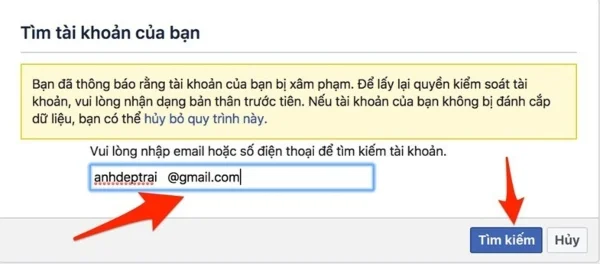
Step 3: Facebook will ask you to enter an old password or your current password, then click "Continue".

Step 4: Click on "Protect my account".

Step 5: Facebook will display options for you to choose how to recover your password, either through your Google account, Email, or phone number.
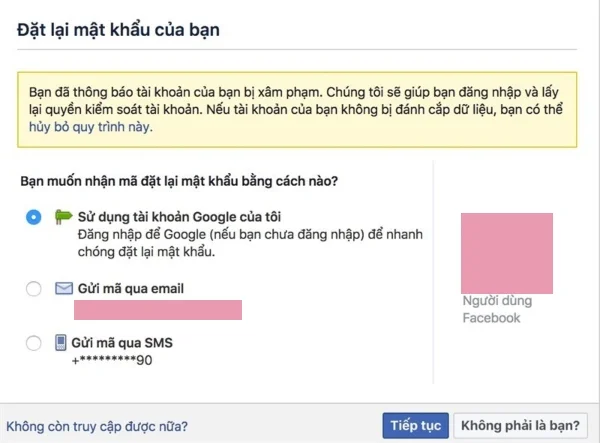
Step 6: Facebook will send you a security code through the chosen method. Enter this code into the provided field, then click "Continue".
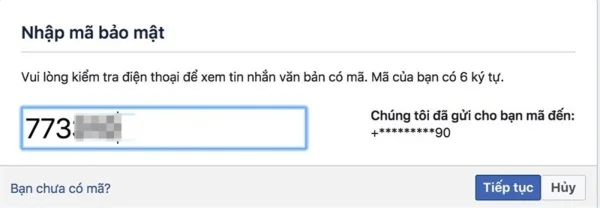
Step 7: Set up a new password different from the previous one.
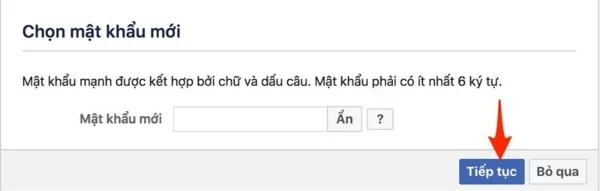
II. How to recover a disabled Facebook account
Go to the Facebook login page and try to log into the disabled account. If a message about the account being disabled appears, select "Report Problem" to continue the recovery process.
Facebook may ask you to verify your identity. Follow the on-screen instructions, providing requested information such as full name, email, or phone number linked to the disabled account.
Facebook will provide specific instructions to verify your identity. This process includes uploading a screenshot or providing other information to prove you are the account owner.
After submitting the recovery request, be patient. Facebook will review your request and notify you of the outcome via email or notification on another account if available.
III. How to recover a locked or hacked account
During the process, you need to provide complete and accurate personal information.
Step 1: Verify your account information and ensure you have valid confirmation details like email, phone number, and an accurate profile picture.
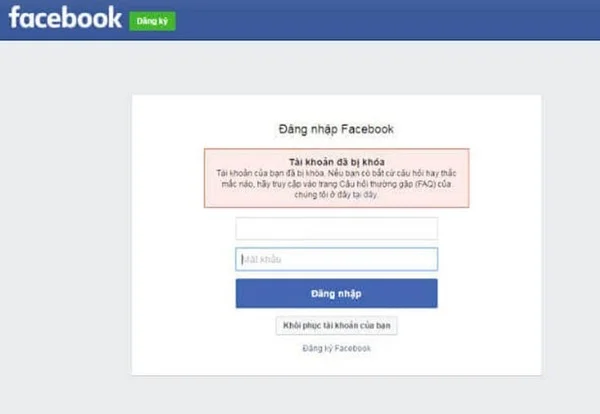
Step 2: Create a secondary account using a disposable email and like the USA TODAY page so the secondary account gets a 72-hour checkpoint lock.
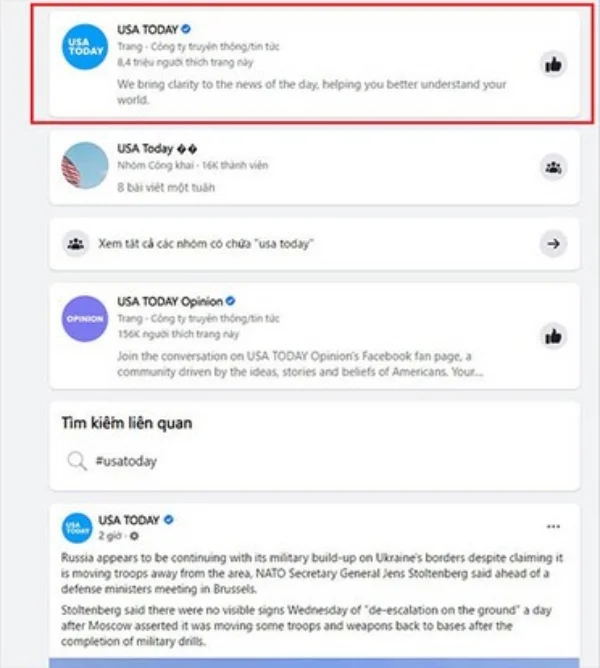
Step 3: Use the locked account to access the link and provide full information about "My main account is permanently locked" and click "My account is unfairly locked".

IV. What to do when my Facebook account is hacked?
Having your Facebook account hacked can create a sense of insecurity and concern about privacy invasion. Therefore, upon detecting unusual activity in your account, you should immediately do the following:
- Change your password: First, immediately change your Facebook account password. Use a strong password that includes uppercase and lowercase letters, numbers, and special characters. Ensure that the new password is different from any previously used passwords.
- Check and update security information: Review and update your account's security information, including linked email, phone number, and security questions. Make sure that only you have access to your account.
- Report the hack to Facebook: Use Facebook's reporting feature to inform them about the hacked account. Facebook will investigate and assist you in recovering your account.
- Scan your computer and mobile devices: Check and scan your computer and mobile devices for malware or viruses that may have led to the account being hacked.
- Inform friends and family: Notify them about the hack and advise them not to click on any links from your account. Additionally, be cautious with any money-related issues.
- Review apps and access permissions: Check the list of apps and websites your account has granted access to. Remove any suspicious or unnecessary apps or websites.
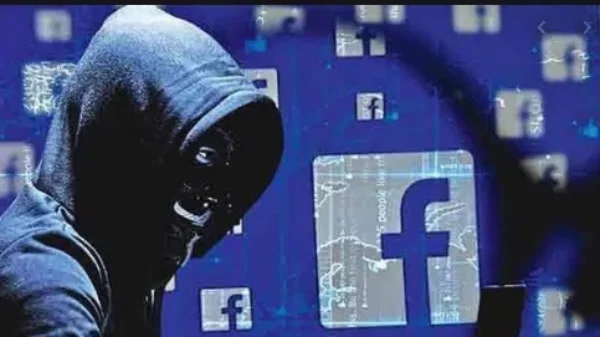
When my Facebook account is hacked, the most concerning issue is the risk to information security and account misuse. To protect yourself and regain control, immediately change your password, check connected devices, and report to Facebook. Hopefully, this article will help you recover your account and secure your personal information.
Submit feedback
Your email address will not be made public. Fields marked are required *
Search
Trend
-
The most commonly used HTML tags
02-01-2020 . 11k view
-
Websites for earning money at home by typing documents
05-17-2023 . 9k view
-
Earn money by answering surveys with Toluna
01-12-2020 . 7k view
-
Guide to creating a database in phpMyAdmin XAMPP
04-25-2020 . 4k view















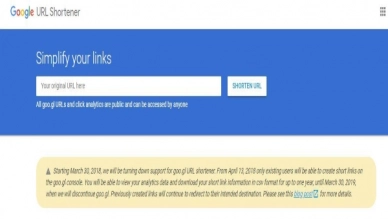
0 feedback