When using Word, if you want to start a new paragraph, you just need to press the Enter key on your keyboard. However, in Excel, pressing Enter only makes the cursor jump down to the next cell. The method to create a new line within a single Excel cell helps ensure that the content fits within the cell and does not overflow into other cells.
I. How to create a new line in Excel on Windows for all Office suites
When you need to write several lines within a single Excel cell, you have to create a new line to make the text easier to read. Or if the content written on one line overlaps into the adjoining cell, you also have to create a new line so that it fits neatly within one cell.
1. Manually creating a new line within a single Excel cell
In these instances, you just need to place the cursor at the point where you want to create a new line, then press the key combination Alt + Enter.
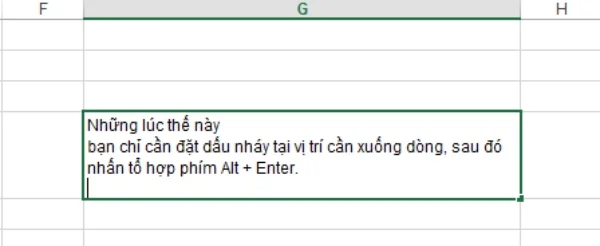
2. Automatically creating a new line within a single Excel cell using Wrap Text
Another way to create a new line in Excel is to set the Excel sheet or cell to automatically adjust the content to fit the cell size without manually editing. Whenever the cell size changes, the length of the content will automatically adjust to fit within the cell.
a. Using Wrap Text for individual cells or a range
Step 1: Select the Home tab on the Excel worksheet.
Step 2: Place the cursor on the cell that needs adjustment or select the range that you want to adjust.
Step 3: Choose the Wrap Text button in the Alignment toolbar.
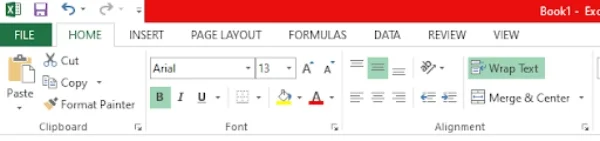
b. Using Wrap Text for the entire Excel sheet
Step 1: Select the triangle icon at the top-right corner of the worksheet.
Step 2: Choose the Wrap Text button on the Alignment toolbar of the Home tab.
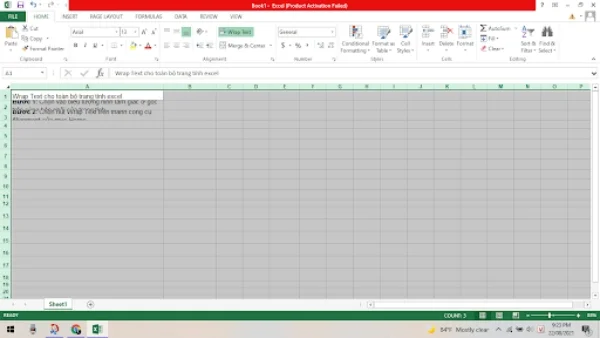
c. Notes when using Wrap Text in Excel on Windows
When you choose to create a new line in Excel using Wrap Text, the system will automatically wrap text to fit the cell, and you may not have control over where it breaks. You can use the key combination Alt + Enter to manually break text in a cell that uses Wrap Text.
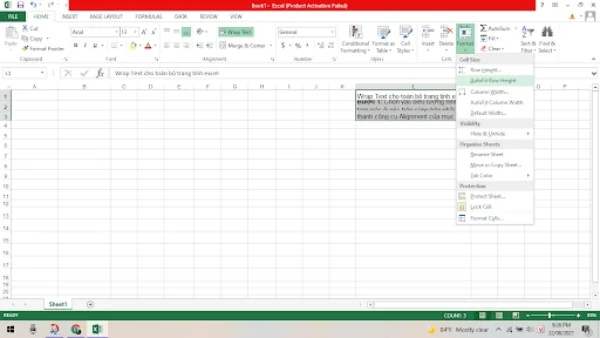
Using Wrap Text may result in a case where the cell does not display all the content because it doesn't automatically adjust its height. In this case, choose the AutoFit Row Height mode. Go to the Home tab -> Format -> AutoFit Row Height.
II. How to create a new line in Excel used in Google Sheets
Excel spreadsheets on Google Sheets have different tools and operations compared to Microsoft Office Excel. There are three ways to create a new line in Excel on Google Sheets.
1. Using the key combination Alt + Enter
You just need to place the cursor at the position where you want to create a new line and press Alt + Enter. This method is the same as in Microsoft Office Excel.
2. Using Wrap Text
Select the range you need to adjust and then go to Format -> choose Wrap Text -> there are three options: Overflow, Wrap, Clip.
Overflow: If the cell is not wide enough, the content will overflow into adjoining cells. If the adjacent cell contains content, it will be obscured by the overflow.
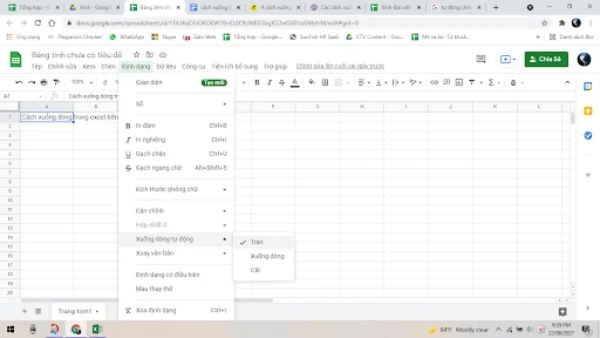
Wrap: Content will automatically be cut to fit the width of the cell, and the height of the cell will automatically adjust to reveal all content.
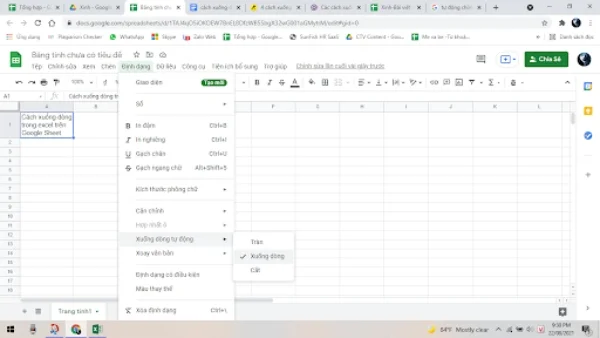
Clip: Content will only display within the allowed width of the cell.
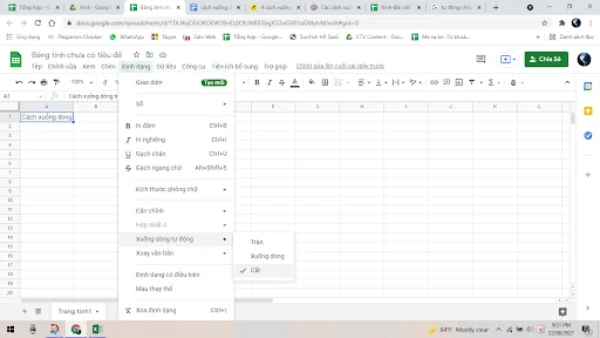
3. Using shortcuts on the toolbar
There is a shortcut button on the Google Sheets Excel toolbar that helps you choose Wrap Text mode as desired.
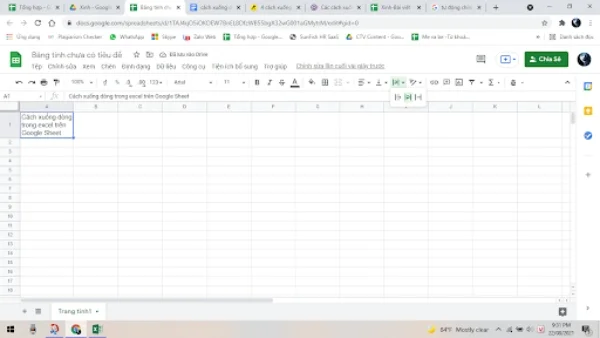
Select the range you need to adjust and then click on the Wrap Text icon. It will display three icons corresponding to the three options Overflow, Wrap, Clip, in order from left to right. Choose the type of line break adjustment, and the content will display as you desire.
The ways to create a new line in Excel may require more steps than in Word, but they are also easy to remember. You can select the entire Excel sheet and use Wrap Text at once to avoid spending time editing each cell individually.
Submit feedback
Your email address will not be made public. Fields marked are required *
Search
Trend
-
The most commonly used HTML tags
02-01-2020 . 11k view
-
Websites for earning money at home by typing documents
05-17-2023 . 9k view
-
Earn money by answering surveys with Toluna
01-12-2020 . 7k view
-
Guide to creating a database in phpMyAdmin XAMPP
04-25-2020 . 4k view












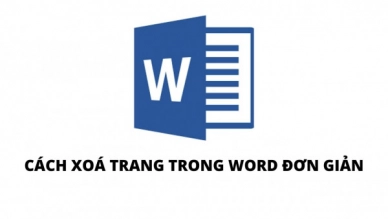

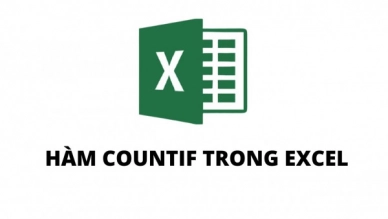
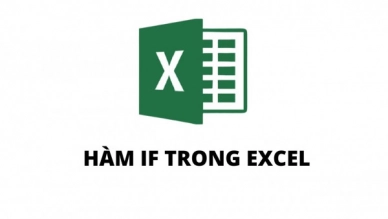
0 feedback