To create a low-cost WordPress website, you can follow these steps:
1. Buy a cheap domain name
The first thing you need to consider is buying a cheap domain name. To do this, choose a domain name you like that hasn't been registered yet. Next, visit domain service websites and compare prices, choosing the cheaper option. I usually check the following domain providers:
- https://www.pavietnam.vn/
- https://www.namesilo.com/
- https://www.exabytes.com/
- https://www.namecheap.com/
2. Choose suitable hosting
Hosting is an important factor that affects the speed and performance of your website. Initially, you won't need a hosting package with high configuration, so choose hosting packages that offer suitable hard drive capacity, bandwidth, and RAM for your needs. Later, if your website grows, consider upgrading.
Another option is to buy a VPS and configure the server yourself. This solution can save you a significant amount of money, especially when your website has high traffic or requires more resources. However, to do this effectively, you need knowledge and skills in system administration, networking, and security.
We offer VPS setup support services at a low cost, if you're interested, you can contact me via Zalo at 0935040740 for more detailed advice.
3. Use free WordPress themes
WordPress offers thousands of free themes that you can use. Choose a beautiful theme that suits the purpose of your website. Make sure that the theme is regularly updated and compatible with the latest version of WordPress.
Some popular free WordPress themes include:
- Twenty Twenty-Three: WordPress's default theme with a modern and user-friendly interface.
- Astra: A versatile WordPress theme with many customization options and suitable for various types of websites.
- OceanWP: A free WordPress theme with many premium features and an attractive interface.
If you can't find the design you need in the free WordPress theme repository, you can visit ThemeForest to search. After finding your favorite design on ThemeForest, consider joining Facebook groups that share themes to buy them at a lower price.
4. Use free plugins
There are thousands of free plugins in the WordPress repository that you can use to add new features to your website without needing to know how to code. However, be careful not to install too many plugins to avoid slowing down your website.
Some popular free WordPress plugins include:
- Yoast SEO: An SEO plugin that helps you optimize your website for search engines.
- Akismet: A spam-fighting plugin that protects your website from spam comments and messages.
- Contact Form 7: A contact form plugin that makes it easy to collect information from users.
5. Learn on your own instead of hiring services
WordPress is a platform that is easy to learn and use, so you can save a significant amount of money by designing and managing your website yourself instead of hiring external services. There are many guides and online courses that can help you learn how to use WordPress.
6. Write your own website content
Writing high-quality and useful content is the best way to attract visitors to your website. You can write the content yourself or hire professional writers. Consider referring to SEO articles to optimize your website's content.
Although saving costs when creating a WordPress website is important, you should not sacrifice the quality of your website. A professional, fast, and secure website will bring you more benefits.
Submit feedback
Your email address will not be made public. Fields marked are required *
Search
Trend
-
The most commonly used HTML tags
02-01-2020 . 11k view
-
Websites for earning money at home by typing documents
05-17-2023 . 9k view
-
Earn money by answering surveys with Toluna
01-12-2020 . 7k view
-
Guide to creating a database in phpMyAdmin XAMPP
04-25-2020 . 4k view













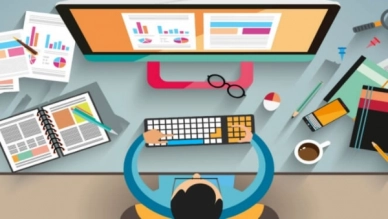

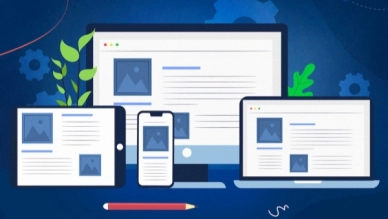
0 feedback