Trading on Binance for Beginners
If you haven't registered for a Binance account yet, you can use this link for a transaction fee reduction to 0.05% when using BNB.
I. What is Binance?
Binance is currently the world's leading cryptocurrency exchange, founded by Changpeng Zhao in 2017 in Malta.
With its user-friendly interface and excellent user experience, along with extremely low transaction fees, Binance attracts many investors.
Regarding withdrawal limits, simply verifying your identity allows you to withdraw up to 100 BTC per day.
II. Binance Registration Guide
1. Account Registration
To start trading on Binance, use the following link to register an account.
After clicking the registration link above, enter your information. Binance allows you to register an account using either an email or a phone number. You can choose either method.
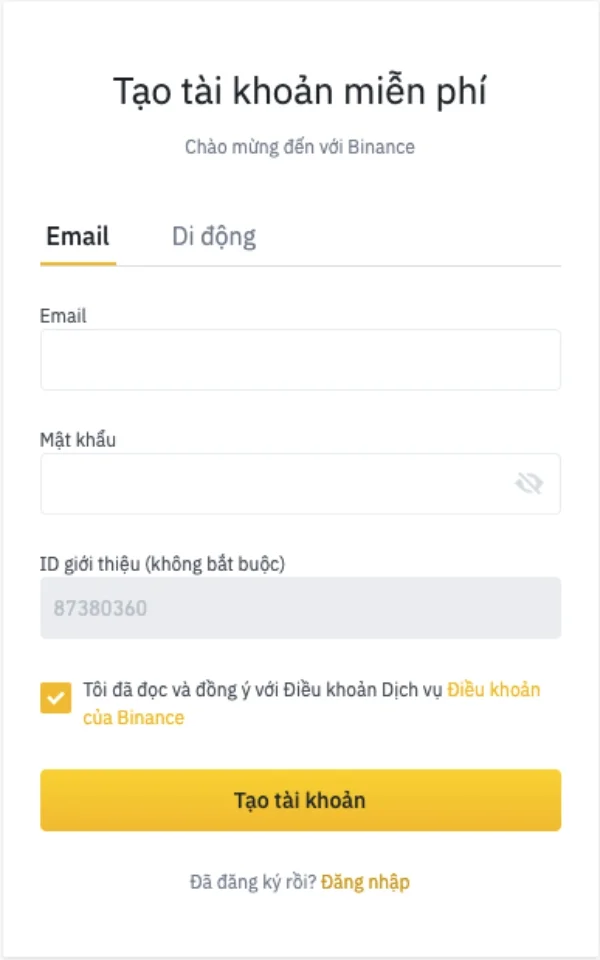
After entering your information, remember to agree to the terms and select Create Account.
The next step involves sliding the puzzle piece to match its outline.
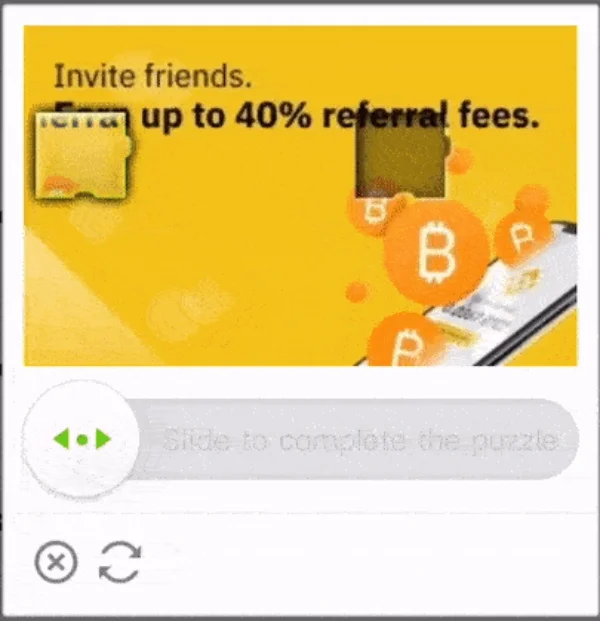
Then, verify your account via email or phone.
2. Two-Factor Authentication (2FA) Security
Upon logging into Binance, you will be prompted to enable 2FA, which you should do for safer transactions. You can verify via SMS or Google Authenticator.
To enable 2FA, go to the Account section, select Security, and then choose the verification method that suits you.
If you choose SMS, just enter your phone number, wait for the OTP to verify, and you're done.
If you choose Google Authenticator, you'll need to install the Google Authenticator app. Then, scan the QR code provided by Binance. If scanning is not an option, it can be entered manually. Next, enter your login password and the 6-digit number in the 2FA app to complete the process.

Note: For Google Authenticator verification, remember to save the backup key in case you lose your phone. Without it, you'd have to wait 7 days to reset the Google Authenticator by sending a ticket to support.
3. Identity Verification (KYC) to Increase Withdrawal Limits
After registering your Binance account, your withdrawal limit is a maximum of 2 BTC/day. To increase this limit to 100 BTC/day, you must verify your identity with Binance, which will be manually verified by their technical team.
For identity verification, you'll need an ID card or a Passport. Also, you should know your postal code.
Go to Account, select Identity Verification, choose individual or business KYC form (select individual for personal accounts).
Enter basic information such as:
- First and last name
- Date of birth
- Country: choose Vietnam
- Residential information: City, Address, Zipcode.
- Next, choose the type of document to verify: Here, I'll choose the Identity Card. You can also opt for a Passport.
Then, scan the front of your ID Card: Prepare your ID Card, scan it and send it to Binance.
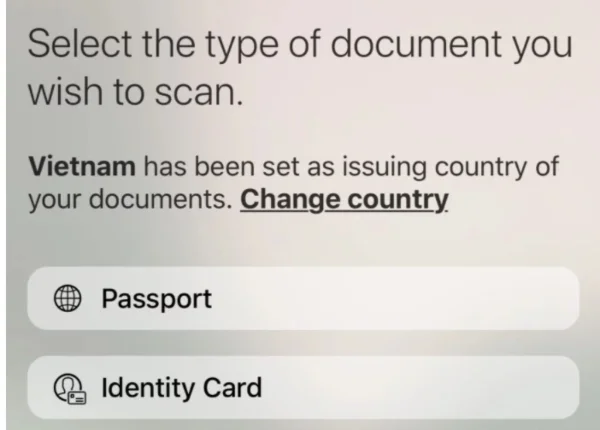
Follow the same process for the back of your ID Card.
Next, verify your face by moving it close to the camera to fit within the circle.

If you see "Upload successful", your KYC process on Binance is complete. Now, just wait for Binance's approval, which typically takes around 2-3 days.
After successful identity verification, you can withdraw up to 100 BTC/day.
III. Binance Trading Guide
There are two main ways to buy coins on Binance:
- Use a Credit/Debit Card: the simplest option for new users.
- P2P Trading: buy stablecoins (USDT, BUSD...) from other investors through direct bank transfers.
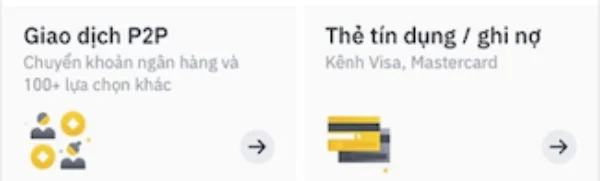
1. Buying Cryptocurrency with Credit/Debit Cards:
Select the Credit/Debit Card option, choose the cryptocurrency you want to buy, enter the amount in VND you wish to spend, and Binance will automatically convert it to the corresponding amount of cryptocurrency. The minimum limit is 360,000 VND.
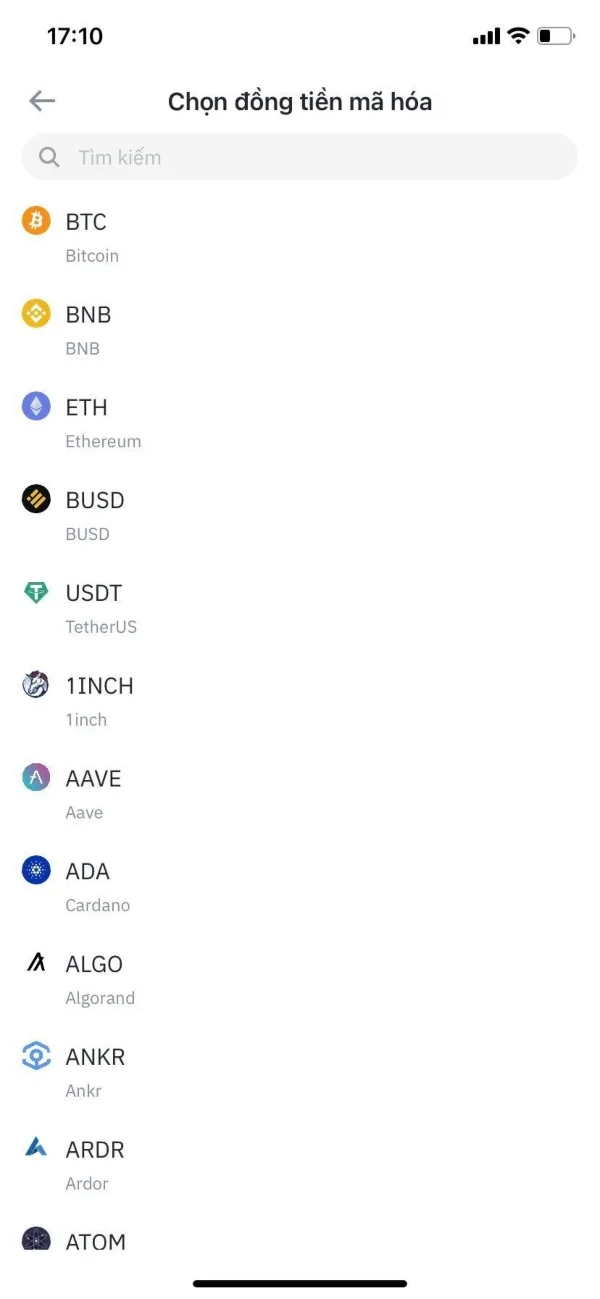
Next, select Add a New Card, then enter your credit/debit card information to proceed with the payment.
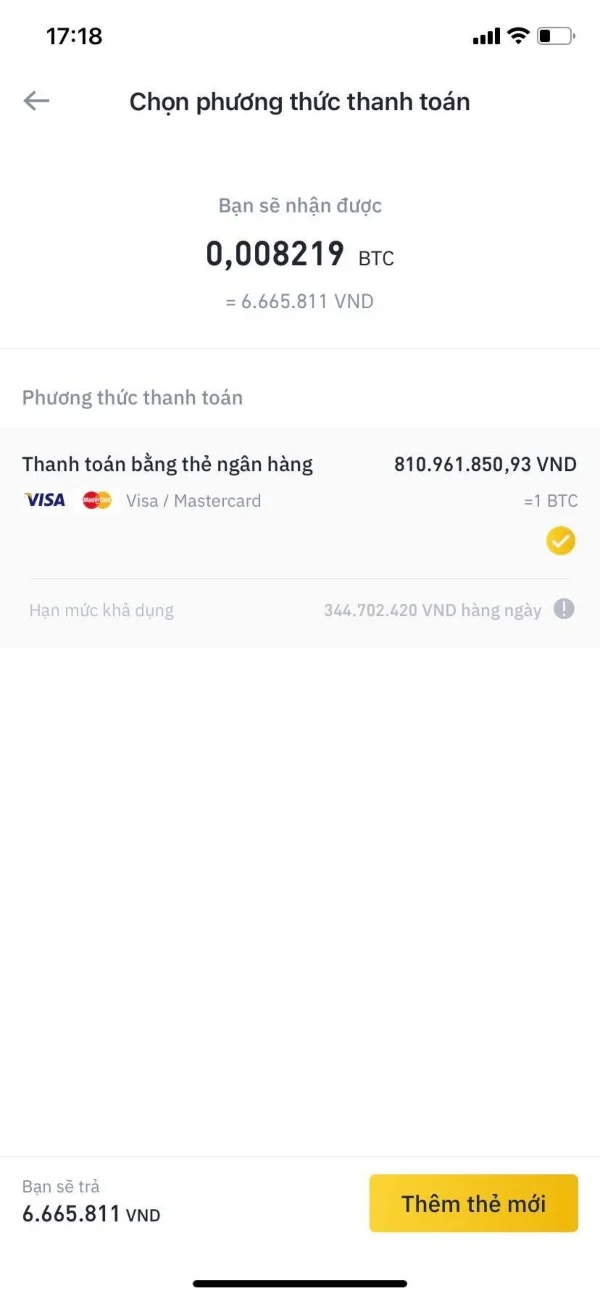
Once completed, the purchased cryptocurrency will be credited to your [Fiat and Spot] wallet.
2. Buying Cryptocurrency via P2P Trading
Select P2P Trading, then choose to buy USDT, BUSD, BTC depending on your preference. Generally, it's advisable to buy stablecoins like USDT or BUSD, then use these to buy BTC or any other cryptocurrency on Binance.
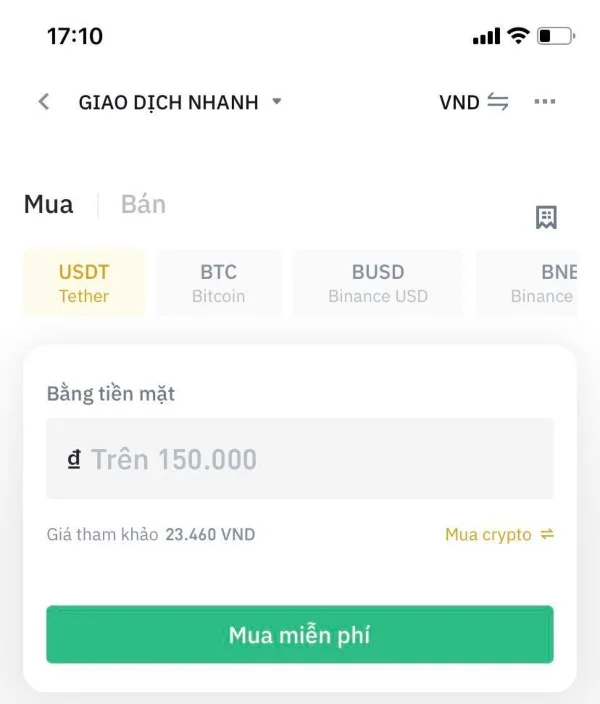
Select Buy free, and Binance will automatically select sellers with high transaction completion rates selling the cryptocurrency you wish to buy.
Next, transfer money to the seller's bank account with your transaction code or name as the message.
After transferring, click on "Transferred, notify seller" and send a screenshot of your payment to the seller via Binance's messaging feature. Once the seller confirms receipt of the funds in their bank account, they will release the cryptocurrency to you.
Notes:
- Do not mention buying/selling coins, btc, usdt, etc., in the transaction message, as this goes against Binance's policy and could result in account suspension and loss of funds.
- When participating in P2P trading, consider calling the seller first to check if they're online, and avoid purchasing late at night when the seller might be asleep and unable to process your order.
- After receiving the cryptocurrency, it will be credited to your Fiat wallet. If you wish to trade other cryptocurrencies on the exchange, go to the section to transfer money from your Fiat wallet to your Spot wallet for trading.
Submit feedback
Your email address will not be made public. Fields marked are required *
Search
Trend
-
What is Black Myth: Wukong? Detailed Guide on System Requirements and Gameplay
08-21-2024 . 1k view
-
The simplest and fastest way to log into the Chinese TikTok, Douyin.
01-10-2022 . 1k view
-
Blog sites that will accept AI generated content
07-26-2024 . 1k view
-
Call of Duty: Black Ops 6 - Intense, Mysterious, and Surprising Warfare
09-02-2024 . 1k view
-
The "End of Life" for Windows 10: A Massive E-Waste Threat and Sustainable Solutions
08-18-2024 . 954 view











0 feedback