Microsoft Team Online - Offering comprehensive features for work teams.
Microsoft is a name all too familiar with computer and laptop users. Microsoft Team, or Microsoft Team, is a new application from Microsoft Corporation. This app not only allows users to listen, call, group chat, and have online meetings but also harbors many more incredible features.
Today's article will discuss the impressive features of Microsoft Team Online for better teamwork efficiency.
I. Overview of Microsoft Team Online
Microsoft Team Online was launched on March 14, 2017, and is currently led by Microsoft's Vice President - Brian MacDonald.

It is a system integrated with Office 365 and also has some extensions features allowing Teams to integrate with non-Microsoft products. Microsoft Team offers services like chat, meetings, notes, and file attachments. Users can utilize Microsoft Team for direct messaging, creating meeting rooms, audio or video chats, leaving notes, or attaching files.
II. Standout Features of Microsoft Team Online
Microsoft Team Online integrates the app with Office 365, simultaneously automating workflows in a single app. Thus, the features of Microsoft Team meet all the requirements for group work in businesses or individual work.
1. Channel and Group Chat Feature
In a common channel, members can view content, create chat groups, chat within a group, @mention someone in the group, or invite others to the group.
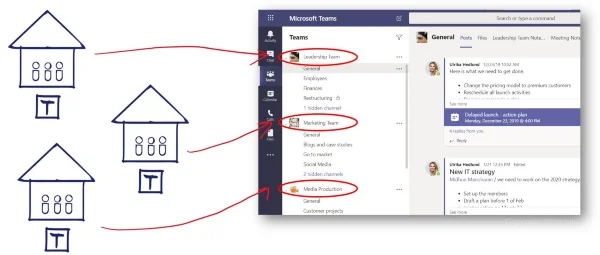
2. Chat Feature
The chat feature is indispensable in interaction applications. In Microsoft Team, users can chat from individual to individual, individual to group, group to individual, and group to group.
3. Document Storage Feature
Microsoft Team provides a SharePoint Online page for each team, which serves as a default document library. Documents shared in the team are automatically stored in this library. Users can customize security options, user rights, and settings for sensitive information.
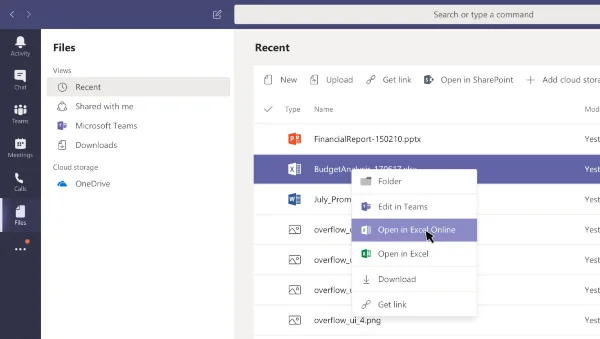
4. Video Call and Screen Sharing Feature
Video calling is an essential feature. Video calls on Microsoft Team Online are quick and seamless whether for internal employees or calling external customers. Additionally, users can easily and simply share screens, making real-time group meetings far more effective.
Users can organize up to 50 events simultaneously, with each broadcast lasting up to 16 hours continuously.
5. Online Meeting Feature
Microsoft Team Online enables opening of company-wide meetings with a capacity of up to 20,000 users per meeting. Meeting participants can be employees within the company or external customers. Also, users can schedule meetings, attach files, and chat and message during meetings.
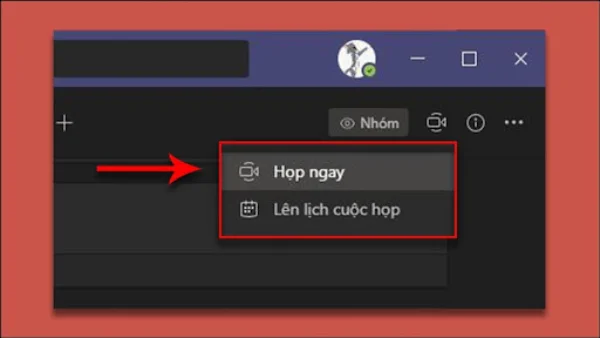
6. Online Meeting via Phone Feature
Anyone can join an online meeting via phone, even while on the move and without any internet connection. This standout feature is not easily found in other collaborative platform applications. To use this feature, Microsoft Team users need an additional licencing request.
7. Voice Call Feature
Microsoft Team Online can entirely replace the existing phone system of a business, of course, if you request an additional licensing for this voice call feature. Voice over IP calling from one member to another in Teams is simple, quick, and incurs no additional charges.
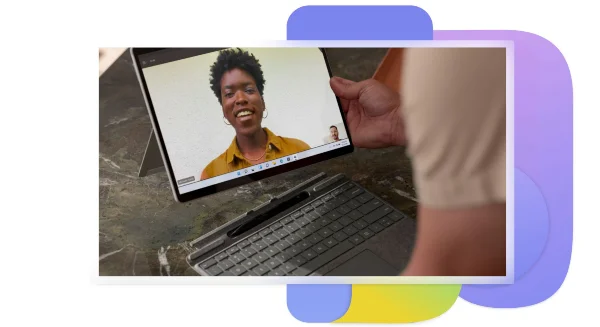
8. Integration Feature
Team Microsoft itself integrates more than 300 applications, providing all functions needed for a complete office work. If you use additional external applications, Microsoft Team also allows flexible integration and operation together.
III. Microsoft Team Online Packages for Customers
Microsoft Team Online is available either for free or with various price levels, each offering different features depending on the package.
1. Free Microsoft Team Online Package
The free Microsoft Team Online package is a trial for users with basic features:
- 5GB of cloud storage capacity per user
- Unlimited chat messages and message content search
- Unlimited group meetings up to 60 minutes
- Allows up to 100 people in each meeting
- Allows integration of unlimited other applications
- Allows unlimited video calls and voice calls within a group
- Allows file sharing, tasks, and polling operations
- Up to 500,000 users
- Allows real-time content creation and use of web-based Office applications
- Allows encryption of meeting, chat, call data, and documents.
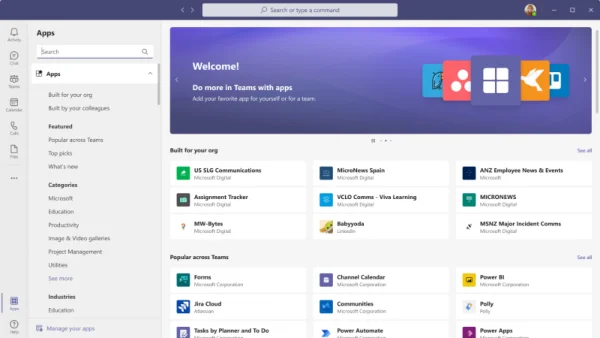
2. Individual Microsoft Team Online Package
The individual Microsoft Team Online package is priced at $6.99/ user per month or $9.99/ family of 6 per month.
3. Business Microsoft Team Online Package
The Teams solution for businesses includes several price levels.
Microsoft Team Online Essentials is priced at $2/ user/ month. Besides the free package features, Teams Essentials additionally offers:
- Unlimited group meetings up to 30 hours
- Each meeting allows up to 300 people
- 10GB of cloud storage capacity per user
- Support available anytime via phone and web

Microsoft Team Online Business Basic is priced at $2.5/ user/ month and comes with a 1-month free trial. Beyond Essential package features, Business Basic also expands:
- Recording and transcription of group meetings
- Mobile and web versions of Office applications
- 1TB of cloud storage for each user
- Enterprise-grade email
- Standard security level
- Applications and Office permissions including: Teams, Exchange, OneDrive, SharePoint, Outlook, Word, Excel, PowerPoint.
Microsoft Team Online Business Standard is priced at $10/ user/ month and comes with a 1-month free trial. Besides the features listed in the Basic package, Standard further expands:
- Premium features for computer-based Office applications
- Storage for online seminars
- Additional registration and attendance reporting tools for meetings
- Customer appointment management tool
- Applications and Office permissions including: Teams, Exchange, OneDrive, SharePoint, Outlook, Word, Excel, PowerPoint, Publisher (PC only), and Access (PC only).
From user perspectives, Team Microsoft includes very intuitive features and provides enough functionalities for online users to do group work. Using Microsoft Team is quite comfortable and highly effective. Users can try it to experience the outstanding utilities Teams offer.
Submit feedback
Your email address will not be made public. Fields marked are required *
Search
Trend
-
What is Black Myth: Wukong? Detailed Guide on System Requirements and Gameplay
08-21-2024 . 1k view
-
The simplest and fastest way to log into the Chinese TikTok, Douyin.
01-10-2022 . 1k view
-
Blog sites that will accept AI generated content
07-26-2024 . 1k view
-
Call of Duty: Black Ops 6 - Intense, Mysterious, and Surprising Warfare
09-02-2024 . 1k view
-
The "End of Life" for Windows 10: A Massive E-Waste Threat and Sustainable Solutions
08-18-2024 . 952 view







0 feedback