iOS 18 Beta: Upgrade Now to Explore a New World on iPhone
iOS 18 promises to deliver an exceptional mobile experience with its new AI features, thanks to Apple Intelligence. In addition to the latest iPhone models like the iPhone 14 Series and iPhone 15 Series, users of older iPhone models will also be eligible for the iOS 18 update.
The new iOS will be compatible with iPhone 12 Series, iPhone 11 Series, iPhone XS, iPhone XS Max, iPhone XR, and iPhone SE (2nd generation and later). The first Public Beta version of iOS 18 is expected to be released in July 2024, with the official release likely in September 2024.
Important Notes Before Updating to iOS 18 Beta
To ensure an optimal iPhone experience, users should keep a few things in mind before updating to iOS 18 Beta. Although the update will be available for all eligible iPhone models, currently, only the iPhone 15 Pro and iPhone 15 Pro Max will support AI features.

Additionally, the iOS 18 Beta Dev version (for developers) may come with several bugs or instability issues. Many users have reported serious issues with the new iOS 18 update, such as lag, battery drain, overheating, app crashes, and problems with banking apps. Therefore, it is essential to back up your data before installing iOS 18 to avoid any unwanted risks.
Step-by-Step Guide to Updating to iOS 18 Beta for iPhone
For eligible iPhones, users need to join Apple's Developer Beta program to install the Beta version of this operating system.
If you haven’t joined yet, simply visit https://developer.apple.com/account > Sign in with your Apple account > Check the options as shown below > Click Submit.
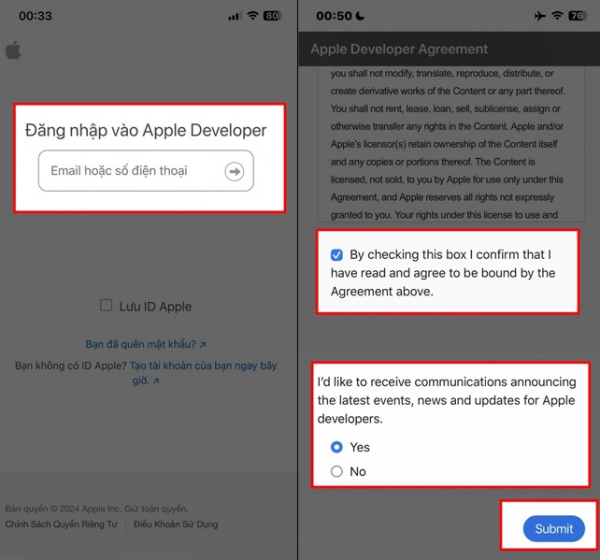
After completing these steps, you can start the process of installing iOS 18 Beta on your iPhone by following the instructions below:
Step 1. Go to Settings on your iPhone > Select General.
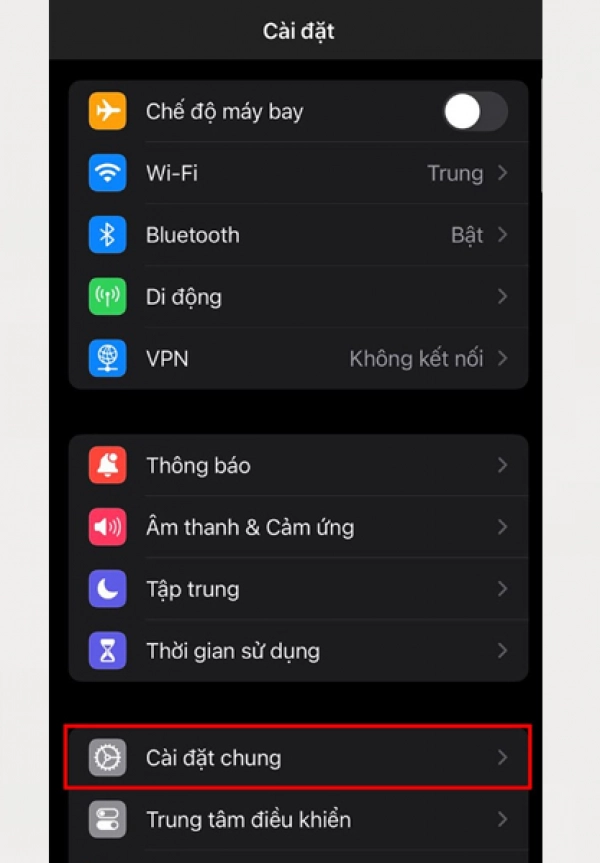
Step 2. In the General settings interface, various options will be displayed on the screen, such as About, Software Update, AppleCare & Warranty, AirDrop, AirPlay & Handoff, Picture in Picture, CarPlay, etc. Find and tap on Software Update.
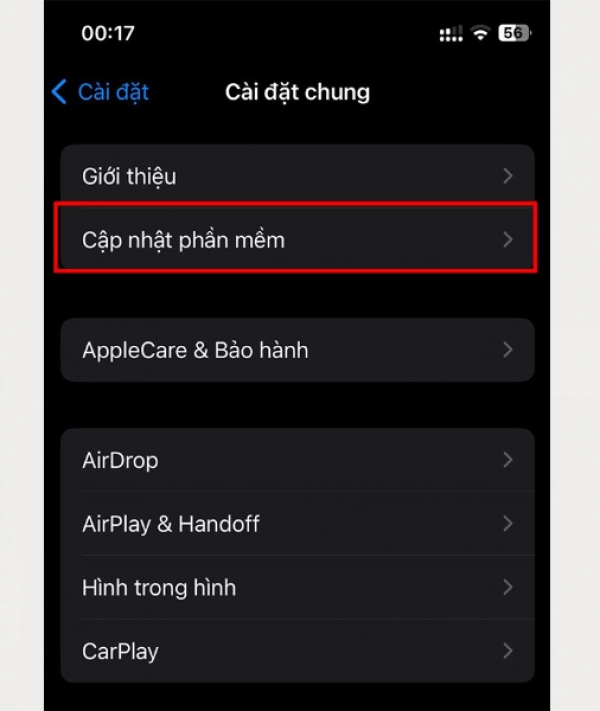
Step 3. Tap on Beta Updates > Then select iOS 18 Developer Beta.
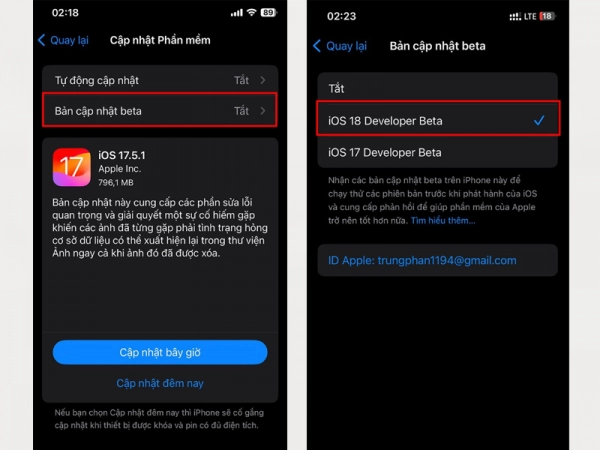
Step 4. Return to Software Update and wait until the iOS 18 Developer Beta appears.
Step 5. Choose Update Now to download and install iOS 18 Beta on your iPhone.
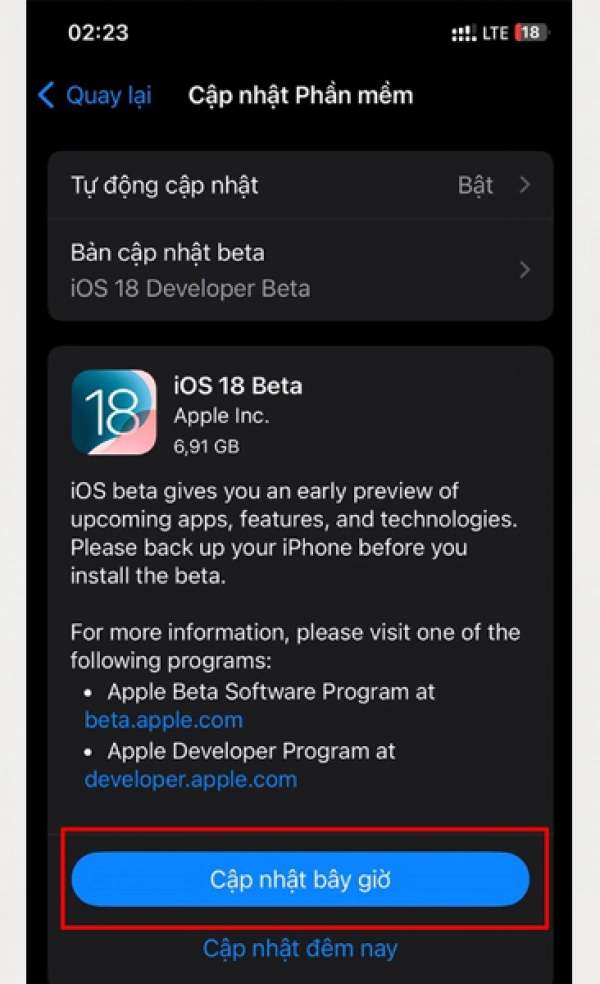
Once the installation is complete, you can explore and experience the standout features of iOS 18, such as Apple Intelligence, app lock and hide, email categorization, Game Mode, call recording, and more.
If you cannot find the iOS 18 Beta update, try quitting and restarting the Settings app. Also, make sure your iPhone is running iOS 16.4 or later, then restart your phone to check if the iOS 18 Beta update appears.
Here’s a detailed guide for updating to iOS 18 Beta for iPhone. I hope this information proves useful to you!
Submit feedback
Your email address will not be made public. Fields marked are required *
Search
Trend
-
What is Black Myth: Wukong? Detailed Guide on System Requirements and Gameplay
08-21-2024 . 1k view
-
The simplest and fastest way to log into the Chinese TikTok, Douyin.
01-10-2022 . 1k view
-
Blog sites that will accept AI generated content
07-26-2024 . 1k view
-
Call of Duty: Black Ops 6 - Intense, Mysterious, and Surprising Warfare
09-02-2024 . 1k view
-
The "End of Life" for Windows 10: A Massive E-Waste Threat and Sustainable Solutions
08-18-2024 . 942 view









0 feedback