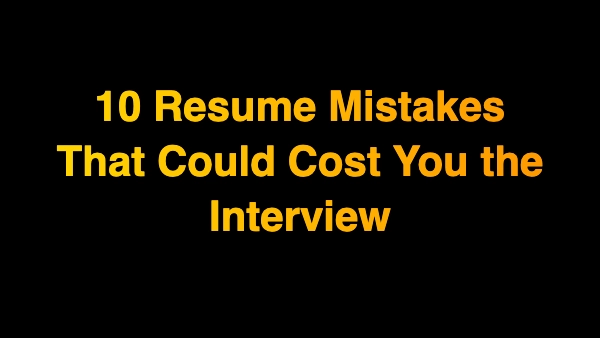If you're sending out the same resume to every employer and hoping for different results, you're doing it wrong.
In today’s hyper-competitive job market, a tailored resume isn’t just nice to have—it’s essential. Recruiters spend only seconds scanning a resume, and they’re looking for one thing: relevance. They want to see that you’re not just a qualified candidate—you’re the right fit for this role.
So how do you tailor your resume for every job without rewriting it from scratch every time? Here's your step-by-step guide.
Step 1: Study the Job Description Carefully
The job posting is not just a list of requirements—it’s your blueprint for building a targeted resume. Think of it as a cheat sheet written by the employer themselves. They’re literally telling you what they want in a candidate. Your job is to listen—and then reflect that understanding in your resume.
Start by reading the job posting multiple times. Don’t just skim it. Print it out or copy it into a document and start highlighting. Focus on:
- Key responsibilities – What will this person do day-to-day? What functions are core to the role?
- Required and preferred skills – What hard and soft skills are explicitly listed? What certifications, tools, or methodologies are mentioned?
- Keywords or repeated phrases – If something appears more than once (e.g., "collaboration," "data-driven," "cross-functional"), that’s a clue that it’s important.
- Industry-specific tools or technologies – These often include platforms like Salesforce, Google Analytics, Python, HubSpot, Jira, or niche software tools.
Pay attention to tone and emphasis as well. Does the employer want someone innovative? Analytical? People-focused? Results-oriented? These are your signals. Make a list of themes and priorities—they’ll guide everything from your bullet points to your professional summary.
Pro Tip: If the company includes a "preferred candidate" profile or describes their culture, take those cues seriously. Aligning your resume with both what the job demands and how the company thinks can give you a serious edge.
Step 2: Identify the Keywords to Include
Applicant Tracking Systems (ATS) are used by most employers today. These systems scan resumes and rank them based on how well they match the job posting. If you don’t use the right keywords, your resume may never reach a human recruiter—even if you're a perfect fit.
Let’s say the job description includes:
“Proficient in Salesforce, client onboarding, and CRM reporting.”
But your resume says:
“Experienced in managing customer relationships.”
While related, you're missing the exact terms the employer is screening for: “Salesforce,” “onboarding,” and “CRM reporting.”
To pass the ATS and appeal to recruiters:
- Use the exact phrases from the job post wherever appropriate.
- Place them in the professional summary, experience bullets, and skills section.
- Be honest and contextual. Don’t just dump keywords. Make sure they are backed by real experience.
Avoid keyword stuffing. Cramming your resume with phrases like “team player,” “detail-oriented,” or technical jargon that you don’t fully understand or haven’t used in practice will backfire. Instead, weave keywords naturally into your achievements and results.
Step 3: Customize Your Professional Summary
Your professional summary (or resume summary) sits at the top of your resume—and it’s prime real estate. This is your first and best opportunity to make a targeted impression.
Too many job seekers waste this section on vague, one-size-fits-all statements like:
“Experienced marketing professional seeking new opportunities.”
That tells the employer nothing about you or how you’ll meet their specific needs.
Instead, your summary should be:
- Tailored to the role
- Focused on value and impact
- Filled with relevant keywords
- Backed by specific experience or metrics
Here’s a better example:
“Results-driven marketing specialist with 5+ years of experience leading digital campaigns, driving 3x ROI, and improving lead conversion rates in B2B SaaS environments. Passionate about using analytics to guide growth strategy.”
Notice how this version speaks to a specific role, uses quantifiable results, and clearly connects to common priorities in marketing job descriptions.
Step 4: Align Your Work Experience with the Role
This step is where real tailoring happens.
Read through the responsibilities in the job description and ask yourself:
Have I done this before? If yes, how can I show it?
Let’s say the job mentions:
- Developing marketing campaigns
- Managing budgets
- Collaborating with product teams
- Using performance data to refine strategies
Now look at your experience. Which projects match those tasks? Rewrite your bullet points to mirror the structure and language of the job description while staying truthful.
Generic bullet point:
- Managed company social media accounts.
Tailored version:
- Developed and launched social media campaigns aligned with product launch strategies, leading to a 45% increase in user engagement and a 12% lift in conversions.
The tailored version speaks directly to what the employer is seeking—and quantifies success. If the role emphasizes leadership, focus on managing teams or leading cross-functional initiatives. If the role is analytical, highlight tools used, metrics tracked, or decisions influenced.
Step 5: Highlight Relevant Skills Only
Your skills section should be laser-focused on the abilities that matter for this role.
Many job seekers create long lists of tools and platforms—hoping to impress with volume. But relevance matters more than quantity. Tailor your list to match the job description.
If you’re applying for a data analyst position, highlight tools like:
- SQL
- Advanced Excel
- Tableau or Power BI
- Python (if used)
- Data modeling or visualization
Remove unrelated skills like “video editing” or “Photoshop” unless they directly relate to the job or add strategic value.
Also, consider using categories or groupings to improve clarity, such as:
- Technical Tools: SQL, Python, Tableau
- Analytical Skills: Forecasting, Trend Analysis, A/B Testing
- Soft Skills: Communication, Collaboration, Time Management
Step 6: Reorder or Rename Sections Strategically
Most resumes follow a conventional order—but when tailoring, small layout changes can make a big impact.
Ask yourself: What matters most for this role? Then make sure those items appear higher on the page.
Examples:
- If the job values certifications like PMP, Google Analytics, or AWS, move your Certifications section above your Work History.
- If the employer is focused on specific technical skills, place the Skills section directly below your summary.
- If you're switching careers and your projects or education are more relevant than past job titles, bring those sections up.
You can even rename sections to align better with industry standards. For example:
- Rename "Projects" to "Relevant Projects"
- Rename "Experience" to "Professional Experience in Data Analysis"
These subtle changes help ensure that recruiters see what matters most first.
Step 7: Adjust Your File Name and Document Title
This detail is often overlooked—but it matters.
When you save your resume, use a clear, professional file name that includes your name and the position you’re applying for.
- Instead of: Resume.docx
- Use: Jane-Smith-Marketing-Manager-Resume.pdf
Also, if you’re submitting a Word document, go into "File > Info" and update the Document Title to include your name and job target. Recruiters and hiring managers sometimes see these titles in their file browsers—and a clear title adds a polished touch.
Bonus tip: Always save your final version as a PDF, unless the job posting specifically asks for Word format. PDFs preserve formatting across devices and systems.
Bonus: Create a Master Resume
Tailoring your resume for each job doesn’t mean writing a new resume from scratch every time. That’s unsustainable.
Instead, create a master resume—a document that includes everything:
- All your roles and responsibilities
- Every project you’ve worked on
- All achievements, quantifiable results, tools, and skills
When you’re applying for a new job:
- Copy the job description into a document
- Highlight relevant responsibilities, tools, and keywords
- Pull the most relevant content from your master resume into a new tailored version
This method allows you to create highly targeted resumes in less time, while maintaining consistency and accuracy. It also helps you recognize patterns in your own career that you can emphasize depending on the role.
Final Thought
Tailoring your resume is not just a best practice—it’s often the difference between getting an interview and being overlooked. In a competitive job market, relevance wins.
By following these steps, you’ll show employers that you’re not just a qualified candidate—you’re the right candidate for the job at hand.
If you’d like, I can also format this content into a downloadable PDF, an HTML blog post, or even help you write tailored resume examples for specific industries (e.g., marketing, tech, finance). Just let me know!