Detailed Guide to Checking for Hidden iCloud on iPhone/iPad
Are you planning to buy a used iPhone/iPad? Be cautious! Before deciding to purchase it, you need to thoroughly check if the device has hidden iCloud. What is hidden iCloud? Why is it dangerous? And how can you check for it? Let’s find out in this article to make the smartest shopping decisions.
What is Hidden iCloud?
Hidden iCloud refers to an iCloud account that still has an activation lock on Apple's server even though it has been signed out of the device. Simply put, hidden iCloud means the device has been logged into iCloud but it doesn’t show up in the device’s settings.
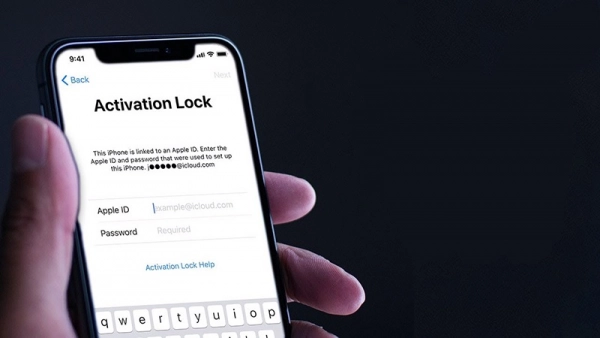
Why Do You Need to Check for Hidden iCloud?
- Checking for hidden iCloud will help you know if the seller’s iCloud account has been completely signed out of the device.
- It helps you avoid buying a device with hidden iCloud, as you won’t be able to use all iCloud features if it exists.
- Devices with hidden iCloud accounts can be locked at any time through the Find My iPhone app.
- When you update the software or restore factory settings, an iPhone or iPad with hidden iCloud will be stuck on the activation screen, rendering the device unusable.

Guide to Checking for Hidden iCloud
1. How to Find the IMEI of Your iPhone, iPad
Step 1: Go to Settings > General > About.
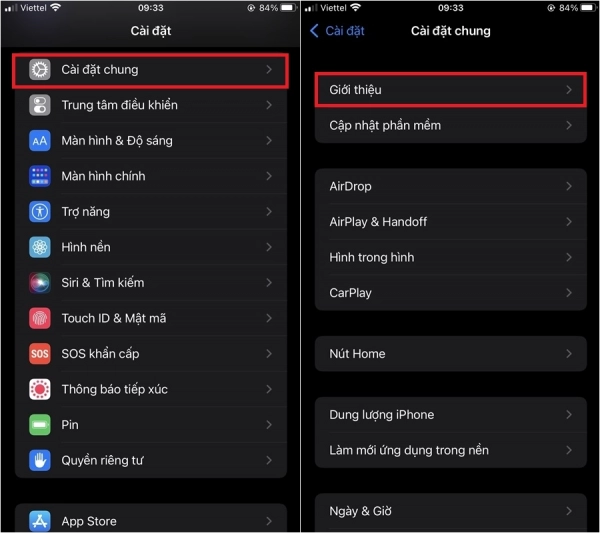
Step 2: Scroll down to the IMEI section to see the device’s IMEI number.
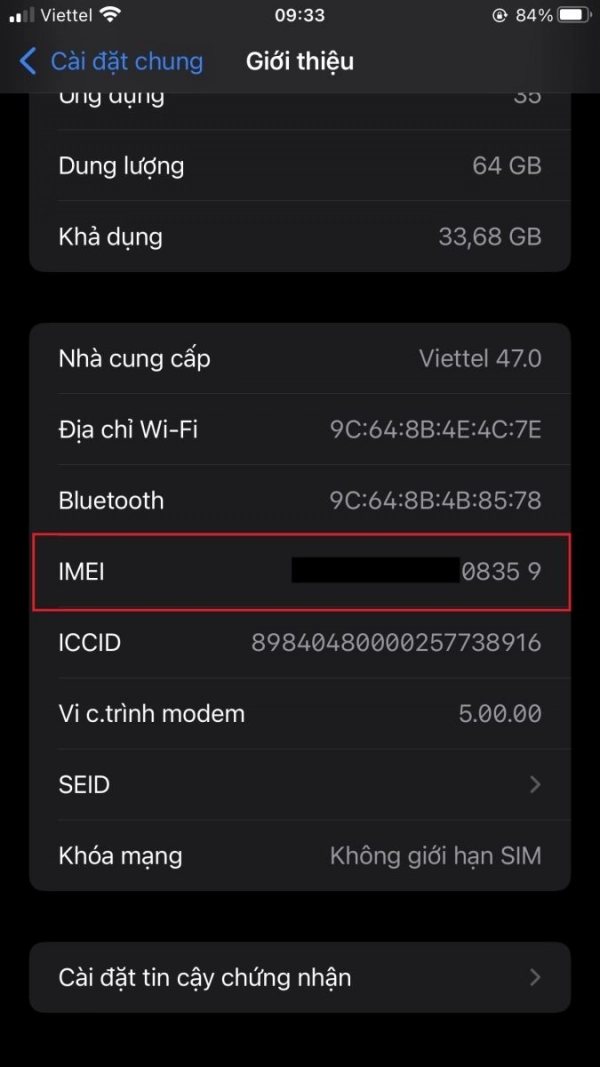
2. Check for Hidden iCloud via the SICKW Website
Step 1: Visit the SICKW website using the link provided below > Select FREE - iCLOUD ON/OFF > Enter the IMEI number of your iPhone, iPad > Click on the pink smiley face button to check.
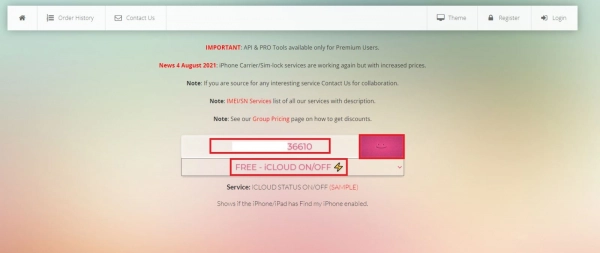
Step 2: The result will be displayed after a few minutes. If "ON" appears under Find My iPhone, it means your device has an iCloud account inside. If "OFF" appears, it means there is no iCloud.
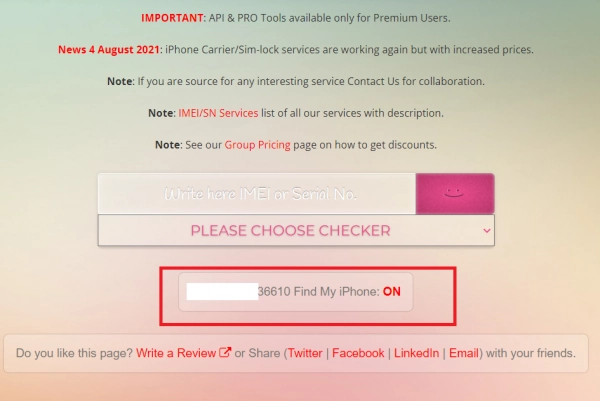
3. Check for Hidden iCloud via the iUnlocker Website
Step 1: Visit the iUnlocker website using the link provided below > Enter the IMEI number of your iPhone, iPad > Click on Check.
Access iUnlocker at iunlocker.com
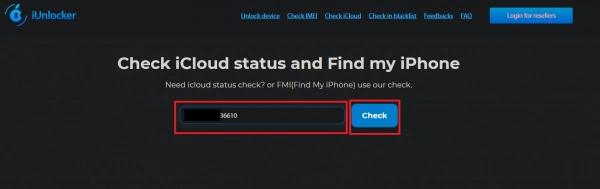
Step 2: If the result shows "On" under Find My iPhone, your device has hidden iCloud. Conversely, if it shows "Off," it does not.
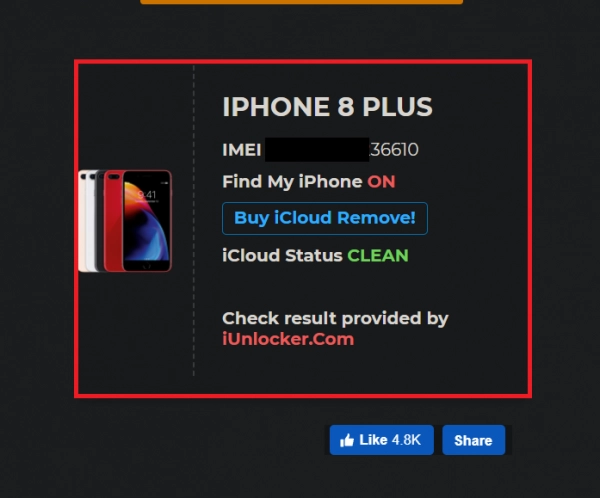
Additionally, the website will inform you about the status of the hidden iCloud on the device. "iCloud CLEAN" means the iCloud account's creator hasn't reported the device as lost to Apple, whereas "iCloud LOST" means it has been reported as lost.
4. Check for Hidden iCloud by Restoring the Device
This is something you should do before buying a used iPhone or iPad from someone.
Step 1: Go to Settings > General > Transfer or Reset iPhone.
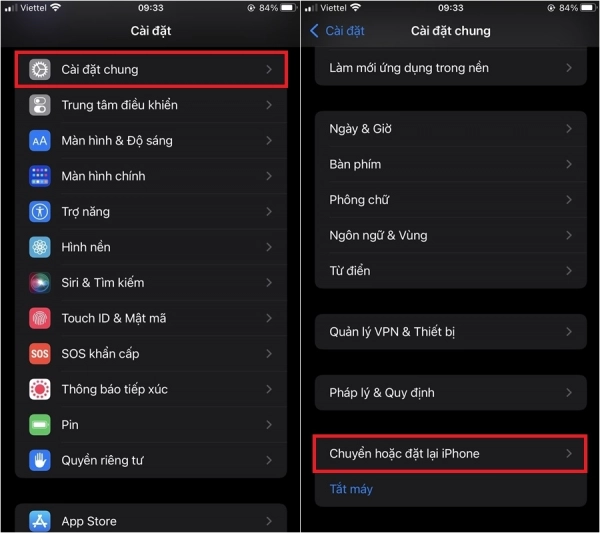
Step 2: Select Erase All Content and Settings > Continue.
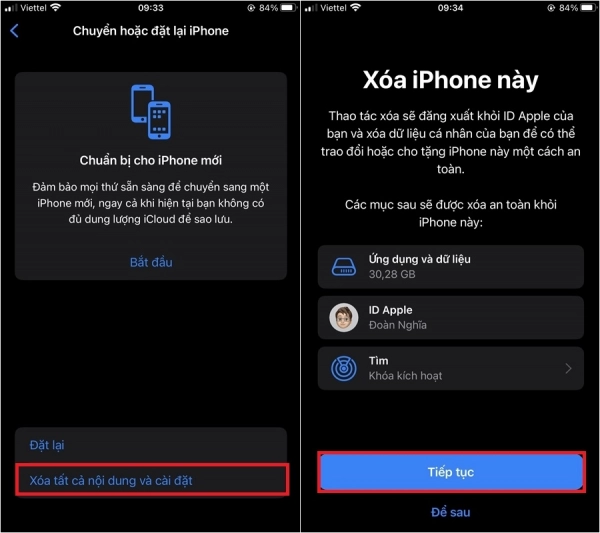
If the device has hidden iCloud, the activation screen will appear with the old iCloud account after completing the reset process.
Checking for hidden iCloud before buying a used iPhone/iPad is crucial to avoid unnecessary troubles. Hopefully, with the detailed information in this article, you now know how to check effectively. Always stay alert and choose reputable sellers to ensure your interests are protected.
Submit feedback
Your email address will not be made public. Fields marked are required *
Search
Trend
-
What is Black Myth: Wukong? Detailed Guide on System Requirements and Gameplay
08-21-2024 . 1k view
-
The simplest and fastest way to log into the Chinese TikTok, Douyin.
01-10-2022 . 1k view
-
Blog sites that will accept AI generated content
07-26-2024 . 1k view
-
Call of Duty: Black Ops 6 - Intense, Mysterious, and Surprising Warfare
09-02-2024 . 1k view
-
The "End of Life" for Windows 10: A Massive E-Waste Threat and Sustainable Solutions
08-18-2024 . 970 view











0 feedback