Design a Professional Logo in Minutes with 3 Free AI Tools
In today's digital age, having an impressive and professional logo is essential for any business, store, or personal website. However, not everyone has the budget or skills to hire a professional designer. Fortunately, with AI support, you can create beautiful and unique logos for free without using complex software like Illustrator, Corel Draw, or Photoshop. This article introduces you to 3 tools that allow you to design logos with AI for free.
Instead of hiring someone to design a logo, you can do it yourself with the help of AI tools. Of course, the results might not be as polished as those from a professional designer, but if you're on a tight budget, this is an effective cost-saving solution.
Here are 3 free AI-powered logo design tools:
1. Adobe Express Logo Maker
Adobe Express Logo Maker is one of the tools that can help you create logos for stores, restaurants, cafes, websites, blogs, TikTok channels, YouTube, Facebook fan pages, and more. Here's how to use it:
Step 1: Visit the website on your Windows PC, Mac, smartphone, or tablet (Android or iPhone) and click on "Create Your Logo Now."
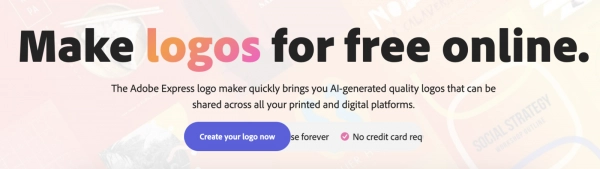
Step 2: Choose your business type, then enter the name of your store, restaurant, cafe, website, blog, TikTok channel, YouTube, Facebook fan page, and a slogan, then click "Next."
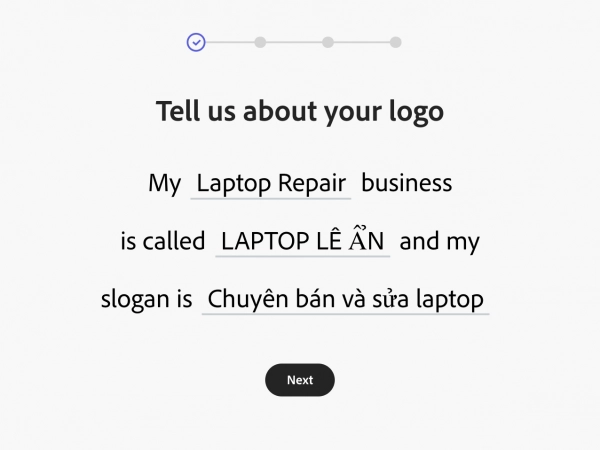
Step 3: Choose a design style that suits you and click "Next."
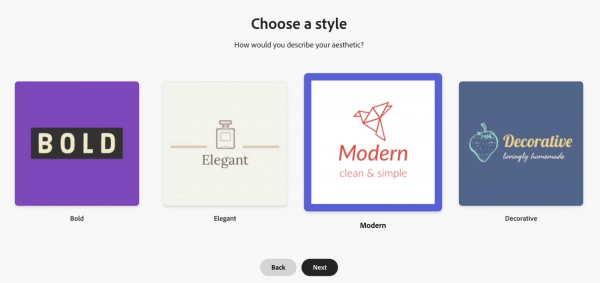
Step 4: Select an icon to add emphasis to your logo and click "Next."
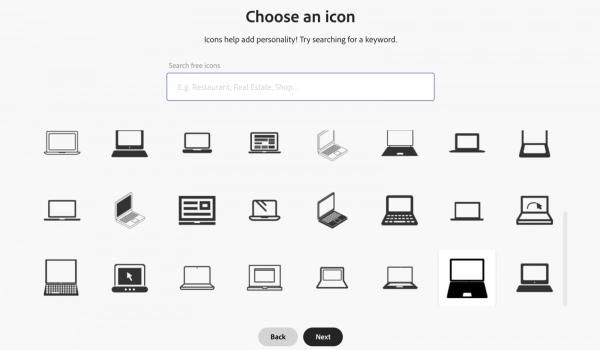
Step 5: Wait a moment for the AI to analyze and create a logo for you.
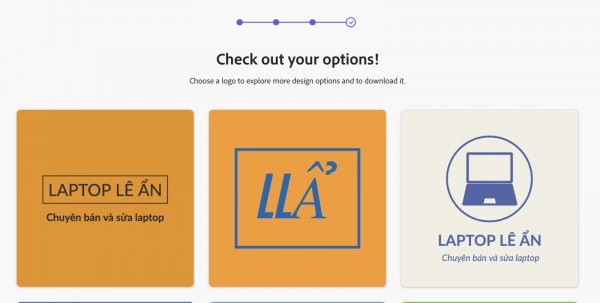
Step 6: Choose a design you like and click "Download" to save it. You can also click "Customize More" to fine-tune the design to your liking.
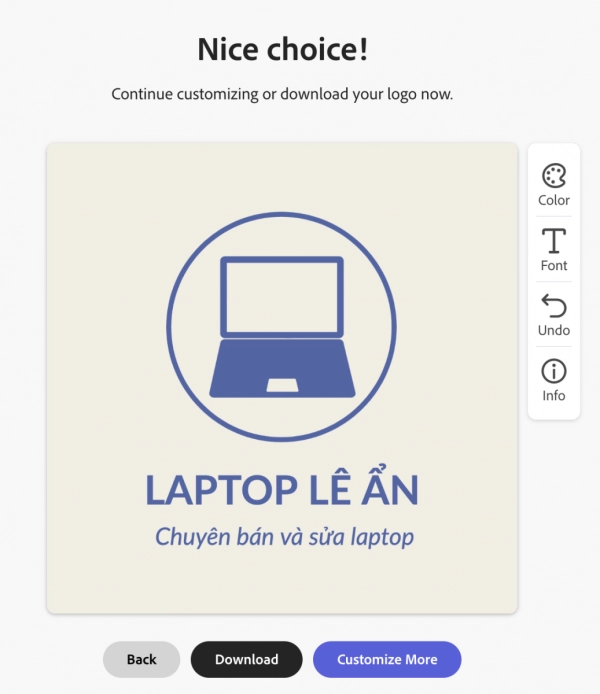
Step 7: If prompted to log in, you can use your Adobe account or sign in with Google, Facebook, etc. After logging in, you can download the logo as a .zip file.
Step 8: Extract the .zip file, and you'll find the logo in various designs like white, black, transparent, along with detailed information about colors and fonts.
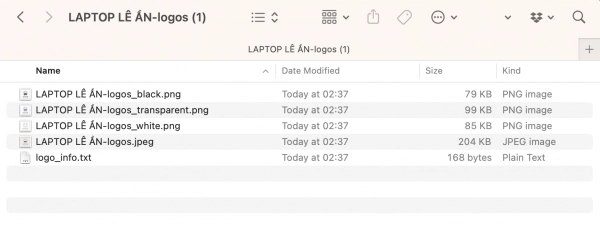
2. Logo Maker
Besides Adobe Express Logo Maker, you can use the online Logo Maker tool to create a free logo for your store, restaurant, cafe, website, etc. Here's how to use it:
Step 1: Visit the website and enter the name of the store, restaurant, cafe, website, etc., you want to create a logo for, then click "Make Logo."
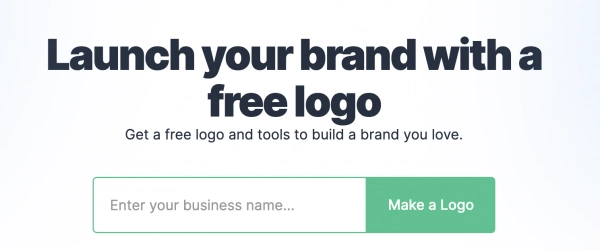
Step 2: Enter your brand's slogan. If your brand doesn't have a slogan, you can skip this step by clicking "Skip."
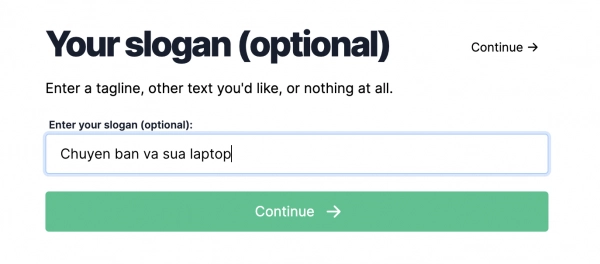
Step 3: Choose the industry that matches your brand.
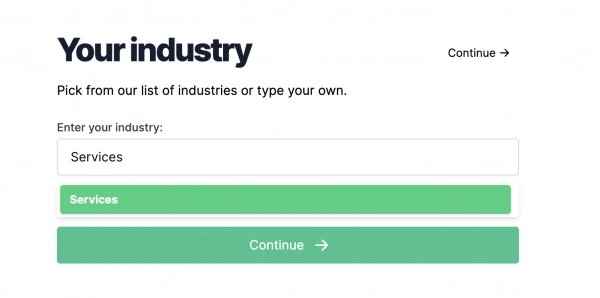
Step 4: Select colors that match your design idea.
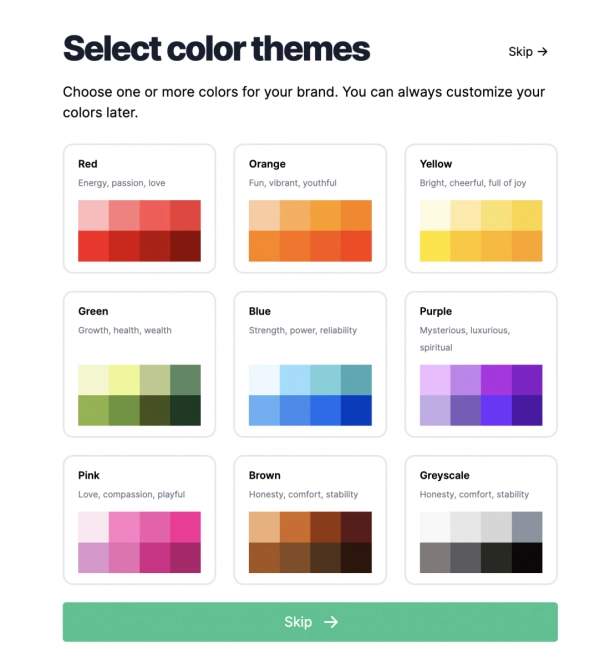
Step 5: Choose the desired font style.
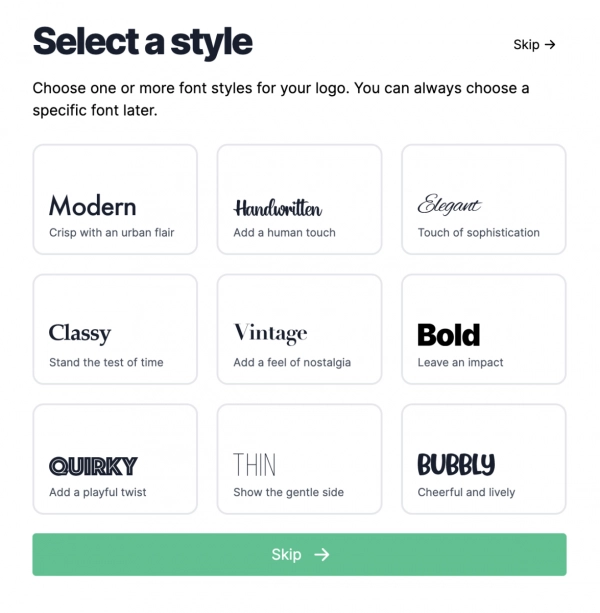
Step 6: You can design the logo with or without an icon. If you want an icon in the logo, select "with icons" and vice versa.
![]()
Step 7: If you choose "with icons," enter keywords that describe your brand. Logo Maker allows you to enter up to 3 keywords.
Step 8: After entering the necessary information, Logo Maker's AI will analyze and suggest various logo designs. You can browse through the designs and click the heart icon to save your favorites for later. To review saved designs, click "Favorites" in the top right corner.
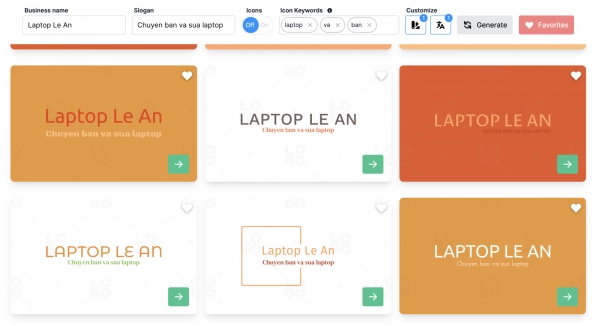
Step 9: Once you've selected your preferred design, you can fine-tune it as you wish.
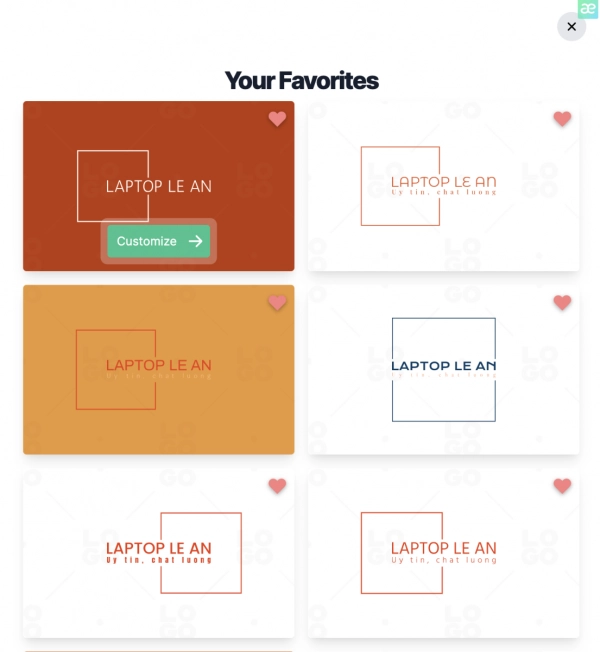
Step 10: Finally, click "Get Your Logo" and follow the on-screen instructions to download your logo.
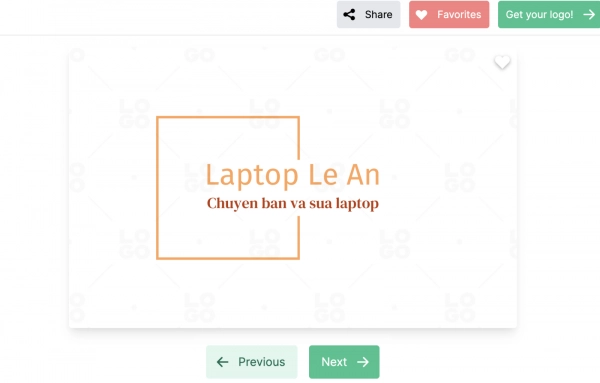
3. Canva
When it comes to amateur design, Canva is a must-mention. Canva provides all the necessary tools to help you design a logo for your brand. Here's how to use it:
Step 1: Visit the website and click on "Start designing a Custom logo."
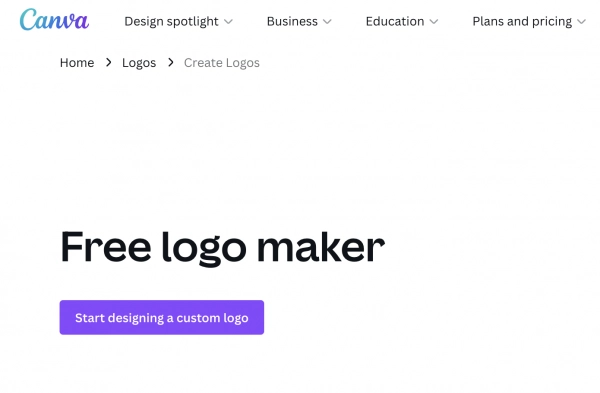
Step 2: Open the "Design" tab on the left and browse through the available logo templates, then choose a template that suits your needs.
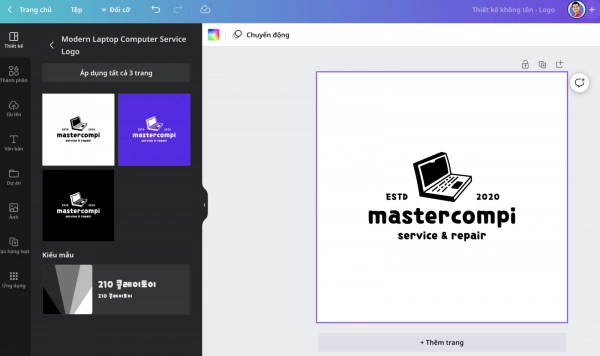
Step 3: Customize the selected logo using Canva's available tools.
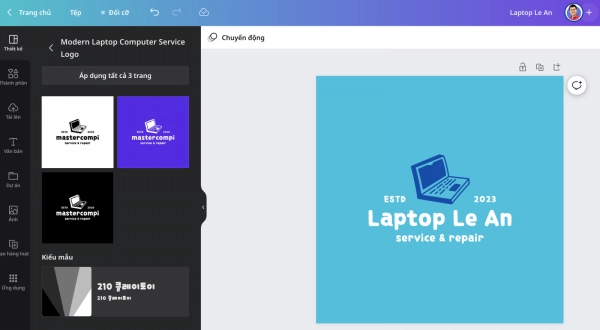
Step 4: Once done, click "Share" and then "Download" to save the logo.
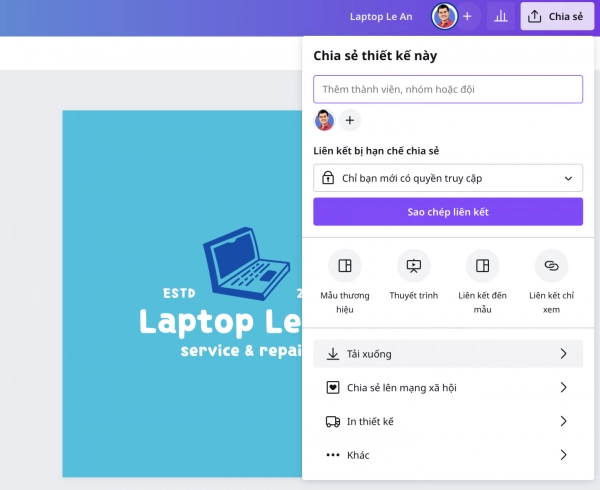
With the help of AI-powered logo design tools, you can easily create a professional logo for your brand. Try them out and discover your creative potential!
Submit feedback
Your email address will not be made public. Fields marked are required *
Search
Trend
-
What is Black Myth: Wukong? Detailed Guide on System Requirements and Gameplay
08-21-2024 . 1k view
-
The simplest and fastest way to log into the Chinese TikTok, Douyin.
01-10-2022 . 1k view
-
Blog sites that will accept AI generated content
07-26-2024 . 1k view
-
Call of Duty: Black Ops 6 - Intense, Mysterious, and Surprising Warfare
09-02-2024 . 1k view
-
The "End of Life" for Windows 10: A Massive E-Waste Threat and Sustainable Solutions
08-18-2024 . 948 view









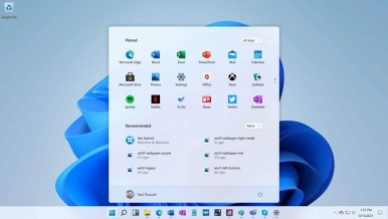

0 feedback